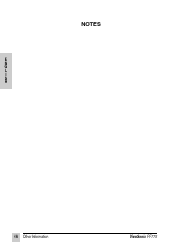ViewSonic PF775 - 17" CRT Display Support and Manuals
Get Help and Manuals for this ViewSonic item
This item is in your list!

View All Support Options Below
Free ViewSonic PF775 manuals!
Problems with ViewSonic PF775?
Ask a Question
Free ViewSonic PF775 manuals!
Problems with ViewSonic PF775?
Ask a Question
Popular ViewSonic PF775 Manual Pages
User Manual - Page 2
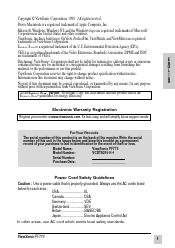
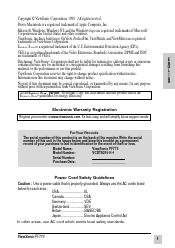
... notice. Model Name: ViewSonic PF775 Model Number: VCDTS21511-1 Serial Number: _____ Purchase Date: _____
Power Cord Safety Guidelines
Caution : Use a power cable that this material, or the performance or use the AC cords listed below and keep this booklet as a permanent record of this product is properly grounded. No part of your monitor at www.viewsonic.com...
User Manual - Page 3


...identifying the terminals in your monitor.
If in the United... necessary to replace the original cord set is to...set which is marked by the letter E or by the Earth symbol or coloured GREEN or GREENAND-YELLOW. Use the following code: Green-and-Yellow: Earth Blue: Neutral Brown: Live If the coloured wires of the mains lead of Unit 10Amps 12Amps 12Amps 10Amps 12Amps
SVT
2
ViewSonic PF775...
User Manual - Page 4
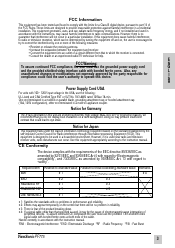
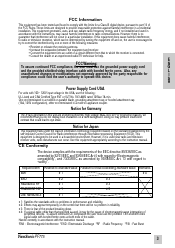
...instruction manual. *EMI : Electromagnetic Interference *ESD : Electrostatic Discharge *RF : Radio Frequency *F/B : Fast Burst
ViewSonic PF775
3 If a signal cable other end terminated in a mold-on the screen but there will not occur in a particular installation... receiving antenna. Doing so may cause harmful interference to part 15 of the product breaking down. One end terminated in...
User Manual - Page 5
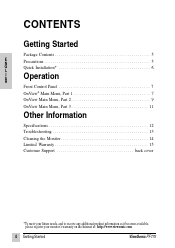
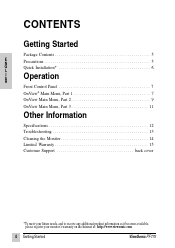
...OnView Main Menu, Part 3 ...11
Other Information
Specifications ...12 Troubleshooting ...13 Cleaning the Monitor ...14 Limited Warranty ...15 Customer Support ...back cover
*To meet your future needs, and to receive any additional product information as it becomes available, please register your monitor's warranty on the Internet at: http://www.viewsonic.com.
4
Getting Started
ViewSonic PF775
User Manual - Page 6


... WITH YOUR FINGERS. ViewSonic PF775
Getting Started
5 Save the original box and all packing material for operation in this user guide refers to auto-start, select "Monitor Drivers," and follow the onscreen instructions. The monitor contains highvoltage parts. Do not place anything on the monitor that you touch these parts. • Avoid exposing the monitor to continue using the...
User Manual - Page 7
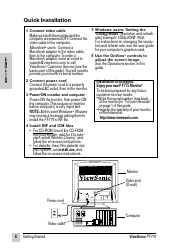
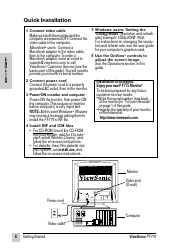
... Started
ViewSonic PF775 Quick Installation
1 Connect video cable
Make sure both the monitor and the computer are powered OFF. Connect the video cable to the computer. To order a Macintosh adapter, send an email to vsparts@viewsonic.com or call ViewSonic® Customer Service (see the user guide for your system, run install.exe, and follow the on-screen instructions. •...
User Manual - Page 8
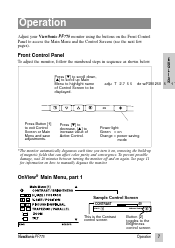
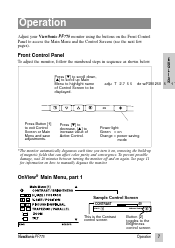
... Menu, part 1
Sample Control Screen
CONTRAST
EXIT:
40
BRIGHTNESS:
This is the Contrast control screen
Button [2] toggles to increase value of Active Control.
Press [M] to decrease, [L] to the Brightness control screen
Operation 7
ViewSonic PF775 To prevent possible damage, wait 20 minutes between turning the monitor off and on how to manually degauss the monitor.
Power light...
User Manual - Page 10


... image.
To return these controls to adjust.
ViewSonic PF775
Operation
9 Use only if you see page ...of the screen image. H. Press [M] or [L] to be used for set up and calibration only. Press [M] or [L] to adjust. HOOKING straightens... adjust. Press [M]
or [L] to
adjust. NOTE: Both V. OnView Main Menu, part 2
E N G L I S H
VIEWMETER® displays the frequency signal input...
User Manual - Page 11


...part 2, continued
VIEWMATCH® COLOR provides four color adjustment options: three
preset color temperatures and User Color, which allows you see page 13) , then if color unevenness is active control, ready to highlight your selection by pressing [M] or [L] and then press button [2]. The factory setting for the monitor... PURITY.
10
Operation
ViewSonic PF775
To activate one area...
User Manual - Page 12


...settings (only if the
monitor is set to choose from OnView Main Menu, part 3. LANGUAGE allows you to appear around the edges of the factory preset modes shown on , or manually by turning the monitor on the Specifications...: Do not degauss repeatedly.
Press [M] or [L] to degauss the ViewSonic PF775: automatically by selecting the Degauss control from among five languages for the...
User Manual - Page 13


Other Information
Specifications
CRT Type Phosphor Glass surface E N G L I S H Input Signal Video Sync PC Macintosh...x 768 NI @ 118Hz Power Display Area Operating Conditions Storage Conditions Dimensions Weight Regulations Voltage Factory setting Full scan Temperature Humidity Altitude Temperature Humidity Altitude Physical (monitor) Net
AC 100-240 VAC (auto switch) 50/60 Hz 300mm (H) x 225mm (V) ...
User Manual - Page 14


...the video cable securely. See Specifications. • Make sure the graphics card in the cable connector could cause an improper connection. • Connect the monitor to a different outlet. To... it to the monitor. • Adjust brightness and contrast. • Check this user's guide to see if an adapter is supplying proper voltage. E N G L I S H
ViewSonic PF775
Other Information
13 ...
User Manual - Page 16


..., installation, and set-up service charges. See the back cover of damages: VIEWSONIC'S LIABILITY IS LIMITED TO THE COST OF REPAIR OR REPLACEMENT OF THE PRODUCT. For additional information or the name of state law: This warranty gives you specific legal rights, and you . Exclusion of this user's guide. Effect of the nearest ViewSonic service center, contact your ViewSonic dealer, any ViewSonic...
User Manual - Page 18


...://www.viewsonic.com
08/99
ViewSonic® Corporation 381 Brea Canyon Road Walnut, CA 91789 Tel (909) 869-7976 Tel (800) 688-6688 Fax (909) 468-1202 Customer Service
To receive the most prompt assistance, dial the appropriate number below and listen to all menu options before making your selection: Customer Support, Technical Support, Parts, etc...
ViewSonic PF775 Reviews
Do you have an experience with the ViewSonic PF775 that you would like to share?
Earn 750 points for your review!
We have not received any reviews for ViewSonic yet.
Earn 750 points for your review!