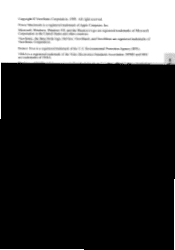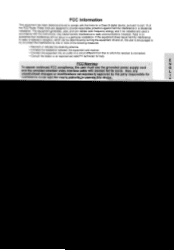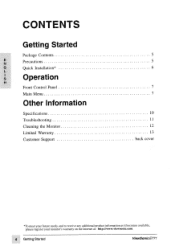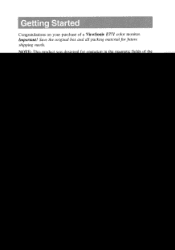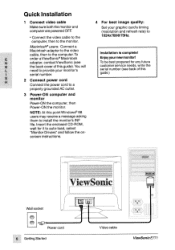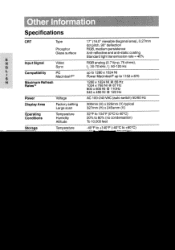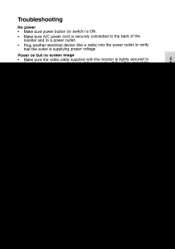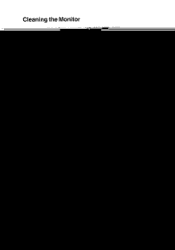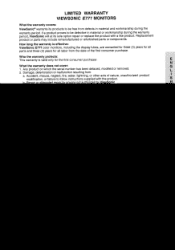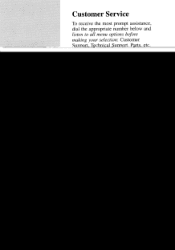ViewSonic E771 - 17" CRT Display Support and Manuals
Get Help and Manuals for this ViewSonic item

View All Support Options Below
Free ViewSonic E771 manuals!
Problems with ViewSonic E771?
Ask a Question
Free ViewSonic E771 manuals!
Problems with ViewSonic E771?
Ask a Question
Popular ViewSonic E771 Manual Pages
ViewSonic E771 Reviews
We have not received any reviews for ViewSonic yet.