ViewSonic G70MB - 17" CRT Display Support and Manuals
Get Help and Manuals for this ViewSonic item
This item is in your list!

View All Support Options Below
Free ViewSonic G70MB manuals!
Problems with ViewSonic G70MB?
Ask a Question
Free ViewSonic G70MB manuals!
Problems with ViewSonic G70MB?
Ask a Question
Most Recent ViewSonic G70MB Questions
Broken Base
Does anyone know how to get the plastic base for a viewsonic G70MB 17" color monitor? Or the part Nu...
Does anyone know how to get the plastic base for a viewsonic G70MB 17" color monitor? Or the part Nu...
(Posted by mmolony 12 years ago)
Popular ViewSonic G70MB Manual Pages
User Guide - Page 3


... Contents 3
E N
Precautions 3
G
Quick Installation 4
L
I
S H
Using the Monitor
Setting the Timing Mode 5
Adjusting the Screen Image 6
Other Information
Specifications 10 Troubleshooting 11 Customer Support 12 Cleaning the Monitor 13 Limited Warranty 14
Appendix
Power Cord Safety Guidelines 15 FCC Information 16 CE Conformity 16
2 Getting Started
ViewSonic G70m/G70mb
User Guide - Page 4


... on-screen colors. Precautions
• For best viewing conditions sit at least 18" from the skin are difficult to the following Microsoft® operating systems: Windows '95,
E
Windows '98, Windows 2000, Windows NT (4.0).
Also, the word "Windows®" in the magnetic fields of a Graphics Series ViewSonic G70m/ G70mb color monitor. The monitor should be facing away from magnets...
User Guide - Page 5
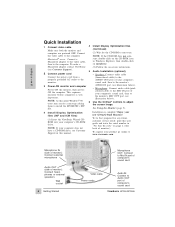
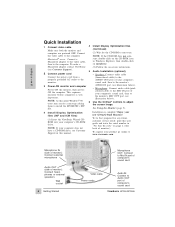
... Customer Support in Windows Explorer, then double-click on the CD-ROM icon in this manual. Power-ON the monitor, then powerON the computer. NOTE: At this user guide and write the serial number in "For Your Records" on -screen instructions.
Macintosh adapter contact ViewSonic
(3) Follow the on page 1. (See back of your computer's
S
monitor.
Installation is very...
User Guide - Page 6
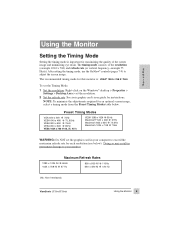
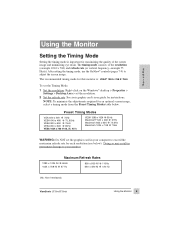
...each resolution (see below .
Using the Monitor
Setting the Timing Mode
Setting the timing mode is : VESA® 1024 x 768 @ 75Hz
I
S
To set the Timing Mode:
H
1 Set the resolution: Right-click on the Windows® desktop > Properties > Settings > Desktop Area > set the graphics card in permanent damage to your graphic card's user guide for instructions. Preset Timing Modes
VGA 640...
User Guide - Page 7
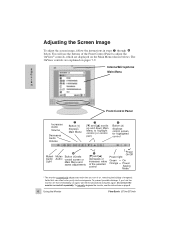
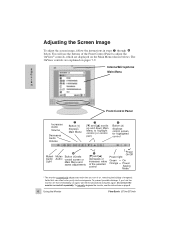
... steps – through ›
below ). To prevent possible damage, if you turn it on and off , then immediately on page 8.
6 Using the Monitor
ViewSonic G70m/G70mb To manually degauss the monitor, see the instructions on again, wait 20 minutes before doing this again. Mutes Button [1] exits
Audio Audio control screen or
Light
Main Menu and
saves adjustments...
User Guide - Page 8


... [M] or [L] to right. H. V. PIN BALANCE curves the screen's vertical edges to the left or right. [M] curves vertical edges to left , [s] moves screen image right. H.
ViewSonic G70m/G70mb
Using the Monitor 7 ZOOM expands and contracts the entire screen image. Press [M] to contract the image, and [L] to adjust. BRIGHTNESS adjusts background black level of screen image...
User Guide - Page 9


... Blue,
then press [M] or [L] to adjust.
8 Using the Monitor
ViewSonic G70m/G70mb VIEWMATCH® COLOR provides four color adjustment options: three preset color temperatures and USER COLOR which allows you to select one of the three color temperatures shown below . NOTE: The factory setting for the monitor is fixed). To exit the Main Menu & save changes...
User Guide - Page 10
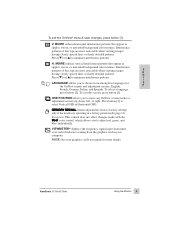
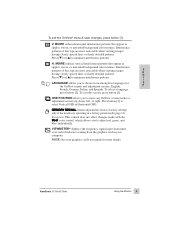
...viewing images
E N
having closely spaced lines or finely detailed patterns.
To exit this type are most noticeable when viewing...the graphics card in a factory preset mode (page 11). NOTE: See your computer.
ViewSonic G70m/G70mb
Using the Monitor 9...settings only if the monitor is operating in your graphics card's user guide for
S
the OnView menus and adjustment screens;
User Guide - Page 11
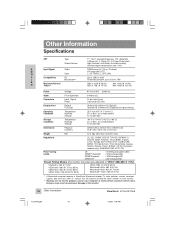
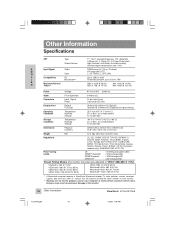
..., Energy Star®, E2000, PCT, CCIB/CCEE,
MPRII, TCO 99 (G70m) / TCO 95 (G70mb), Nemko, Semko, Demko, FImko, B Mark, CE (for European models only), EN 60950:1992, VCCI, CB
Power saving modes
On DPMSTM Stand By DPMS Suspend DPMS Off Other Information
Specifications
CRT
Type
17" (16.0" viewable diagonal), 100° deflection
0.23mm (H), 0.13mm...
User Guide - Page 12


...monitor's specified frequency range. • Try the monitor with the monitor is tightly secured to verify the refresh rate (vertical frequency) is securely connected. ViewSonic G70m/G70mb
E3-G70m.p65
11
Other Information 11
1/25/01, 4:10 PM Do this user's guide... graphics card, contact ViewSonic® Customer Support for proper signal continuity
H
between graphics card and monitor....
User Guide - Page 13


...
12
ViewSonic G70m/G70mb
1/25/01, 4:10 PM
Customer Support (English)
For the most expedient answer to your reseller.
3 For further assistance see the contact infomation listed below , ask
your reseller to refer you to provide the serial number (on the previous page).
2 For assistance contact your question, do the following:
1 Check Troubleshooting (on the...
User Guide - Page 14


... wipe the
N
screen.
This removes dust and other particles.
2 If still not clean, apply a small amount of any ammonia or alcohol-based cleaners on the monitor screen or case. ViewSonic G70m/G70mb
E3-G70m.p65
13
Other Information 13
1/25/01, 4:10 PM
User Guide - Page 15
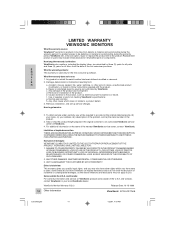
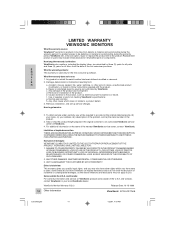
..., (d) a description of the problem, and (e) the serial number of the nearest ViewSonic service center, contact ViewSonic. If a product proves to provide your local ViewSonic dealer.
Normal wear and tear. Any other acts of supplies or parts not meeting ViewSonic's specifications. Removal, installation, and set-up service charges. and Canada, contact ViewSonic or your product's serial...
User Guide - Page 16
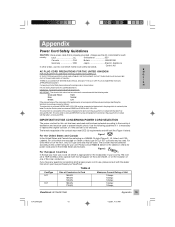
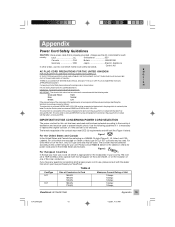
...power cord to replace the original cord set, or if the cord set must be fitted, please observe the wiring code as follows:
...ViewSonic G70m/G70mb
Appendix 15
E4-G70m.p65
15
1/25/01, 4:13 PM For units which are coloured in the plug which is properly grounded. Table A
Cord Type SJT
SVT
Size of Conductors In Cord
18AWG 16AWG 14AWG
18AWG 17AWG
Maximum Current Rating of the cord set...
User Guide - Page 17


...ViewSonic G70m/G70mb
1/25/01, 7:14 PM Notice for Japan
This is a Class B product based on appliance coupler. If this equipment does cause harmful interference to radio or television reception, which the receiver is used in a particular installation... generated in the USA, use the equipment according to the instruction manual. Doing so may cause radio interference. Also, for ergonomic reasons, ...
ViewSonic G70MB Reviews
Do you have an experience with the ViewSonic G70MB that you would like to share?
Earn 750 points for your review!
We have not received any reviews for ViewSonic yet.
Earn 750 points for your review!
