ViewSonic E70MB - 17" CRT Display Support and Manuals
Get Help and Manuals for this ViewSonic item
This item is in your list!

View All Support Options Below
Free ViewSonic E70MB manuals!
Problems with ViewSonic E70MB?
Ask a Question
Free ViewSonic E70MB manuals!
Problems with ViewSonic E70MB?
Ask a Question
Popular ViewSonic E70MB Manual Pages
User Guide - Page 2


... Safety Instructions 3 Product Registration 4 For Your Records 4
Getting Started
Package Contents 5 Precautions 5 Quick Installation 6
Using the Monitor
Setting the Timing Mode 7 OSD Lock Settings 7 Adjusting the Screen Image 8 Main Menu Controls 10
Other Information
Specifications 12 Troubleshooting 13 Customer Support 14 Cleaning the Monitor 15 Limited Warranty 16
ViewSonic E70m 1
User Guide - Page 3
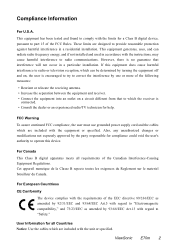
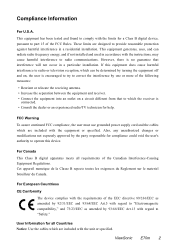
... radio frequency energy, and if not installed and used in accordance with the instructions, may cause harmful interference to part 15 of the EEC directive 89/336...occur in a residential installation. However, there is no guarantee that to provide reasonable protection against harmful interference in a particular installation.
User Information for help. ViewSonic E70m 2 If this device....
User Guide - Page 4
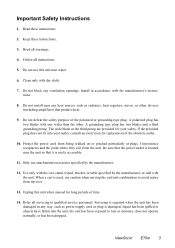
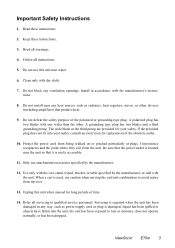
... this unit near the unit so that produce heat.
9. ViewSonic E70m 3 Install in any ventilation openings. A polarized plug has two blades with the unit. Only use this unit when unused for replacement of the obsolete outlet.
10. Follow all instructions.
5. Servicing is located near water.
6. Keep these instructions.
2. Be sure that the power outlet is required when the...
User Guide - Page 5
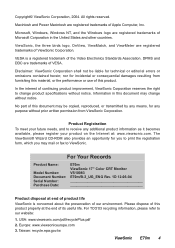
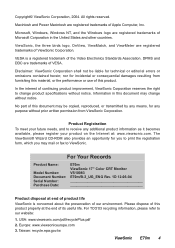
...ViewSonic. No part of the Video Electronics Standards Association. The ViewSonic® Wizard CD-ROM also provides an opportunity for incidental or consequential damages resulting from ViewSonic Corporation.
ViewSonic...tw
ViewSonic E70m 4 For Your Records
Product Name:
Model Number: Document Number: Serial Number: Purchase Date:
E70m
ViewSonic 17" Color CRT Monitor VS10083 E70m/B-...
User Guide - Page 6


... serious injury if you install both files. It is clean and free of a ViewSonic® color monitor. Important! Precautions
• For best viewing conditions sit at least 16" from direct sunlight to reduce glare.
• Always handle your monitor in this user guide refers to continue using the monitor. The monitor contains high voltage parts.
NOTE: The word...
User Guide - Page 7
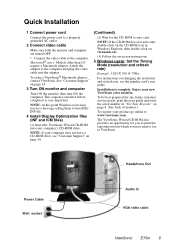
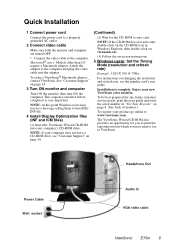
... them to ViewSonic. NOTE: If your new ViewSonic color monitor. Installation is very important. Headphone Out
Power Cable Wall socket
Audio In VGA vidio cable
ViewSonic E70m 6 To order a ViewSonic® Macintosh adapter, contact ViewSonic.
This sequence (monitor before computer) is complete. Enjoy your computer does not have a CD-ROM drive, see the graphic card's user guide.
User Guide - Page 8


Using the Monitor
Setting the Timing Mode
Setting the timing mode is important for maximizing the quality of the resolution (example 1024 x 768) and refresh rate (or vertical frequency;
ViewSonic E70m 7 For the best picture quality set if you have the option of using the On Screen Display (OSD) locking feature, OSD LOCK, to prevent unwanted changes...
User Guide - Page 9


Power Light Power On/Off
ViewSonic E70m 8
Also, toggles between pairs of controls on the screen.
Adjusting the Screen Image
Use the buttons on the front control panel to display and adjust ... (or pair of the next page and are explained at the top of controls). The OnView controls are defined in "Main Menu Controls" on page 10.
User Guide - Page 10


... the control setting and Exit the menu press button [1] twice. ViewSonic E70m 9
Do the... following to adjust the screen image: 1 To display the Main Menu, press button [1].
2 To select a control you want to the next control in the pair.
3 To adjust the selected control, such as Contrast/Brightness. NOTE: Some controls on the front control panel of your monitor...
User Guide - Page 12


... in this user guide. Moire interference patterns are two ways to move the on , or manually by selecting the Degauss...temperatures and User Color which allows you to degauss the monitor manually. Wait at least 20 minutes (before selecting this product...). 6500K - ViewSonic E70m 11 The factory setting for warmer white and richer red. Adds red to the original factory settings if the display...
User Guide - Page 13
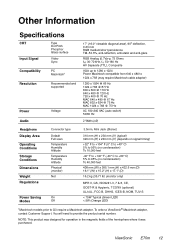
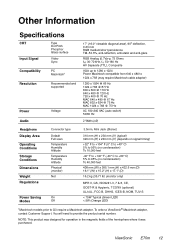
... lb) (monitor only)
MPR II, GS, ISO9241-3, 7 & 8, CE, GOST-R & Hygienic, TCO'99 (optional) UL/cUL, FCC-B, DHHS, ICES-B, NOM, TUV-S
< 75W Typical (Green LED) < 5W (Orange LED)
1Macintosh models prior to provide the product serial number. To order a ViewSonic® Macintosh adapter, contact Customer Support. You will need to G3 require a Macintosh adapter.
ViewSonic E70m 12
User Guide - Page 14
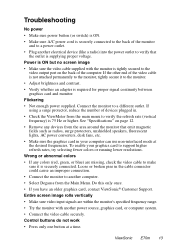
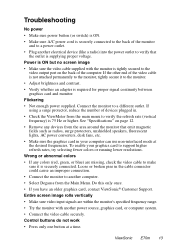
... graphics card, contact ViewSonic® Customer Support. ViewSonic E70m 13 Wrong or abnormal colors
• If any devices from the Main Menu.
Power is ON but no screen image
• Make sure the video cable supplied with another power source, graphics card, or computer system.
• Connect the video cable securely. See "Specifications" on the...
User Guide - Page 15


... your reseller.
F: +61 2 9906 6377 viewsonic.com
Singapore/
www.viewsonic.com.sg
Malaysia/Thailand
T: 65 273 4018 F: 65 273 1566
service@sg. F: 886 2 8242 3668 viewsonic.com
ViewSonic E70m 14 F: 886 2 8242 3668 viewsonic.com
T: 886 2 2246 3456 service@hk. NOTE: You will need the product serial number. Customer Support
For technical support or product service, see the table below or...
User Guide - Page 16


...
based, mild non-abrasive detergent onto a clean, soft, lint-free cloth, then wipe the surface. ViewSonic E70m 15 To clean the screen: 1 Wipe the screen with a clean, soft, lint-free cloth.
Cleaning the Monitor
• MAKE SURE THE MONITOR IS TURNED OFF. • NEVER SPRAY OR POUR ANY LIQUID DIRECTLY ONTO THE
SCREEN OR...
User Guide - Page 17


... IF ADVISED OF THE POSSIBILITY OF SUCH DAMAGES.
2.
ViewSonic CRT Monitor Warranty (V3.0)
ViewSonic E70m 16 Any product on implied warranties and/or do not allow the exclusion of the product. Removal, installation, and set-up service charges. and Canada, contact ViewSonic or your address, (d) a description of the problem, and (e) the serial number of the first consumer purchase...
ViewSonic E70MB Reviews
Do you have an experience with the ViewSonic E70MB that you would like to share?
Earn 750 points for your review!
We have not received any reviews for ViewSonic yet.
Earn 750 points for your review!
