ViewSonic Q7b Support and Manuals
Get Help and Manuals for this ViewSonic item
This item is in your list!

View All Support Options Below
Free ViewSonic Q7b manuals!
Problems with ViewSonic Q7b?
Ask a Question
Free ViewSonic Q7b manuals!
Problems with ViewSonic Q7b?
Ask a Question
Popular ViewSonic Q7b Manual Pages
LCD Product Comparison Guide - Page 1


... (ms) Viewing Angle (H/V) Optimum Resolution Interface AutoTune® Function Portrait/Landscape Pivot* OnView® Menu Control Integrated Speakers Ergonomic Adjustments VESA® Wall Mount Option Net Weight (lb.) Physical Dimensions (in display technology. Apple computers not supported by country; Three-year limited warranty on parts, labor and LCD light source.
Yes
Yes
Yes...
LCD Product Comparison Guide - Page 2


.... Tilt Yes 7.5
17.6 x 13.8 x 7.5
20 Integrated
Black
Eco-mode for complete details. Sales: (888)881-8781 salesinfo@ViewSonic.com ViewSonic.com
For the most current product accessories and specifications visit ViewSonic.com.*Software included for multiple digital connectivity options. Adapter may vary by ViewSonic. Three-year limited warranty on parts, labor and LCD light source. Selection...
LCD Product Comparison Guide - Page 3


... respective companies. ViewSonic® LCD Displays
Panel Size (in .) (W x H x D) Power Consumption-watts (typ) Power Supply Cabinet Color
Special Features
19"
X Series VX1932wm-LED
19.0 Windows 7
250 1000:1 static 10,000,000:1 Mega Dynamic Contrast Ratio
5 170°/160° 1440x900 Analog/Digital
Yes -
Video Response (ms) Viewing Angle (H/V) Optimum Resolution Interface AutoTune®...
LCD Product Comparison Guide - Page 4


...Yes Yes
Tilt
Yes 10.4
20.1 x 17.3 x 8.0
49 Integrated
Black
1080p Full ...WOW HD, Super HD resolution,
surround sound
OptiSync&#... parts, labor and LCD ...Specifications
subject to be required. Copyright © 2010
ViewSonic Corporation. All rights reserved. [14798-02B-05/10]
page 4 of widescreen LCDs 19" and larger.
Widescreen displays increase productivity allowing you see your ViewSonic...
LCD Product Comparison Guide - Page 6


...Video Response (ms) Viewing Angle (H/V) Optimum Resolution
Interface
OptiColor™ Color Technology
ViewSonic's proprietary OptiColor Color Technology enables our LCDs to change without notice. Yes
Yes
Yes.... Specifications
subject to display a fuller range of color performance that will amaze you. Apple computers not supported by country;
Featured on parts, labor and LCD light...
Q7b PDF Spec Sheet - Page 1
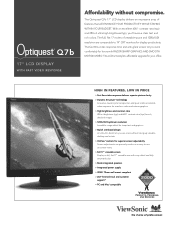
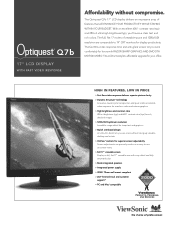
...customer support.*
> PC and Mac® compatible HIGH IN FEATURES, LOW IN PRICE
...resolution Incredible image detail for sharp text and graphics.
> Stylish slim-bezel design An ultra-thin bezel lets you 'll receive clear text and rich colors. The Optiquest Q7b 17" LCD display delivers an impressive array of viewable space and 1280x1024 resolution are precisely made via an easy-to 19" CRT monitors...
Q7b PDF Spec Sheet - Page 2


... are the property of their respective companies. position, V. Specifications subject to ISO 9001 & ISO 14001, respectively, by country; Q7b
17" LCD DISPLAY WITH FAST VIDEO RESPONSE
LCD
Type
17" color TFT active matrix SXGA LCD
Display Area
13.3" horizontal x 10.6" vertical; 17.0" diagonal
Optimum Resolution 1280x1024
Contrast Ratio
600:1 (typ)
Viewing Angles
140°...
Q7b User Guide, English - Page 2
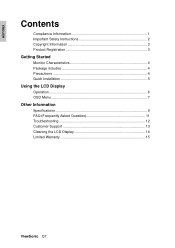
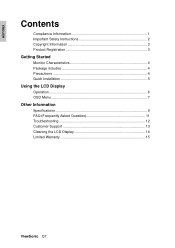
... Safety Instructions 2 Copyright Information 3 Product Registration 3
Getting Started
Monitor Characteristics 4 Package includes 4 Precautions 4 Quick Installation 5
Using the LCD Display
Operation...6 OSD Menu 7
Other Information
Specifications 9 FAQ (Frequently Asked Question 11 Troubleshooting 12 Customer Support 13 Cleaning the LCD Display 14 Limited Warranty 15
ViewSonic Q7
Q7b User Guide, English - Page 5


... specifications ...part of this product contains mercury. Disclaimer: ViewSonic Corporation shall not be copied, reproduced, or transmitted by any additional product information as it becomes available, please register your future needs, and to our website: 1. For Your Records
Product Name:
Model Number: Document Number: Serial Number: Purchase Date:
Q7 ViewSonic 17" LCD Display VS11147 Q7b...
Q7b User Guide, English - Page 6


...
z 17" LCD monitor z Base z Power cord z Instruction manual z Audio cable z VGA cable
Caution: Please keep the original packing materials including cartons for possible future use .
Only qualified technicians are permitted to panel specification) z Color temperature settings: cool, native, warm, user-defined z Low power consumption z Automatic power switching: AC 100~240V, 50~60Hz. ViewSonic Q7...
Q7b User Guide, English - Page 9


... to working mode. 3.
ViewSonic Q7
7
ENGLISH
OSD Menu
Main OSD Menu
Select function name
Function's value
Current mode resolution Current mode Frequency
Function Icon
OSD Sub-menu
RGBNOINPUTSIGNAL 1. If the type is within these ranges. For this model, horizontal frequency must be affected. 2. SIGNALOVERRANGE This warning indicates that came
with the monitor. Please check relevant...
Q7b User Guide, English - Page 13
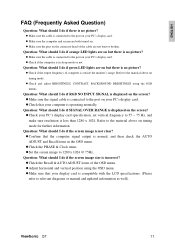
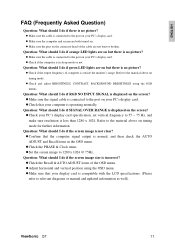
... or manual and updated information as well).
Question: What should I do if the screen image is not clear? zMake sure that your PC's display card specification, set vertical frequency...resolution is less than 1280 x 1024. zMake sure the signal cable is connected to the port on timing mode for further information. zCheck the Recall & AUTO ADJUST items of computer is outside the monitor...
Q7b User Guide, English - Page 16


..., non-alcohol based glass
cleaner onto a clean, soft, lint-free cloth, and wipe the screen. To clean the case: 1.
ENGLISH
Cleaning the LCD Display
• MAKE SURE THE LCD DISPLAY IS TURNED OFF. • NEVER SPRAY OR POUR ANY LIQUID DIRECTLY ONTO THE SCREEN OR CASE. This removes dust and other particles. 2. ViewSonic Q7
14
Q7b User Guide, English - Page 17
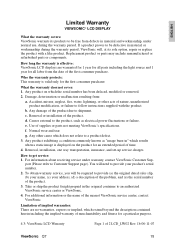
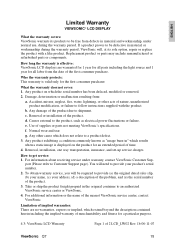
.... 1b 06-11-07
ViewSonic Q7
15 Removal or installation of supplies or parts not meeting ViewSonic's specifications. Any other acts of nature, unauthorized product modification, or failure to provide your address, (d) a description of the problem, and (e) the serial number of the nearest ViewSonic service center, contact ViewSonic. For information about receiving service under normal use...
Q7b User Guide, English - Page 18


... for this product in www.viewsoniceurope.com under Support/Warranty Information.
4.3: ViewSonic LCD Warranty ViewSonic Q7
Page 2 of 2 LCD_LW02 Rev. 1b 06-11-07 16 ENGLISH
Exclusion of damages: ViewSonic's liability is subject to state. Some states do not allow limitations on ViewSonic products sold outside the U.S.A.
Repair or attempted repair by anyone not authorized by any other...
ViewSonic Q7b Reviews
Do you have an experience with the ViewSonic Q7b that you would like to share?
Earn 750 points for your review!
We have not received any reviews for ViewSonic yet.
Earn 750 points for your review!
