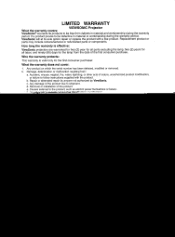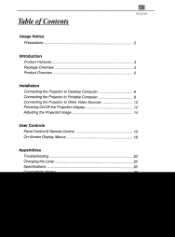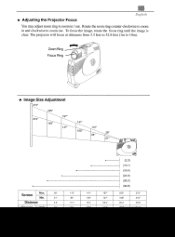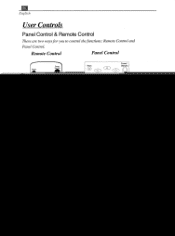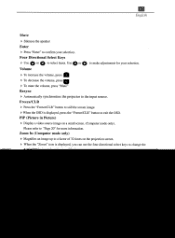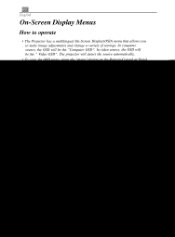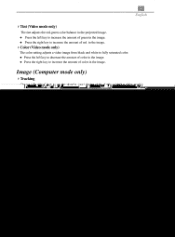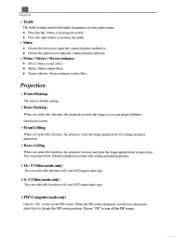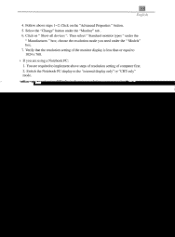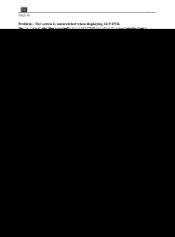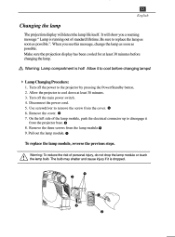ViewSonic PJ1075 Support and Manuals
Get Help and Manuals for this ViewSonic item

View All Support Options Below
Free ViewSonic PJ1075 manuals!
Problems with ViewSonic PJ1075?
Ask a Question
Free ViewSonic PJ1075 manuals!
Problems with ViewSonic PJ1075?
Ask a Question
Most Recent ViewSonic PJ1075 Questions
Replacing Projector Lamp
How do I replace the lamp in a Viewsonic PJ1075 Projector?
How do I replace the lamp in a Viewsonic PJ1075 Projector?
(Posted by edsayson 10 years ago)
Viewsonic Multimedia Projectorpj1075 Problem
kindly help me I have recieved one Multimedia projector ViewSonic PJ1075 for repiar pupose when i c...
kindly help me I have recieved one Multimedia projector ViewSonic PJ1075 for repiar pupose when i c...
(Posted by ioeusaf 12 years ago)
Media Curcuit Board Diagram With Componat Numbers
I have recieved PJ1075 for repiar purpose the Media sourse board wich is VGA cable conect board sum ...
I have recieved PJ1075 for repiar purpose the Media sourse board wich is VGA cable conect board sum ...
(Posted by ioeusaf 12 years ago)
Popular ViewSonic PJ1075 Manual Pages
ViewSonic PJ1075 Reviews
We have not received any reviews for ViewSonic yet.