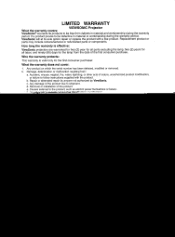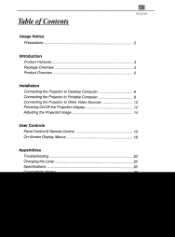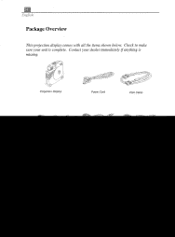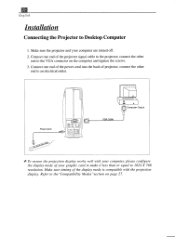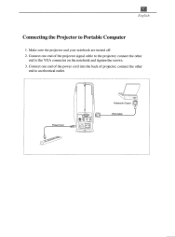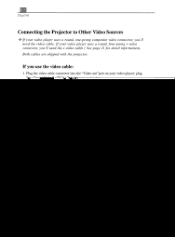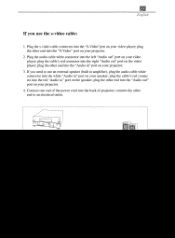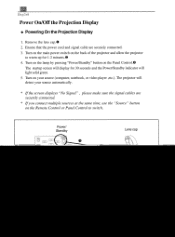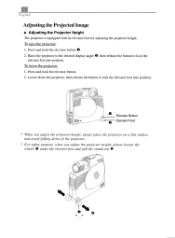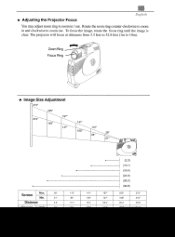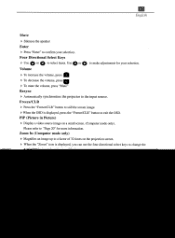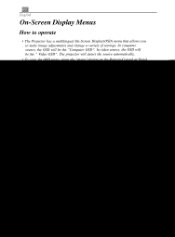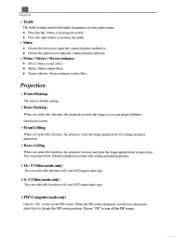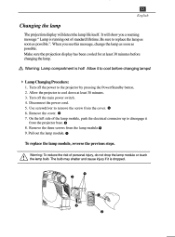ViewSonic PJ1075 Support Question
Find answers below for this question about ViewSonic PJ1075.Need a ViewSonic PJ1075 manual? We have 1 online manual for this item!
Question posted by ioeusaf on January 24th, 2012
Media Curcuit Board Diagram With Componat Numbers
I have recieved PJ1075 for repiar purpose the Media sourse board wich is VGA cable conect board sum componet not available in curcuit is it posible send me a circuit diagram
Thank You
Best Refards
M Y Khan
Current Answers
Related ViewSonic PJ1075 Manual Pages
Similar Questions
Replacing Projector Lamp
How do I replace the lamp in a Viewsonic PJ1075 Projector?
How do I replace the lamp in a Viewsonic PJ1075 Projector?
(Posted by edsayson 10 years ago)
Viewsonic Projector Pjd6531w
My viewsonic projector will not turn on the blue button on top is solid blue (Not blinking) I apprec...
My viewsonic projector will not turn on the blue button on top is solid blue (Not blinking) I apprec...
(Posted by 240claudia 11 years ago)
Viewsonic Multimedia Projectorpj1075 Problem
kindly help me I have recieved one Multimedia projector ViewSonic PJ1075 for repiar pupose when i c...
kindly help me I have recieved one Multimedia projector ViewSonic PJ1075 for repiar pupose when i c...
(Posted by ioeusaf 12 years ago)
I Cant To Pluged This Into The 3d Bluray Dvd
hello i hope you help me ,to know how plug this into 3d blueray dvd,tell me what cables i need to pu...
hello i hope you help me ,to know how plug this into 3d blueray dvd,tell me what cables i need to pu...
(Posted by jotajode2006 12 years ago)
Viewsonic Pjd6211 Projector Will Not Power On. Blue Power Light Is Lit.
Blue power light is lit, no indication that the bulb is blown. I have unplugged power and VGA cable ...
Blue power light is lit, no indication that the bulb is blown. I have unplugged power and VGA cable ...
(Posted by lindamcdougald 12 years ago)