ViewSonic PJD6211 Support Question
Find answers below for this question about ViewSonic PJD6211 - XGA DLP Projector.Need a ViewSonic PJD6211 manual? We have 3 online manuals for this item!
Question posted by lindamcdougald on October 18th, 2011
Viewsonic Pjd6211 Projector Will Not Power On. Blue Power Light Is Lit.
Blue power light is lit, no indication that the bulb is blown. I have unplugged power and VGA cable and reconnected them and still projector will not power on.
Current Answers
There are currently no answers that have been posted for this question.
Be the first to post an answer! Remember that you can earn up to 1,100 points for every answer you submit. The better the quality of your answer, the better chance it has to be accepted.
Be the first to post an answer! Remember that you can earn up to 1,100 points for every answer you submit. The better the quality of your answer, the better chance it has to be accepted.
Related ViewSonic PJD6211 Manual Pages
Projector Product Comparison Guide 12/20/2010 - Page 1


...XGA
1024x768 3-panel LCD
2,200 400:1 30-300 4:3 (native)
31
1.4 - 1.7:1 Yes
Manual/Manual Yes, eco-mode
37/30
3,000/6,000
0-10,000 190 7.3 No Yes
Yes/No 1/- ViewSonic brings you . Copyright © 2010 ViewSonic Corporation. Selection, offers and programs may be required. ViewSonic.com
For the most complete line of performance LCD and DLP® projectors...
PJD6211 XGA
1024x768 DLP®...
Projector Product Comparison Guide 12/20/2010 - Page 2


... projector. Unmatched
Support
ViewSonic has
the best product warranty and
service support
in the business!
3 Year
Parts and labor limited warranty
1 Year
Free Express Exchange® service
1 Year Limited lamp warranty
Native Resolution
Technology Brightness Lumens (max) Contrast Ratio (max) Display Size (in.)
PJD5152 SVGA 800x600 DLP® 2,600 3000:1 40-180
PJD5352 XGA...
Projector Product Comparison Guide 12/20/2010 - Page 3


..., PJD6531w RLC-050 Lamp for PJD6211, PJD6221, PJD5112 RLC-051 Lamp...projector accessories. ViewSonic® Projectors
Business & Education
Installation / Large Venue
Native Resolution
Technology Brightness Lumens (max) Contrast Ratio (max) Display Size (in.)
PJD6221 XGA
1024x768 DLP® 2,700 2800:1
30 - 300
PJD6241 XGA
1024x768 DLP® 3,200 3200:1
27 - 300
PJD6251 XGA
1024x768 DLP...
PJD6211 Datasheet - Page 1


... feature also protects lamp life from sudden power blackout.
> Bright in virtually any setting with life-like color, sharp graphics and outstanding video. ViewSonic's PJD6211 DLP® projector is 3D-ready for use in the office or 3D games or movies at home. This projector is key to simply unplug the projector and go . When you're done...
PJD6211 Datasheet - Page 2


...
Fh: 31-80KHz, Fv: 50-120Hz
COMPATIBILITY PC
VGA to SXGA
Mac®
Up to 1152x864 (scaled)...AUDIO
Speaker
2W
POWER
Voltage
90~240VAC (Auto Switching), 50/60Hz (universal)
Consumption
235W (typ) / PJD6211
DLP® PROJECTOR WITH BRILLIANTCOLOR™...6.58
259
DISPLAY
Type
0.55" Digital Micromirror Device (DLP™)
Resolution
XGA 1024x768 (Native) / SXGA 1280×1024 (compressed)...
PJD6211, PJD6212 User Guide (English) - Page 1
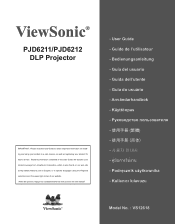
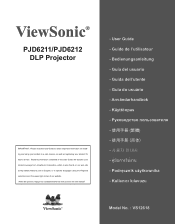
... in English, or in specific languages using your product in the upper right corner of our website. ViewSonic®
PJD6211/PJD6212 DLP Projector
IMPORTANT: Please read this User Guide will describe your limited coverage from ViewSonic Corporation, which is also found on installing and using the Regional selection box in a safe manner, as well as...
PJD6211, PJD6212 User Guide (English) - Page 2
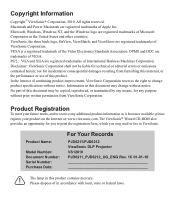
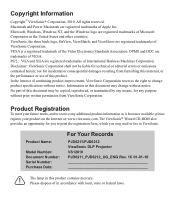
...or federal laws. PS/2, VGA and XGA are registered trademarks of VESA. Disclaimer: ViewSonic Corporation shall not be copied...Power Macintosh are registered trademarks of this document may be liable for incidental or consequential damages resulting from ViewSonic... Number: Purchase Date:
For Your Records
PJD6211/PJD6212 ViewSonic DLP Projector VS12618 PJD6211_PJD6212_UG_ENG Rev. 1C 01-01-10...
PJD6211, PJD6212 User Guide (English) - Page 3


... Battery 12 Remote Control Operation 13
Installation 14
Connecting the Projector 14 Powering On/Off the Projector 15 Adjusting the Projector 16
Menu Operation 18
Maintenance 24
Cleaning the Lens ...24 Cleaning the Projector Housing 24 Replacing the Lamp 25
Specifications 27
Appendix 28
LED Indicator Messages 28 Compatibility Modes 29 Troubleshooting ...31 RS-232 Command...
PJD6211, PJD6212 User Guide (English) - Page 7
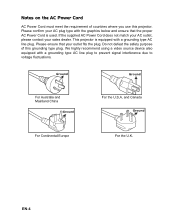
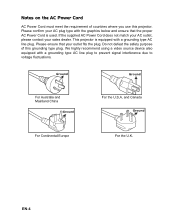
... signal interference due to voltage fluctuations. We highly recommend using a video source device also equipped with a grounding type AC line plug. Notes on the AC Power Cord
AC Power Cord must meet the requirement of this projector. Please confirm your AC plug type with the graphics below and ensure that your sales dealer.
PJD6211, PJD6212 User Guide (English) - Page 9
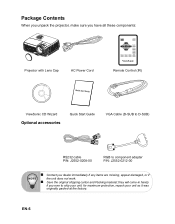
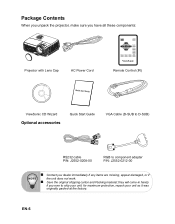
... shipping carton and Packing material; EN-6 Package Contents
When you unpack the projector, make sure you have all these components:
Projector with Lens Cap
AC Power Cord
Remote Control (IR)
ViewSonic CD Wizard
Optional accessories
Quick Start Guide
VGA Cable (D-SUB to D-SUB)
RS232 cable P/N: J2552-0208-00
RGB to component adapter P/N: J2552-0212-00
„ Contact...
PJD6211, PJD6212 User Guide (English) - Page 11
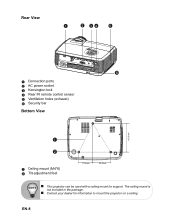
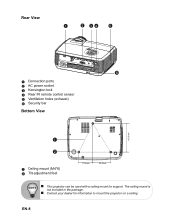
...
1
2 34
5
6
1 Connection ports 2 AC power socket 23 Kensington lock 4 Rear IR remote control sensor 5 Ventilation holes (exhaust) 6 Security bar
Bottom View
143.0mm
1
2
1 Ceiling mount (M4*6) 2 Tilt-adjustment feet
70.0mm
90.0mm
„ This projector can be used with a ceiling mount for information to mount the projector on a ceiling. The ceiling mount...
PJD6211, PJD6212 User Guide (English) - Page 12
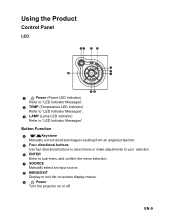
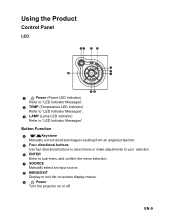
...
LED
91
23
4
5
8
6
74
1
Power (Power LED indicator)
Refer to "LED Indicator Messages".
2 TEMP (Temperature LED indicator) Refer to "LED Indicator Messages".
3 LAMP (Lamp LED indicator) Refer to sub-menu and confirm the menu selection.
7 SOURCE Manually select an input source.
8 MENU/EXIT Display or exit the on-screen display menus.
9
Power
Turn the projector on or off. Button...
PJD6211, PJD6212 User Guide (English) - Page 14
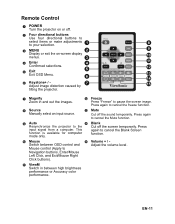
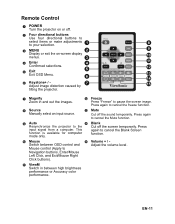
...source.
13 Mute Cut off the sound temporarily.
EN-11 Remote Control
1 POWER Turn the projector on -screen display menus.
4 Enter Confirmed selections.
5 Exit Exit OSD Menu.
6 Keystone+ /... mode only. Press again to cancel the Mute function.
9 Auto
14 Blank
Resynchronize the projector to the
Cut off .
2 Four directional buttons Use four directional buttons to select items ...
PJD6211, PJD6212 User Guide (English) - Page 17
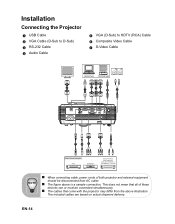
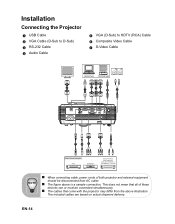
... are based on actual shipment delivery.
Installation
Connecting the Projector
1 USB Cable 2 VGA Cable (D-Sub to D-Sub) 3 RS-232 Cable 4 Audio Cable
5 VGA (D-Sub) to HDTV (RCA) Cable 6 Composite Video Cable 7 S-Video Cable
Laptop type Desktop type
2
1
2 32
4
4
76 5
5
4
„ When connecting cable, power cords of these
devices can or must be disconnected from the above is a sample...
PJD6211, PJD6212 User Guide (English) - Page 18
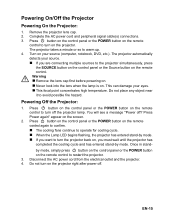
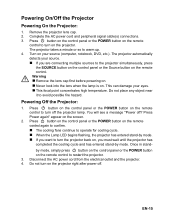
... cable(s) connections. 3. Press
Power again" appear on . Once in stand- You will see a message "Power off the projector lamp. EN-15 The projector takes a minute or so to restart the projector. 3. Disconnect the AC power cord from the electrical outlet and the projector. 4. Do not turn off ? Turn on the remote control to warm up. 4. Powering On/Off the Projector
Powering...
PJD6211, PJD6212 User Guide (English) - Page 25
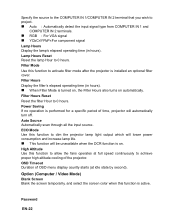
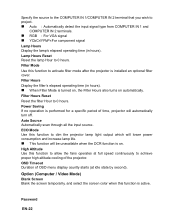
...the input signal type from COMPUTER IN 1 and
COMPUTER IN 2 terminals. „ RGB : For VGA signal „ YCbCr/YPbPr:For component signal Lamp Hours Display the lamp's elapsed operating time (in ... menu display countly starts (at full speed continuously to dim the projector lamp light output which will lower power consumption and increase lamp life. „ This function will automatically turn...
PJD6211, PJD6212 User Guide (English) - Page 31
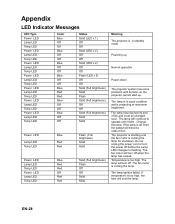
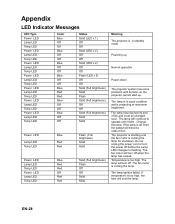
...Indicator Messages
LED Type Power LED Lamp LED Temp LED Power LED Lamp LED Temp LED Power LED Lamp LED Temp LED Power LED Lamp LED Temp LED Power LED Lamp LED Temp LED Power LED Lamp LED Temp LED Power LED Lamp LED Temp LED
Color Blue Off Off Blue Off Off Blue Off Off Blue Off Off Blue... not unplug the power cord or turn the power off , then the ballast will cool the lamp.
The projector is ...
PJD6211, PJD6212 User Guide (English) - Page 34
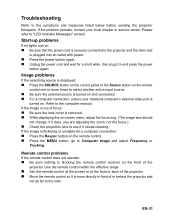
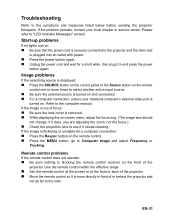
... or more directly in and press the power
button again.
EN-31 Troubleshooting
Refer to the computer manual. Please refer to "LED Indicator Messages" as far to see if it...back of the
projector.
If the problem persists, contact your notebook computer's external video port is plugged into an outlet with power. „ Press the power button again. „ Unplug the power cord and wait...
PJD6211, PJD6212 User Guide (English) - Page 39
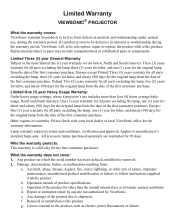
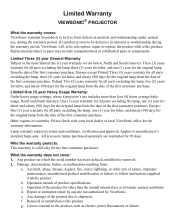
... date of the first consumer purchase;
d. e. g. Limited Warranty
VIEWSONIC® PROJECTOR
What the warranty covers: ViewSonic warrants its products to be defective in material and workmanship, under... or installation of product specifications. Applies to the product, such as electric power fluctuations or failure. What the warranty does not cover: 1. b. Replacement product...
PJD6211, PJD6212 User Guide (English) - Page 41
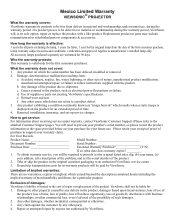
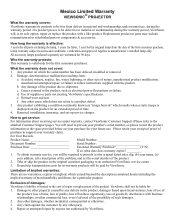
.... 3. Any product exhibiting a condition commonly known as electrical power fluctuations or failure.
Any claim against the customer by ViewSonic. If a product proves to be required to provide (a) the...supplies or parts not meeting ViewSonic's specifications. f. Mexico Limited Warranty
VIEWSONIC® PROJECTOR
What the warranty covers: ViewSonic warrants its sole option, repair or replace...
Similar Questions
Viewsonic Pjd6211 Projector Will Not Power On
(Posted by miozthe 9 years ago)
How To Reset A Pjd6211 Projector
(Posted by suCarle 9 years ago)
Viewsonic Pjd6531 Projector Power Button Light Is On But Will Not Turn On
(Posted by ycanwoodg 10 years ago)
Viewsonic Pjd6211 Will Not Turn On Power Light
(Posted by Ramoerin 10 years ago)
Projector Does Not Turn On And The Blue Power Light Is Off, No Indications
Projector does not turn on and the blue power light is off, no indications. the device is "dead" yet...
Projector does not turn on and the blue power light is off, no indications. the device is "dead" yet...
(Posted by tonyg 12 years ago)

