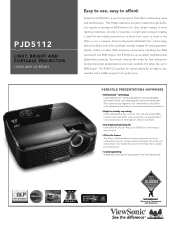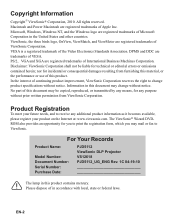ViewSonic PJD5112 - s SVGA DLP Projector Support and Manuals
Get Help and Manuals for this ViewSonic item

View All Support Options Below
Free ViewSonic PJD5112 manuals!
Problems with ViewSonic PJD5112?
Ask a Question
Free ViewSonic PJD5112 manuals!
Problems with ViewSonic PJD5112?
Ask a Question
Most Recent ViewSonic PJD5112 Questions
Where Can I Buy A 800x600 Dlp Chip For This Projector?
Where can I buy a 800x600 replacement DLP chip for our Viewsonic PjD5112 projector?
Where can I buy a 800x600 replacement DLP chip for our Viewsonic PjD5112 projector?
(Posted by stlentz64 9 years ago)
Particles
thousands of tiny particles appear on the screen when i power up. what is causing this
thousands of tiny particles appear on the screen when i power up. what is causing this
(Posted by crobrowe 10 years ago)
I Have Pjd6381projector.the Remote Is Not Working.from Whre Can I Get The Nw Rem
(Posted by neha36734 11 years ago)
The Projector Just Keeps On Searching And Doesn't Connect With My Computer.
Hel
(Posted by tkling 11 years ago)
Projector Does Not Turn On With The Remote Control, It Only Turn Projector Off
Projector does not turn on with the remote control, it only turn projector off
Projector does not turn on with the remote control, it only turn projector off
(Posted by rauldiazf 11 years ago)
ViewSonic PJD5112 Videos
Popular ViewSonic PJD5112 Manual Pages
ViewSonic PJD5112 Reviews
We have not received any reviews for ViewSonic yet.