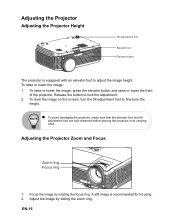ViewSonic PJD5112 Support Question
Find answers below for this question about ViewSonic PJD5112 - s SVGA DLP Projector.Need a ViewSonic PJD5112 manual? We have 3 online manuals for this item!
Question posted by rauldiazf on October 10th, 2012
Projector Does Not Turn On With The Remote Control, It Only Turn Projector Off
Projector does not turn on with the remote control, it only turn projector off
Current Answers
Related ViewSonic PJD5112 Manual Pages
Similar Questions
Remote Control Replacement
What is the best aftermarket, or universal replacement remote control for the 3-D Optics model HD-83...
What is the best aftermarket, or universal replacement remote control for the 3-D Optics model HD-83...
(Posted by davebisme 2 years ago)
Where Can I Buy A 800x600 Dlp Chip For This Projector?
Where can I buy a 800x600 replacement DLP chip for our Viewsonic PjD5112 projector?
Where can I buy a 800x600 replacement DLP chip for our Viewsonic PjD5112 projector?
(Posted by stlentz64 9 years ago)
Why The Remote Control Can Not Shut Down The Projector, Even The Power Button?
After a month's use, the remote control just suddenly can not power off the projector, even tried sh...
After a month's use, the remote control just suddenly can not power off the projector, even tried sh...
(Posted by ifaith2001 12 years ago)
Projector Does Not Turn On And The Blue Power Light Is Off, No Indications
Projector does not turn on and the blue power light is off, no indications. the device is "dead" yet...
Projector does not turn on and the blue power light is off, no indications. the device is "dead" yet...
(Posted by tonyg 12 years ago)
The Manual Controls Do Not Work.
The remote control device works to run the projector. The manual controls on the projector are not w...
The remote control device works to run the projector. The manual controls on the projector are not w...
(Posted by ejutras 12 years ago)