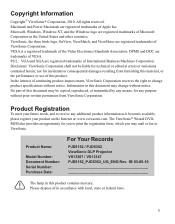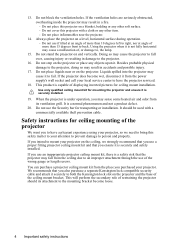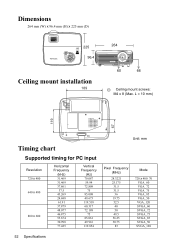ViewSonic PJD5351 - DLP Projector Support and Manuals
Get Help and Manuals for this ViewSonic item

View All Support Options Below
Free ViewSonic PJD5351 manuals!
Problems with ViewSonic PJD5351?
Ask a Question
Free ViewSonic PJD5351 manuals!
Problems with ViewSonic PJD5351?
Ask a Question
Most Recent ViewSonic PJD5351 Questions
Viewsonic Pjd5351 Will Not Turn On
Power button blinks as well as the temp and lamp lights for afew seconds then unit goes back to stan...
Power button blinks as well as the temp and lamp lights for afew seconds then unit goes back to stan...
(Posted by Anonymous-19702 13 years ago)
Lamp?
On my veiwsonic pjd5351 everything seems to be working fine when you hit the power button, but after...
On my veiwsonic pjd5351 everything seems to be working fine when you hit the power button, but after...
(Posted by ryonatwood 13 years ago)
Popular ViewSonic PJD5351 Manual Pages
ViewSonic PJD5351 Reviews
We have not received any reviews for ViewSonic yet.