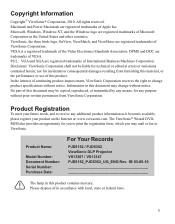ViewSonic PJD5351 Support Question
Find answers below for this question about ViewSonic PJD5351 - DLP Projector.Need a ViewSonic PJD5351 manual? We have 1 online manual for this item!
Question posted by Anonymous-19702 on November 17th, 2010
Viewsonic Pjd5351 Will Not Turn On
Power button blinks as well as the temp and lamp lights for afew seconds then unit goes back to standby. Anything other than returning it to vendor I can do?
Current Answers
Related ViewSonic PJD5351 Manual Pages
Similar Questions
Replaced My Bulb And My Projector Still Flashed Blue And The Red Lamp Light On
my projector won't turn on and the lamp shows red. I replace the bulb and it still flashed blue and ...
my projector won't turn on and the lamp shows red. I replace the bulb and it still flashed blue and ...
(Posted by casillasp13 8 years ago)
Blue Ring Around Power Button On, Will Not Stay Off. No Projection.
Ours is doing the same thing as others. can not power on but the blue lightaround edge of power butt...
Ours is doing the same thing as others. can not power on but the blue lightaround edge of power butt...
(Posted by t3anderson 11 years ago)
Why The Remote Control Can Not Shut Down The Projector, Even The Power Button?
After a month's use, the remote control just suddenly can not power off the projector, even tried sh...
After a month's use, the remote control just suddenly can not power off the projector, even tried sh...
(Posted by ifaith2001 12 years ago)
Viewsonic Pjd6211 Projector Will Not Power On. Blue Power Light Is Lit.
Blue power light is lit, no indication that the bulb is blown. I have unplugged power and VGA cable ...
Blue power light is lit, no indication that the bulb is blown. I have unplugged power and VGA cable ...
(Posted by lindamcdougald 12 years ago)
Lamp?
On my veiwsonic pjd5351 everything seems to be working fine when you hit the power button, but after...
On my veiwsonic pjd5351 everything seems to be working fine when you hit the power button, but after...
(Posted by ryonatwood 13 years ago)