ViewSonic PJ513DB - SVGA DLP Projector Support and Manuals
Get Help and Manuals for this ViewSonic item
This item is in your list!

View All Support Options Below
Free ViewSonic PJ513DB manuals!
Problems with ViewSonic PJ513DB?
Ask a Question
Free ViewSonic PJ513DB manuals!
Problems with ViewSonic PJ513DB?
Ask a Question
Popular ViewSonic PJ513DB Manual Pages
PJ513DB User Guide - Page 1


... - ViewSonic®
PJ513D/PJ513DB DLP Projector
IMPORTANT: Please read this User Guide will describe your limited coverage from ViewSonic Corporation, which is also found on installing and using the Regional selection box in a safe manner, as well as registering your product for future service. "Antes de operar su equipo lea cuidadosamente las instrucciones en este manual"
- Guia...
PJ513DB User Guide - Page 5


... by any means, for technical or editorial errors or omissions contained herein; Information in this product.
For Your Records
Product Name:
Model Number: Document Number: Serial Number: Purchase Date:
PJ513D/DB ViewSonic DLP Projector VS11959 PJ513D/DB_UG_ENG Rev. 1B 01-30-08
The lamp in this document may change product specifications without notice. In the interest of...
PJ513DB User Guide - Page 7


...Powerful AV function to projection distance.
• The lamp brightness will vary depending on the ambient lighting conditions, selected input source contrast/brightness settings, and is normal and expected behavior. Soft carry case
ViewSonic
1
PJ513D/PJ513DB Standard accessories
1. VGA cable
(4)
5.
Projector
2. Card type remote control and battery
(1)
3. Power cord
Optional...
PJ513DB User Guide - Page 11


...settings. To restore
the image, press any button on the On-Screen Display (OSD)
menu. Goes back to hide the screen image. Right/ Activates panel key lock.
Left
4. Menu/Exit
Turns on the
projector or remote... is selected, selects an available picture setup mode. ViewSonic
5
PJ513D/PJ513DB Remote control
7.
Toggles the projector on page 31 for details. Freeze
...
PJ513DB User Guide - Page 24


...manually cycle through the available input sources.
1. If there is multiple equipment connected to the projector, repeat steps 1-2 to automatically search for seconds. D-Sub / Comp. Video S-Video
• The brightness level of this resolution. ViewSonic
18
PJ513D/PJ513DB Press SOURCE on the remote...The projector can be scaled by the projector depending upon the 'aspect ratio' setting,...
PJ513DB User Guide - Page 34


...projector. The Power indicator light
flashes orange, the projection
lamp shuts down , to protect the lamp, when you attempt to re-start the projector, the fans will not respond to any button to start the projector...
3.
ViewSonic
28
PJ513D/PJ513DB Shutting down . Disconnect the power cord from the wall socket.
• Do not unplug the power cord before the projector shutdown ...
PJ513DB User Guide - Page 44


... and power consumption by 1/2.
To set Economic mode, go into the SYSTEM SETUP: Advanced > Lamp Settings > Lamp Mode menu and press / .
To set Auto Power Off, go into the SYSTEM SETUP: Basic > Auto Power Off menu and press / . ViewSonic
38
PJ513D/PJ513DB When the DCR function is , using the projector in normal mode. That is set period of time to prevent...
PJ513DB User Guide - Page 45


... and in operation for details.
If the projector is normally run with use. It is time to User manual) Then reset lamp timer
OK
ViewSonic
39
PJ513D/PJ513DB The lamp brightness diminishes with "Economic Mode" selected (See "Lamp Mode (Normal)" on page 42 for 2000 hours.
Replace lamp (refer to replace the lamp, please install a new lamp or consult your dealer. The following...
PJ513DB User Guide - Page 46


.... Use the handle to internal components, use caution when removing lamp glass that has shattered into the projector after the lamp is hot, avoid burns by
the projector from the projector.
7. Lift the handle so that secures the lamp.
3. waiting for at least 45 minutes before replacing the lamp.
• To reduce the risk of injuries to fingers...
PJ513DB User Guide - Page 55


.... Lamp warranty subject to manufacturer's installed lamp only. ViewSonic
49
PJ513D/PJ513DB Limited Warranty
VIEWSONIC® PROJECTOR
What the warranty covers: ViewSonic warrants its products to be defective in material or workmanship during the warranty period. Applies to terms and conditions, verification and approval.
Removal, installation, and set-up service charges...
PJ513DB Spec Sheet - Page 1


... on the screen that you'll get the best possible image in virtually any setting with BrilliantColor™ Technology
Digital clarity in a portable projector. The PJ513DB DLP® projector delivers excellent performance and value for a vibrant image on -screen menu.
>>Eco-mode extends lamp life Extend the life of the projection surface.
>>OnView® controls for versatile...
PJ513DB Spec Sheet - Page 2


...limited warranty on parts and labor, 1-year limited
warranty on , input, menu
OnView®
Display mode (aspect ratio, keystone, position, phase,
H.
ADPT-002 • Wireless G Presentation Gateway.... Fv:50-87Hz Analog: from ViewSonic. PJ513DB
LIGHT, BRIGHT AND PORTABLE PROJECTOR WITH BrilliantColor™
Optional Accessories • Replacement lamp RLC-035 •...
Projector Product Guide Hi Res (English, US) - Page 1
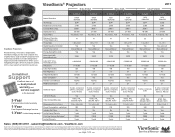
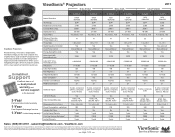
...
ViewSonic Projectors
Award-winning. Dependable. see your ViewSonic representative for large venues and entertainment. salesinfo@ViewSonic.com . DLP is a registered trademark of 4
Analog adapter available from road-ready portables to models designed for complete details. Specifications subject to component video adapter required. watts (typ) Includes Soft Case Limited Lamp...
Projector Product Guide Hi Res (English, US) - Page 3
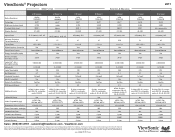
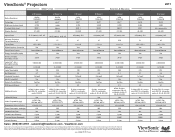
... most current product accessories and specifications, visit ViewSonic.com. *Adapter may vary by country; Selection, offers and programs may be required. Corporate names, trademarks stated herein are the property of their respective companies. watts (typ)
235
305
235
305
350
Includes Soft Case
No
Yes
No
Yes
Yes
Limited Lamp Warranty
1-year
1-year
1-year...
Projector Product Guide Hi Res (English, US) - Page 4
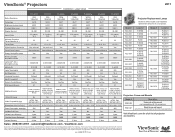
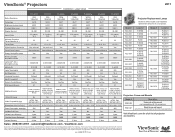
...
XGA 1024x768
DLP®
5,000
XGA 1024x768
3LCD
5,000
Projector Replacement Lamps
ViewSonic offers longlife, user-installable replacement lamps for :
PJD6211 PJD6221 PJD5112
PJD6251
PJD2121
PJL9371
PJL7211
PJD5122 PJD5152 PJD5352
PJD7382 PJD7383 PJD7583w PJD7383i PJD7583wi
Pro8450w Pro8500 Pro8400
Pro8200
Pro9500
PJL6233 PJL6243
PJD5123 PJD5223 PJD5523w
Projectors Cases and Mounts
Model # WMK...
ViewSonic PJ513DB Reviews
Do you have an experience with the ViewSonic PJ513DB that you would like to share?
Earn 750 points for your review!
We have not received any reviews for ViewSonic yet.
Earn 750 points for your review!
