ViewSonic PJ853 Support and Manuals
Get Help and Manuals for this ViewSonic item
This item is in your list!

View All Support Options Below
Free ViewSonic PJ853 manuals!
Problems with ViewSonic PJ853?
Ask a Question
Free ViewSonic PJ853 manuals!
Problems with ViewSonic PJ853?
Ask a Question
Popular ViewSonic PJ853 Manual Pages
User Guide - Page 2


...
Specifications ...11 Timing Chart ...12 Troubleshooting ...13 Power Indicator Lights ...14 Screen Messages ...14 Maintenance ...15 Lamp Replacement ...15 Installing Battery (for remote control) ...16 Cleaning Instructions ...16 Air-Filter ...17 Customer Support...18
LIMITED WARRANTY
VIEWSONIC Projector ...19
Appendix
Power Cord Safety Guidelines...20 FCC Information ...21
ViewSonic PJ853...
User Guide - Page 4


...; Never touch the lens or the lamp when hot or warm;
Package Contents
ViewSonic PJ853 LITEBIRD LCD Projector Remote Control Unit including 3V micro-lithium battery Three (3) AC power cords (U.S., European and China) Computer video cable (15-pin mini D-sub connector) Video cable (RCA connectors) Audio mini-stereo cable (RCA connectors) User guide Carrying Case
E N G L I S H
Power Cord US...
User Guide - Page 5


...
NDB
Y/O
N
INPU
T MUT E LAM RES TEM POW P ET P ER
MENU
Remote Control Sensor
Lens
See "Installation Steps" on page 4. Projector control panel
E N G L I S H
Power Switch AC Inlet (to the power cord) Air Vent (Intake)
Foot Adjuster
Figure 2: ViewSonic PJ853 Projector
Connect Input and Output Devices
The figure below shows the ports and configurations for connecting external...
User Guide - Page 6


... lower right section of the projector may be turned off the lamp - The steady green light indicates that the ViewSonic PJ853 is ready to be turned on...Notebook Computer
Desktop Computer
Video recorder
Figure 4: System Setup
ViewSonic PJ853
4
Installation Steps
1 Verify Input/Output Connections 2 3
4
5
Make sure that the projector is properly positioned on a level and stable surface...
User Guide - Page 9


... arrow and dot icon is on the projector only. The RESET button on a magnified image. Use the Volume buttons to zoom in on screen.
7
ViewSonic PJ853 Mute Button
Use the Mute button to ... image on part of the projected image. - The up , down, right or left arrow indicators (LM) to enlarge the projected image. -
Use the Freeze button to restore the factory default settings. - Reset...
User Guide - Page 10


... been selected, use the right or left arrow buttons to increase or decrease the value of the selected option. ViewSonic PJ853
8 Press the up and down arrow buttons to select a menu option other than Setup. NOTE: After you have used the ARROW buttons to display the menu.
BRIGHT CONTRAST V POSIT H POSIT H PHASE H SIZE...
User Guide - Page 12


... otherwise, leave SYNC ON G set SYNC ON G to time a presentation. Language selects a menu-display language from a list. Blank selects the background color of time has elapsed without a signal. Select H&V: Invert for a table top projection. ViewSonic PJ853
10 Select H: Invert for a front projection ceiling mount. Auto Off Causes the projector to display automatically at its...
User Guide - Page 13
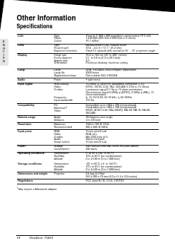
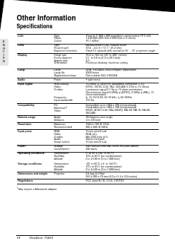
... life Replacement lamp Power RGB analog Video S-video Frequency Input bandwidth Compatibility PC Macintosh1 Video Angle Distance Maximum Recommended RGB Video S-video Audio Serial control Voltage Consumption Temperature Humidity Altitude Temperature Humidity Altitude Projector Three 0.7" 800 x 600 polysilicon, active matrix TFT LCD 1,440,000 (800 dots x 600 lines x 3 colors) 16.7 million Manual...
User Guide - Page 14


See your graphics card user guide to ensure compatibility. Not all video cards can operate at these rates. Table 2: Computer Signal Rates and Resolution Resolution ... (85 Hz) SVGA (56 Hz) SVGA (60 Hz) SVGA (72 Hz) SVGA (75 Hz) SVGA (85 Hz) Mac 16" mode
E N G L I S H
ViewSonic PJ853
12 Timing Chart
The following table lists the maximum refresh rates for standard resolutions (timing presets).
User Guide - Page 15


... and Brightness settings. Make sure that the audio input is lit
Caution: Do not operate the projector in the picture
13
ViewSonic PJ853 The lighting may have overheated. The projector may cause the lamp to the remote control (or responds poorly)
No sound
No video A bright dot appears in this condition. • Have the projector repaired by an...
User Guide - Page 16


... red or flashing red when the ViewSonic PJ853 is poweredon, there is powered-on. Power-off the the projector and let it cool down.
Table 3: Power Indicator Lights Power Indicator Lamp Indicator Temperature Indicator Condition
E N G L I S H
Screen Messages
Most screen messages disappear after 3 minutes and reappear when the unit is a problem and you should not proceed...
User Guide - Page 17


... clears. Within 10 minutes after the cover is cool. The "Lamp hours" message will be displayed. Gently pull the unit out of projector. Maintenance
Lamp Replacement
Lamp Unit
Lamp Unit • To order a new lamp unit (part number RLC-130-03A) contact ViewSonic Customer Support: "Customer Support" on page 18. • Estimated lamp life is displayed. 3 Use the direction arrows to cool...
User Guide - Page 18


ViewSonic PJ853
16 Cleaning Instructions
Projector Lens • Clean the lens with a damp, non-abrasive cloth. Projector Case • Make sure the projector is not rechargeable.
Do not spray a cleaning solution directly onto the lens.
Installing Battery (for the first time. 2 Pinch the battery holder at the bottom of the remote control and gently pull out the holder...
User Guide - Page 21


...: This warranty gives you specific legal rights, and you . Removal or installation of the nearest ViewSonic service center, contact ViewSonic. For additional information or the name of the product. VIEWSONIC SHALL NOT BE LIABLE FOR:
1. h. ANY OTHER DAMAGES, WHETHER INCIDENTAL, CONSEQUENTIAL OR OTHERWISE. Replacement product or parts may not apply to follow instructions supplied with a like...
User Guide - Page 22


...units which is marked with the letter L or coloured RED.
ViewSonic PJ853
20 If in the plug which is coloured BROWN must be ...
If a new plug is to be fitted, please observe the wiring code as follows: The wire which is marked by the letter E or by...if it is necessary to replace the original cord set, or if the cord set is not enclosed. The cord set must be selected according to ...
ViewSonic PJ853 Reviews
Do you have an experience with the ViewSonic PJ853 that you would like to share?
Earn 750 points for your review!
We have not received any reviews for ViewSonic yet.
Earn 750 points for your review!
