ViewSonic LS560WH Support and Manuals
Get Help and Manuals for this ViewSonic item
This item is in your list!

View All Support Options Below
Free ViewSonic LS560WH manuals!
Problems with ViewSonic LS560WH?
Ask a Question
Free ViewSonic LS560WH manuals!
Problems with ViewSonic LS560WH?
Ask a Question
Popular ViewSonic LS560WH Manual Pages
vController User Guide English - Page 3


... 2.1.1 Select Device 2 2.1.2 RS232 settings 3 2.1.3 Network settings 4 2.1.4 Start 5
2.2. Hardware settings 1
1.1 RS232C connections 1 1.2 Software installation 1
2. Setting / Getting buttons 8 2.2.2 Monitor Setting 9 2.2.3 Projector Setting 17
2.3 Schedule 25
3. Language 27 5. Setting...8 2.2.1. Command Mode 26 4. Other Information 29
Customer Support 29
i Contents
1.
vController User Guide English - Page 9


...is On fail or status unknow.
Select All to switch the monitor on.
Note: Only monitor support identification number. On/Off buttons
Press the button to control all monitors. Show that the monitor... in the group field. Show that the monitor is Off successful. Monitor identification number (ID)
Set a series of ID numbers which would be used when using the RS232C connection to switch the ...
vController User Guide English - Page 12
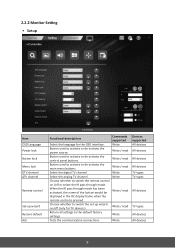
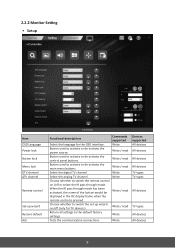
2.2.2 Monitor Setting • Setup
Item OSD Language Power lock Button lock Menu lock DTV channel ATV channel
Remote control
Set-up wizard ...set-up wizard Restore default Ack
Functional descriptions
Commands supported
Select the language for TV devices)
Write / read
Return all settings to the default factory settings
Write
Tests the communication connections
Write
Devices supported...
vController User Guide English - Page 20
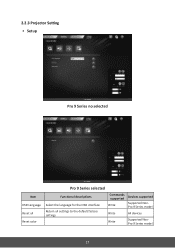
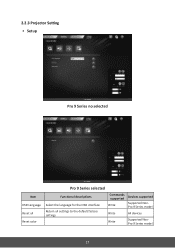
Return all Reset color
Pro 9 Series selected
Functional descriptions
Select the language for the OSD interface. 2.2.3 Projector Setting • Setup
Pro 9 Series no selected
Item OSD Language Reset all settings to the default factory settings
Commands supported
Write
Devices supported
Supported NonPro 9 Series model
Write
All devices
Write
Supported NonPro 9 Series model
17
vController User Guide English - Page 24


... among ECO, Normal, and Dynamic ECO
Write
Audio mode button
Write
All devices
Support Pro9 series only
All devices
BLANK On/Off button
Write
FREEZE On/Off button
... button ASPECT ratio button
Write Write
All devices
All devices
Supported NonPro 9 Series model Supported NonPro 9 Series model Supported NonPro 9 Series model
All devices
All devices
21 Write
Mute button
Press this button ...
User Guide English - Page 1


... su equipo lea cu idadosamente las instrucciones en este manual"
Model No. VS19167/VS19170/VS19172 Model Name: LS510W/LS510WH/LS510WH-2/LS560W/LS560WH/LS560HDH Warranty information contained in this User Guide to obtain important information on our web site at http://www.viewsonic.com in English, or in specific languages using your product in the upper right...
User Guide English - Page 6


.../LS510WH/LS510WH-2 18 LS560W/LS560WH...19
LS560HDH...19 16:9 Image on a 16:9 Screen 20 16:9 Image on a 4:3 Screen 20
Mounting the Projector 21 Preventing Unauthorized Use 22
Using the Security Slot 22 Using the Password Function 23
Setting a Password...23 Changing the Password 24 Disabling the Password Function 24 Forgetting the Password 25 Password Recall Procedure 25 Locking...
User Guide English - Page 10
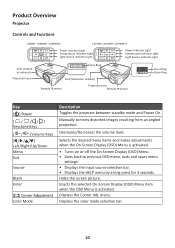
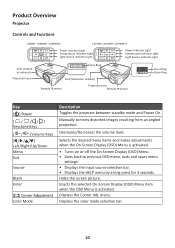
... Adj.
Decreases/Decreases the volume level. Manually corrects distorted images resulting from an angled projection. ...8226; Goes back to previous OSD menu, exits and saves menu
settings. • Displays the input source selection bar. • ... screen picture. Product Overview
Projector
Controls and Functions
LS560W / LS560WH / LS560HDH
LS510W / LS510WH / LS510WH-2
Power Indicator Light
...
User Guide English - Page 13


Selects the source from the HDMI port(s) for
LS510W/LS560W.
Turns on LS560W/LS560WH/LS560HDH only.
13
NOTE: The corner adjustment (P35) and horizontal keystone (P34) .... Freeze Pattern Blank
Freezes the projected image. Displays embedded test pattern.
Manually corrects distorted images resulting from the COMPUTER IN port for display.
Exit Aspect
Exits and saves menu...
User Guide English - Page 16


... screen.
16 Choosing a Location
Personal preference and room layout will decide the installation location. Rear Table The projector is designed to be installed in one of the screen.
2.
NOTE: A special rear projection screen is required.
4. Initial Setup
This section provides detailed instructions for setting up your screen. • Location of a suitable power outlet. • Location...
User Guide English - Page 24
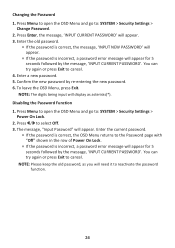
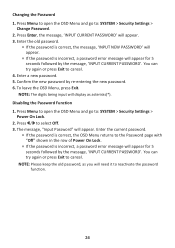
... password is incorrect, a password error message will appear for 5 seconds followed by the message, 'INPUT CURRENT PASSWORD'. Press / to reactivate the password function.
24 Enter a new password. 5. The message, "Input Password...Menu, press Exit. Enter the current password.
ͫ If the password is correct, the OSD Menu returns to : SYSTEM > Security Settings >
Power On Lock. 2. Press ...
User Guide English - Page 25


...password, the password error message, as pictured to decode the number. Password Recall Procedure 1. Seek help from the local service center to the right, will appear for 5 seconds, and the message 'INPUT PASSWORD' follows. NOTE: If you enter an incorrect password... the six-digit password every time you turn off your projector. 3. The projector will display a coded number on the projector...
User Guide English - Page 28


...Connection, connect one end of a VGA cable to the HDMI port of your notebook's projection settings. Connecting to Video/Computer Sources
HDMI Connection Connect one end of a VGA cable to Audio
...your projector.
NOTE: Some notebooks do not turn on the projector vary with each projector model.
Connecting to a projector. Connecting to the VGA port of your computer. The connecting jacks...
User Guide English - Page 80


...normal conditions. Any product on which extend beyond the description contained herein including the implied warranty of supplies or parts not meeting ViewSonic's specifications. c. j. Removal, installation, and set-up service charges. How to "Customer Support" page). Limitation of implied warranties: There are no warranties, express or implied, which the serial number has been defaced...
User Guide English - Page 83


... the problem, and (e) the serial number of the product.
2. To obtain warranty service, you will be paid by ViewSonic.
83 Exclusion of damages: ViewSonic's liability is limited to the attached Customer Support page). How to get service:
For information about receiving service under warranty, contact ViewSonic
Customer Support (Please refer to the cost of repair or replacement of...
ViewSonic LS560WH Reviews
Do you have an experience with the ViewSonic LS560WH that you would like to share?
Earn 750 points for your review!
We have not received any reviews for ViewSonic yet.
Earn 750 points for your review!
