ViewSonic PJ106D Support and Manuals
Get Help and Manuals for this ViewSonic item
This item is in your list!

View All Support Options Below
Free ViewSonic PJ106D manuals!
Problems with ViewSonic PJ106D?
Ask a Question
Free ViewSonic PJ106D manuals!
Problems with ViewSonic PJ106D?
Ask a Question
Popular ViewSonic PJ106D Manual Pages
User Manual - Page 5
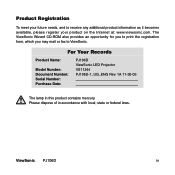
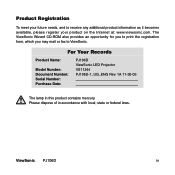
Please dispose of in this product contains mercury. For Your Records
Product Name:
Model Number: Document Number: Serial Number: Purchase Date:
PJ106D ViewSonic LED Projector VS11244 PJ106D-1_UG_ENG Rev. 1A 11-30-05
The lamp in accordance with local, state or federal laws. The ViewSonic Wizard CD-ROM also provides an opportunity for you to print the...
User Manual - Page 8
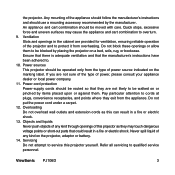
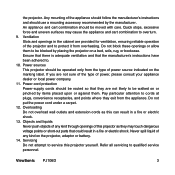
...parts that could result in a fire or electric shock. 13. Objects and liquids Never push objects of the projector and to . 10. ViewSonic PJ106D
3 If you are not likely to qualified service personnel. Pay particular attention to service...be routed so that the manufacturer's instructions have been adhered to protect it from the appliance. Servicing Do not attempt to cords at ...
User Manual - Page 9
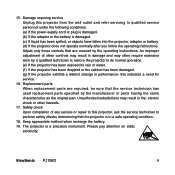
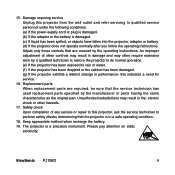
... If the adaptor or the battery is a precision instrument. ViewSonic PJ106D
4 Damage requiring service Unplug this projector from the wall outlet and refer servicing to perform safety checks determining that are required, be sure that the service technician has used replacement parts specified by the operating instructions. Please pay attention on static
electricity. 15. Safety check...
User Manual - Page 10
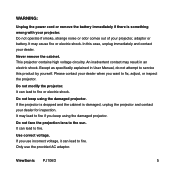
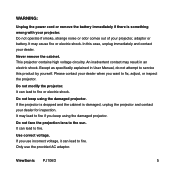
... if smoke, strange noise or odor comes out of your projector, adaptor or battery. Do not modify the projector. It may lead to fire. It can lead to service this case, unplug immediately and contact your dealer.
ViewSonic PJ106D
5 In this product by yourself. This projector contains high voltage circuitry. Except as specifically...
User Manual - Page 11
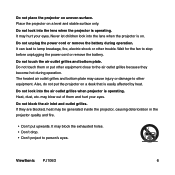
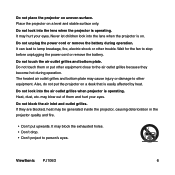
... cause injury or damage to lamp breakage, fire, electric shock or other equipment. It can lead to other trouble. Heat, dust, etc. may blow out of them or put upwards. ViewSonic PJ106D
6 Do not look into the lens when the projector is operating.
Never let children look into the air outlet grilles when...
User Manual - Page 20
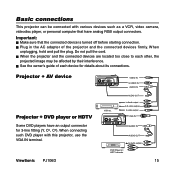
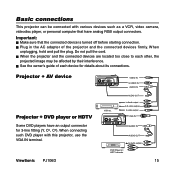
... (Y, CB, CR). See the owner's guide of the projector and the connected devices firmly. Important:
Make sure that have an output connector for details about its connections. When the projector and the connected devices are located too close to Audio output
DVD Player or� HDTV decoder
ViewSonic PJ106D
15
When unplugging, hold and pull...
User Manual - Page 21
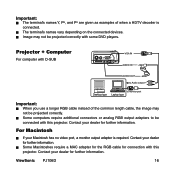
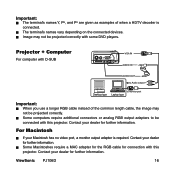
... dealer for connection with this projector. Contact your Macintosh has no video port, a monitor output adapter is connected. Some computers require additional connectors or analog RGB output adapters to monitor port Desktop type Laptop type
Important:
When you use a longer RGB cable instead of when a HDTV decoder is required. ViewSonic PJ106D
16
The terminal's names...
User Manual - Page 22
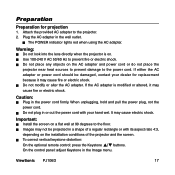
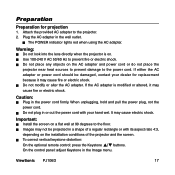
...projector. 2. Do not plug in a shape of the projector and the screen. Important:
Install the screen on the installation...projector near heat sources to prevent damage to the floor. When unplugging, hold and pull the power plug, not the power cord. On the control panel: adjust Keystone in the wall outlet. ViewSonic PJ106D...Preparation
Preparation for replacement because it may ...
User Manual - Page 24
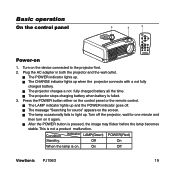
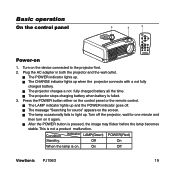
... becomes stable. The CHARGE indicator lights up . The lamp occasionally fails to light up and the POWER indicator goes off the projector, wait for source" appears on the device connected to the projector first. 2. On
Off
ViewSonic PJ106D
19 Turn off . The LAMP indicator lights up .
Plug the AC adapter in both the...
User Manual - Page 30
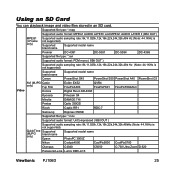
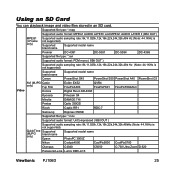
...,11.025k,12k,16k,22k,24k,32k,48kHz (Note: 44.1KHz is
not supported)
QuickTime (MJPG only)
Supported brand name Epson
Supported model name PhotoPC 3000Z
Nikon
Coolpix4500
CoolPix5000 CoolPix5700
Olympus
C4040
C5050
C-730 Ultra Zoom D-520
PanasonicLecia Lumix DMC-LC5
ViewSonic PJ106D
25 Using an SD Card
You can playback image and video files...
User Manual - Page 31
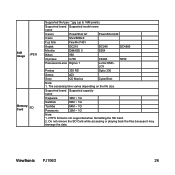
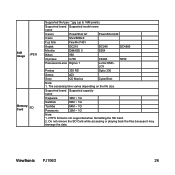
... 1G
Panasonic
32M ~ 1G
Note: 1. NTFS format is not supported when formatting the SD Card. 2. Still Image
JPEG
Memory Card
SD
Supported file type: *.jpg (up to 16M pixels)
Supported brand Supported model name name
Canon
PowerShot G1
PowerShot A40
Casio
QV-2800UX
Fuji Film
...may damage the data.
The accessing time varies depending on the file size. ViewSonic PJ106D
26
User Manual - Page 35
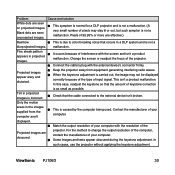
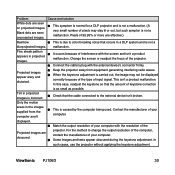
... interfering radio waves.
In
such cases, use the projector without applying the keystone adjustment. This symptom is normal for a DLP projector and is as small as possible.
It occurs because...is caused by the computer being used. Contact the manufacturer of the projector. projector. ViewSonic PJ106D
30 Problem
Cause and solution
White dots are seen onprojected images. When the ...
User Manual - Page 40
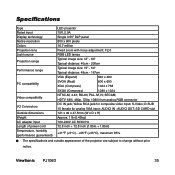
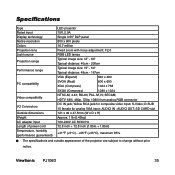
...range
PC compatibility
Video compatibility
I/O Connectors Outside dimensions Weight AC adapter input Length of the projector are subject to change without prior
notice. HDTV 480i, 480p, 720p, 1080i from ... cord Temperature, humidity (performance guaranteed)
LED projector
15V, 2.0A
Single 0.55" DLP panel
800 x 600 pixels
16.7 million
Fixed zoom with focus adjustment; ViewSonic PJ106D
35
Brochure - Page 1
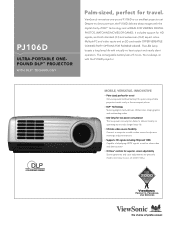
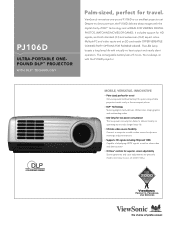
..., WATCHING MOVIES OR GAMES. It includes support for travel . You're always on -screen menu. The LED lamp boasts a long lamp life with the PJ106D projector. The rechargeable battery lasts 2.5 hours.
ViewSonic's innovative one pound (without battery) this palm-size portable projector travels nicely in those compact places.
> DLP™ Technology Stunning digital clarity delivers lifelike...
Brochure - Page 2


...CD (with user guide), soft case
ViewSonic Corporation • 381 Brea Canyon Road, Walnut, CA 91789 Customer Service and Technical Support: (800) 688-6688 • Sales: (888) 881-8781 • SalesInfo@ViewSonic.com • ViewSonic.com
*Optional cables required. **Running whisper-mode exclusively can extend lamp life. ***See ViewSonic.com for complete details. Specifications subject to SXGA...
ViewSonic PJ106D Reviews
Do you have an experience with the ViewSonic PJ106D that you would like to share?
Earn 750 points for your review!
We have not received any reviews for ViewSonic yet.
Earn 750 points for your review!
