ViewSonic PJD7325 Support and Manuals
Get Help and Manuals for this ViewSonic item
This item is in your list!

View All Support Options Below
Free ViewSonic PJD7325 manuals!
Problems with ViewSonic PJD7325?
Ask a Question
Free ViewSonic PJD7325 manuals!
Problems with ViewSonic PJD7325?
Ask a Question
Popular ViewSonic PJD7325 Manual Pages
PJD6252L User Guide English - Page 1
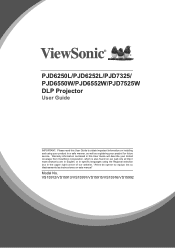
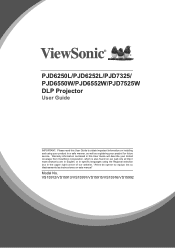
... of our website. "Antes de operar su equipo lea cu idadosamente las instrucciones en este manual"
Model No. Warranty information contained in this User Guide to obtain important information on our web site at http:// www.viewsonic.com in English, or in specific languages using your product for future service. VS15912/VS15913/VS15991/VS15915/VS15916/VS15992
PJD6252L User Guide English - Page 7


... in the "For Your Records" section. Thank you for being part of in this guide. Registering your registration form, use care and dispose of Smarter, Greener Computing. USA & Canada: http://www.viewsonic.com/company/green/recycle-program/ Europe: http://www.viewsoniceurope.com/uk/support/recycling-information/ Taiwan: http://recycle.epa.gov.tw/recycle/index2...
PJD6252L User Guide English - Page 12
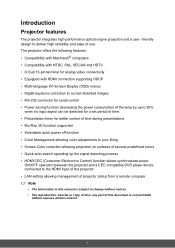
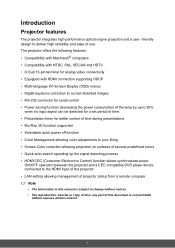
...pin terminal for analog video connectivity • Equipped with HDMI connection supporting HDCP • Multi-language On-Screen Display (OSD) menus &#... set period of time. • Presentation timer for better control of time during presentations • Blu-Ray 3D function supported... the HDMI input of the projector • LAN setting allowing management of projector status from a remote computer...
PJD6252L User Guide English - Page 16
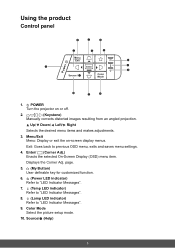
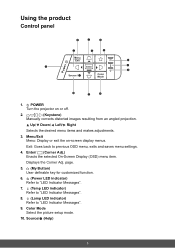
... to "LED Indicator Messages".
9. Color Mode Select the picture setup mode.
10. Menu/Exit Menu: Display or exit the on or off.
2. / / / / (Keystone) Manually corrects distorted images resulting from an angled projection. Source/ ? ...Refer to previous OSD menu, exits and saves menu settings.
4.
Displays the Corner Adj. Up/ Down/ Left/ Right
Selects the desired menu items and makes adjustments.
...
PJD6252L User Guide English - Page 34
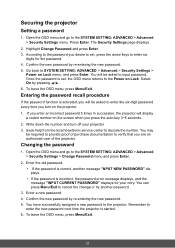
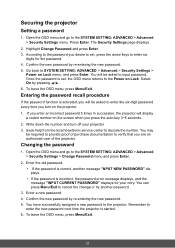
... password recall procedure
If the password function is incorrect, the password error message displays, and the message "INPUT CURRENT PASSWORD" displays for the password. 4. Enter the old password. • If the password is started. 6. Go back to the projector. Seek help from the local ViewSonic service center to the Power on Lock menu, and press Enter. If you desire to set...
PJD6252L User Guide English - Page 46
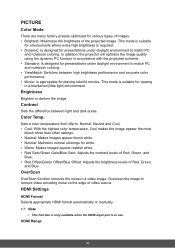
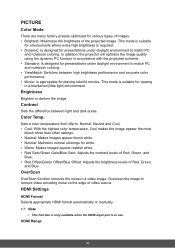
... and notebook coloring. • ViewMatch: Switches between light and dark areas.
Overscan the image to match PC
and notebook coloring.
HDMI Settings
HDMI Format Selects appropriate HDMI format automatically or manually. PICTURE
Color Mode
There are many factory presets optimized for various types of images. • Brightest: Maximizes the brightness of Red...
PJD6252L User Guide English - Page 57


... input length (including space and other punctuation keys) in the list blow:
Category Item
Network
Network Settings
Password
SNMP
Input-Length
DHCP/Manual IP Address Subnet Mask Gateway DNS Server
AMX device discovery Administrator New Password
Confirm Password SysLocation SysName SysContact
Maximum Number of AMX Device Discovery, visit the AMX web site at http://www...
PJD6252L User Guide English - Page 59
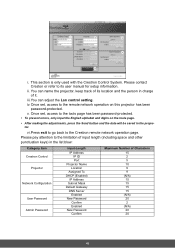
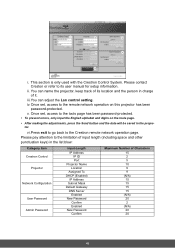
...
iv
iii
v
vi
i. Once set , access to the tools page has been password-protected.
• To prevent errors, only input the English alphabet and digits on this projector has been
password-protected. You can adjust the Lan control setting. iii. You can name the projector, keep track of its user manual for setup information. v.
ii.
vi.Press...
PJD6252L User Guide English - Page 73
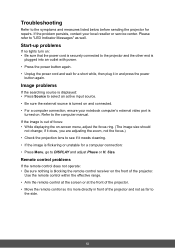
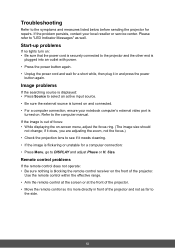
...For a computer connection, ensure your local reseller or service center. Size.
Start-up problems
If no lights turn on . Troubleshooting
Refer to the computer manual. Please refer to "LED Indicator Messages" as ...Refer to the symptoms and measures listed below before sending the projector for repairs. Remote control problems
If the remote control does not operate: • Be sure nothing is...
PJD6252L User Guide English - Page 82
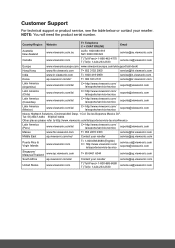
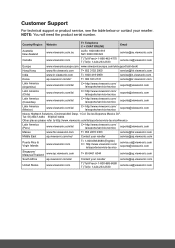
...www.viewsoniceurope.com www.viewsoniceurope.com/uk/support/call-desk/
Hong Kong
www.hk.viewsonic.com
T= 852 3102 2900
service@hk.viewsonic.com
India
www.in.viewsonic.com
T= 1800 419 0959
service@in.viewsonic.com
Korea
ap.viewsonic.com/kr/
T= 080 333 2131
service@kr.viewsonic.com
Latin America (Argentina)
www.viewsonic.com/la/
C= http://www.viewsonic.com/ la/soporte/servicio-tecnico...
PJD6252L User Guide English - Page 83
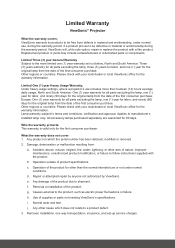
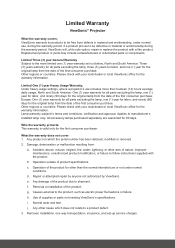
..., or other acts of supplies or parts not meeting ViewSonic's specifications. What the warranty does not cover: 1. e. Use of nature, improper maintenance, unauthorized product modification, or failure to follow instructions supplied with your local dealer or local ViewSonic office for all parts excluding the lamp, one way transportation, insurance, and set out below, North and South...
PJD6252L User Guide English - Page 84
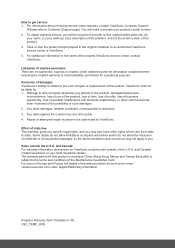
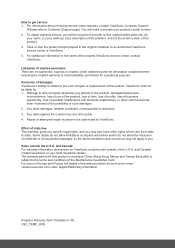
... or replacement of the nearest ViewSonic service center, contact ViewSonic. Sales outside of warranty provided can be liable for: 1. For users in Europe and Russia, full details of the U.S.A. Projector Warranty Term Template In UG VSC_TEMP_2005 For information about receiving service under Support/Warranty Information. For additional information or the name of the product. Repair or...
PJD6252L User Guide English - Page 85
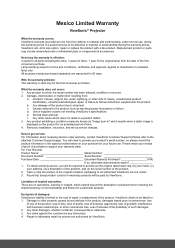
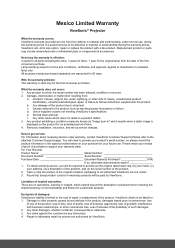
...or parts not meeting ViewSonic's specifications. ...installation, insurance, and set-up service charges.
Damage to a product defect. 3. Any claim against the customer by ViewSonic. If a product proves to support your receipt of proof of the product. Replacement product or parts may include remanufactured or refurbished parts or components & accessories.
Repair or attempted repair...
PJD7325 Datasheet English - Page 1


... Network capable Smart design
Designed for wireless dongles (such as the optional ViewSonic WPG-300) that always shine bright. Designed with high ambient light, the ViewSonic® LightStream PJD7325 projector delivers presentations that lets you remotely control over 250 LightStream projectors, the PJD7325 is fully lit, lesson plans, presentations, and multimedia content are brought to...
PJD7325 Datasheet English - Page 2
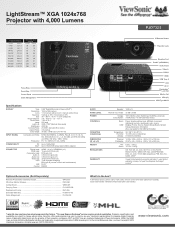
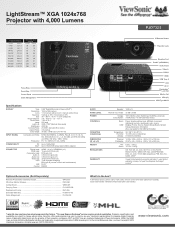
...Auto Switching), 50-60Hz (universal) Consumption 315W (max) / LightStream™ XGA 1024x768 Projector with 4,000 Lumens
PJD7325
PProjection Distance
Inches 47-51
Meters 1.2-1.3
62-69
1.6-1.7
94...USB
LAN Control
0.55" Digital Micromirror Device (DLP™) 1024 x 768 (native) 1.1x manual optical zoom / manual optical focus Vertical (± 30º) / Horizontal (± 30º) 30 - 300 ...
ViewSonic PJD7325 Reviews
Do you have an experience with the ViewSonic PJD7325 that you would like to share?
Earn 750 points for your review!
We have not received any reviews for ViewSonic yet.
Earn 750 points for your review!
