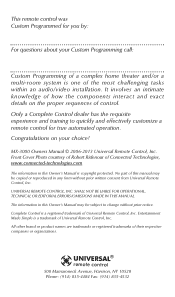URC MX-3000 Support and Manuals
Get Help and Manuals for this URC item

Most Recent URC MX-3000 Questions
My Mx3000 Mem Nu Buttom Does Not Respone
(Posted by tcarugati 1 year ago)
Installed A Playstation System, Do Not Get Sound.
installed a play station system, can not here the sound.
installed a play station system, can not here the sound.
(Posted by cheriefoss1 4 years ago)
Mx 3000 Is Dead
I spilled coffee on my mx3000 today. It was working ok. But now it's dead. The face of the mx3000 co...
I spilled coffee on my mx3000 today. It was working ok. But now it's dead. The face of the mx3000 co...
(Posted by Stevevla21 5 years ago)
URC MX-3000 Videos
Popular URC MX-3000 Manual Pages
URC MX-3000 Reviews
We have not received any reviews for URC yet.