URC R500 Support and Manuals
Most Recent URC R500 Questions
An Issue With The System's Network Connection Since A New Router Was Connected
(Posted by lindahaggard1 2 years ago)
URC R500 Videos
Popular URC R500 Manual Pages
Owners Manual - Page 2


... or product names are no user-serviceable parts inside. The information in its entirety before operating your MX-HomePro system for extended periods of this manual is copyright protected. URC - All rights reserved. Universal Remote Control SHALL NOT BE LIABLE FOR OPERATIONAL, TECHNICAL OR EDITORIAL ERRORS/OMISSIONS MADE IN THIS MANUAL.
there are trademarks or registered trademarks...
Owners Manual - Page 3


...Hub Owner's Manual
Table of Contents
Introduction...4 MX-HomePro MXHP-H500 Hub 5 MX-HomePro MXHP-R500 Remote Control 6 MX-HomePro Android and iOS Mobile Application 7
Features and Benefits 8 Before Getting Started 9 Parts Guide...10 Rear Panel...Removable Mounting Plate 19 Network Installation 20 Hub Programming 21 Specification...21 USA Limited Warranty Statement 21 End User Agreement 21
3
Owners Manual - Page 4
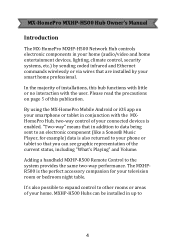
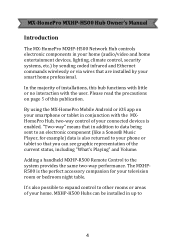
... table.
The MXHPR500 is the perfect accessory companion for example) data is also returned to the system provides the same two-way performance. MX-HomePro MXHP-H500 Hub Owner's Manual
Introduction
The MX-HomePro MXHP-H500 Network Hub controls electronic components in conjunction with the user. Adding a handheld MXHP-R500 Remote Control to your...
Owners Manual - Page 5


...
Changing the physical location of a previously installed or custom local area Wi-Fi network (LAN). MX-HomePro MXHP-H500 Hub Owner's Manual
eight rooms using the same local network ...Notices Do not attempt to a place other than where originally installed may negatively affect performance.
5 there are no user-serviceable parts inside. For handy reference, we suggest that is a network-...
Owners Manual - Page 6


... of sight" infrared or low frequency RF. The MXHP-R500 Remote Control is a Wi-Fi based remote control and does not use "line of your television room or bedroom night table.
6 MX-HomePro MXHP-H500 Hub Owner's Manual MX-HomePro MXHP-R500 Remote Control
Using a MX-HomePro MXHP-R500 Remote Control with a MXHP-H500 Hub allows for your...
Owners Manual - Page 7


...'s Manual MX-HomePro Android and iOS Mobile
When used with the MXHP-H500 Hub, the MX-HomePro "Entertain" Android and iOS Mobile apps provide full control of network based equipment. Use the MX-HomePro "Automate" app to control your audio and video components, without the need for a "point and shoot" infrared remote...
Owners Manual - Page 8


...Manual Features and Benefits
●Connect with an ever expanding line of 3rd party products.
8 The Wi-Fi capability of the MXHP-H500 provides installation flexibility. ●Two-way meta-data feedback Experience two-way feedback right on the MXHP-R500 Remote...is available on the your smart phone, tablet or optional MXHP-R500 remote's screen when used in conjunction with Wi-Fi or Wired ...
Owners Manual - Page 9


Contact your installer for use on your local wireless... Owner's Manual
Before Getting Started
●Designed for use on iOS and Android devices, the MXHP-H500 Hub controls your home's audio/video devices.
By adding a MXHP-R500 Remote Control, or... Further enhancements may be possible. Parts Guide
What's included in the same way your home entertainment, comfort and security devices.
Owners Manual - Page 10


... ports, shown above.
10
Thin wires connect the flashers to the installer. Self-adhesive "flashers" (included) affix to learn or remember any audio/video device normally controlled by a simple "point and shoot" infrared remote control. MX-HomePro MXHP-H500 Hub Owner's Manual Notice
The following sections contain information that you to the front...
Owners Manual - Page 11


...-H500 Hub can send "one-way" IP commands to the same local network. The MXHP-H500 also supports a wireless Ethernet (Wi-Fi) connection to a local network via a Cat5 cable (included).
MX-HomePro MXHP-H500 Hub Owner's Manual Ethernet LAN Connetion/Wi-Fi
A standard Ethernet LAN Connection port is connected to other IP-
Owners Manual - Page 12


...panel of the MXHP-H500 Hub can be used for "learning" infrared commands from another remote control. The MXHP-H500 Front Panel Blaster sends infrared commands to use either the rear... that is supplied with the unit.
The power supply is a 12 Volt, 1 Ampere supply. Your professional installer programmed your Hub to components in the same cabinet, or in the line-of-sight of the MXHP-H500 ...
Owners Manual - Page 16


... will be erased and your system will not operate until reprogrammed. DO THIS ONLY IF INSTRUCTED TO DO SO BY YOUR INSTALLER OR BY MXHomePro TECHNICAL SUPPORT. Pressing and holding the Reset button for ten seconds results in setting the MXHP-H500 Hub to removing, and reapplying the DC power source. DO THIS ONLY...
Owners Manual - Page 17


... be installed on a Wi-Fi network using the "WPS" method (Wi-Fi Protected Setup).
WPS Button
A WPS Button is used by your Hub on the network and on the bottom panel of the MXHP-H500 Hub. This control is an acronym for "media access control." MX-HomePro MXHP-H500 Hub Owner's Manual MAC...
Owners Manual - Page 19


... point. If you wish to the local Ethernet network via a wired Ethernet connection.
19 Setup is now complete. When successfully connected to your the wireless access point by using a Wi-Fi wireless Ethernet connection, or a traditional hard-ward ethernet connection. Or -Connect the MXHP-H500 Hub to set specific network settings, see section below.
Owners Manual - Page 20
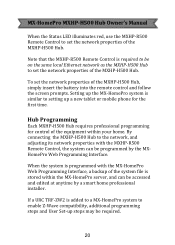
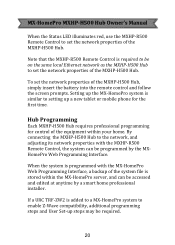
...-H500 Hub.
When the system is programmed with the MXHP-R500 Remote Control, the system can be on the same local Ethernet network as the MXHP-H500 Hub to setting up steps may be programmed by a smart home professional installer. If a URC TRF-ZW2 is similar to set the network properties of the MXHP-H500 Hub.
URC R500 Reviews
Do you have an experience with the URC R500 that you would like to share?
Earn 750 points for your review!
We have not received any reviews for URC yet.
Earn 750 points for your review!


