URC MXHP-H500 Support and Manuals
Get Help and Manuals for this URC item
This item is in your list!

View All Support Options Below
Free URC MXHP-H500 manuals!
Problems with URC MXHP-H500?
Ask a Question
Free URC MXHP-H500 manuals!
Problems with URC MXHP-H500?
Ask a Question
URC MXHP-H500 Videos
Popular URC MXHP-H500 Manual Pages
Spec Sheet - Page 1


... HomePro™ are property of their respective owners.
Control via included Mobile App or optional handheld remote control.
• MX HomePro smart hub delivers entertainment and smart home control • Connects to LAN via PC, Mac or smart device
Dealer Service Serviced on-site or remotely by URC dealer
SPECIFICATIONS
SKU MXHP-H500, UPC 656787-377714
System MX HomePro™...
Owners Manual - Page 2
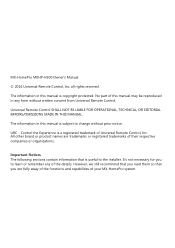
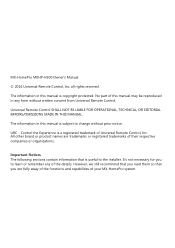
... that is subject to the installer. The information in any of this manual is useful to change without written consent from Universal Remote Control. No part of the details.
Important Notices The following sections contain information that you to learn or remember any form without prior notice.
MX-HomePro MXHP-H500 Owner's Manual
© 2016 Universal Remote...
Owners Manual - Page 3
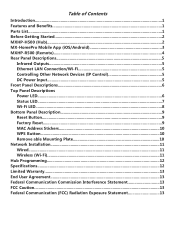
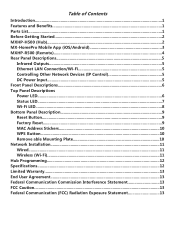
Introduction...1 Features and Benefits 1 Parts List...1 Before Getting Started 2 MXHP-H500 (Hub)...2 MX-HomePro Mobile App (iOS/Android 3 MXHP-R500 (Remote 4 Rear Panel Descriptions 5
Infrared Outputs...5 Ethernet LAN Connection/Wi-Fi 5 Controlling Other Network Devices (IP Control 5 DC Power Input...5 Front Panel Descriptions 6 Top Panel Descriptions Power LED...6 Status LED...7 Wi-Fi LED...
Owners Manual - Page 4
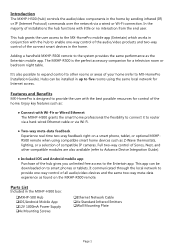
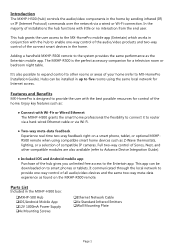
... using the same local network for Internet access. Parts List
Included in the MXHP-H500 box:
❑MXHP-500 Hub ❑iOS/Android Mobile App ❑12V 1000mA...control to other compatible modules are also available (refer to Advance Device Integration Guide).
● Included iOS and Android mobile app Purchase of installations the hub functions with Wi-Fir or Wired Ethernet The MXHP-H500...
Owners Manual - Page 5


... custom local area Wi-Fi network (LAN). Use only the AC adapter provided by URC. Before Getting Started
Prior to installing an MX-HomePro system, there are a few things to remember: ● MX-HomePro systems are no user-serviceable parts inside. Unauthorized relocation of this web portal in order to program all inquiries please...
Owners Manual - Page 6


... the audio/video components in a system without the need of IP commands. Through the usage of the Automate app, control of an MXHP-H500 hub; it is available for iOS and Android. MX-HomePro Mobile App (iOS & Android)
The Entertain app comes free with the purchase of Z-Wave lights, thermostats, ...
Owners Manual - Page 7
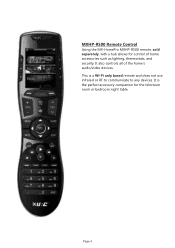
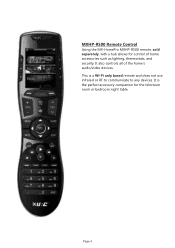
... communicate to any devices.
Page 4 This is the perfect accessory companion for control of the home's audio/video devices. MXHP-R500 Remote Control
Using the MX-HomePro MXHP-R500 remote, sold separately, with a hub allows for the television room or bedroom night table. It also controls all of home accessories such as lighting, thermostats, and security.
Owners Manual - Page 8


... A standard Ethernet connection port is provided for control of virtually any other IP controllable equipment (such as the MX-HomePro system.
The hub also supports wireless (Wi-Fi) connectivity to the front...
Below are the components that make up the rear of the MXHP-H500 hub: Infrared Outputs The rear panel of the hub has four (4) infrared emitter ports, allowing for a hard-wired...
Owners Manual - Page 10
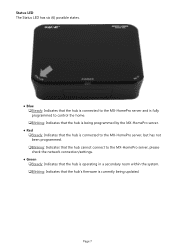
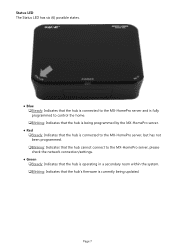
... the MX-HomePro server, but has not been programmed. ❑Blinking: Indicates that the hub cannot connect to the MX-HomePro server, please check the network connection/settings.
● Green ❑Steady: Indicates that the hub is operating in a secondary room within the system. ❑Blinking: Indicates that the hub's firmware is currently being updated. Page 7
Owners Manual - Page 11


... connected with a poor Wi-Fi signal strength ❑Blinking: Indicates that there is an error when connecting to the wireless network.
● Green Indicates that the hub is connected with a good Wi-Fi signal.
● Yellow Indicates that the hub is connected with a fair Wi-Fi signal.
● Off The LED is off...
Owners Manual - Page 12


... and the system requires re-programming.
DO THIS ONLY IF INSTRUCTED TO DO SO BY YOUR INSTALLER OR BY MX- Reset Button A single press of the hub. HomePro TECHNICAL SUPPORT Factory Reset Pressing and holding the Reset button for ten seconds results in setting the MXHP-H500 hub to unplugging and reapplying the AC power source. Bottom Panel...
Owners Manual - Page 13


... along with the four provided mounting screws can be used to mount the hub to identify each hub on a WPS (Wi-Fi Protected Setup) ready network. MAC Address Stickers Two MAC address stickers are located at the bottom panel of the hub. Page 10 This button is only to be used by the smart...
Owners Manual - Page 14
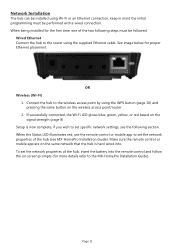
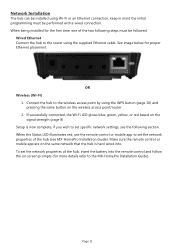
... button on the signal strength (page 8)
Setup is hard wired into the remote control and follow the on-screen prompts (for more details refer to set specific network settings, see MX-HomePro Installation Guide). Page 11 Make sure the remote control or mobile app are on the same network that the hub is now complete, if you wish to...
Owners Manual - Page 15
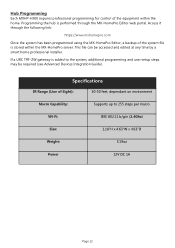
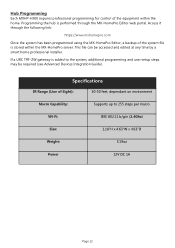
If a URC TRF-ZW gateway is stored within the home.
Access it through the MX-HomePro Editor web portal.
Hub Programming
Each MXHP-H500 requires professional programming for control of the equipment within the MX-HomePro server. This file can be required (see Advanced Devices Integration Guide). Specifications
IR Range (Line of the system file is added to...
Owners Manual - Page 16
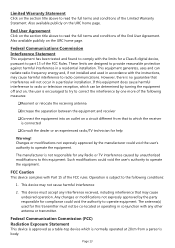
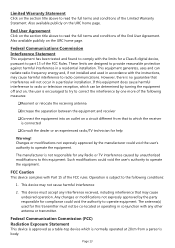
... for a Class B digital device, pursuant to part 15 of the FCC rules.
Also available publicly on the URC home page.
Any changes or modifications not expressly approved... uses and can be co-located or operating in a residential installation. FCC Caution
This device complies with the instructions, may cause harmful interference to radio communications.
Operation is normally ...
URC MXHP-H500 Reviews
Do you have an experience with the URC MXHP-H500 that you would like to share?
Earn 750 points for your review!
We have not received any reviews for URC yet.
Earn 750 points for your review!

