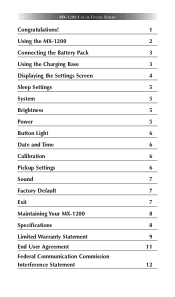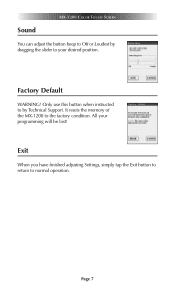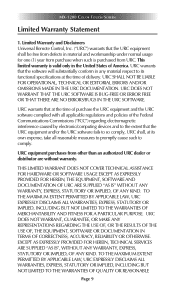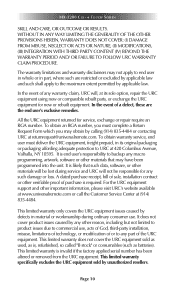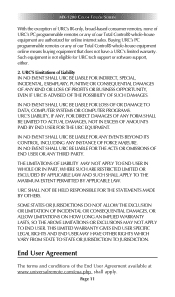URC MX-1200 Support and Manuals
Get Help and Manuals for this URC item

Most Recent URC MX-1200 Questions
Mx-1200 Screen Cracked
Do you have a new screen cover that I could use to replace the cracked cover on my URC MX-1200 remot...
Do you have a new screen cover that I could use to replace the cracked cover on my URC MX-1200 remot...
(Posted by garyjwilson 2 years ago)
URC MX-1200 Videos
Popular URC MX-1200 Manual Pages
URC MX-1200 Reviews
We have not received any reviews for URC yet.