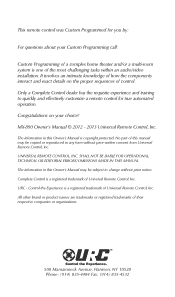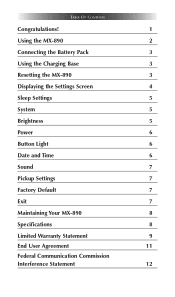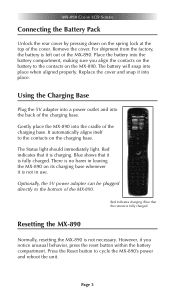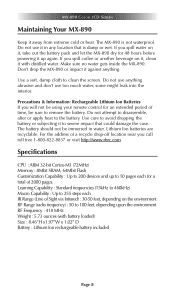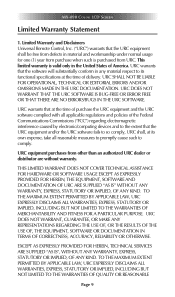URC MX-890 Support and Manuals
Get Help and Manuals for this URC item

Most Recent URC MX-890 Questions
How Do I Get The Editing Software To Program My Urc Mx-890 Remote?
Moved to middle of nowhere Indiana, and dealer not available. I need to reprogram my URC MX-890 remo...
Moved to middle of nowhere Indiana, and dealer not available. I need to reprogram my URC MX-890 remo...
(Posted by JimmyJames5 1 year ago)
The Status Light Shows Red - Altough Battery Shows Fully Charged - Can Open X Fi
can't open the Apple TV widow - something wrong with the charge?
can't open the Apple TV widow - something wrong with the charge?
(Posted by Hstauss 2 years ago)
Popular URC MX-890 Manual Pages
URC MX-890 Reviews
We have not received any reviews for URC yet.