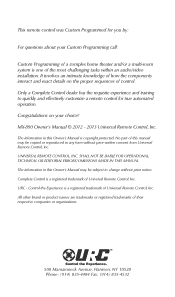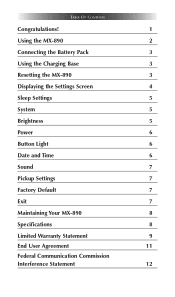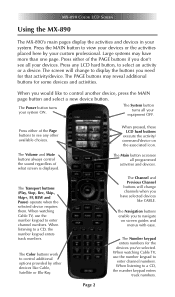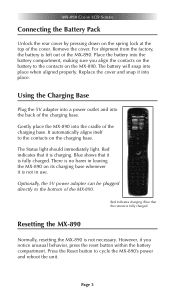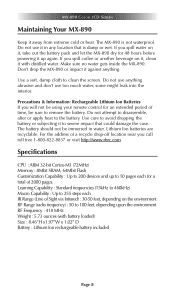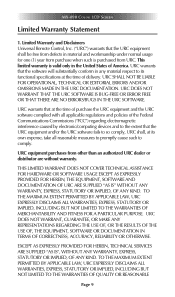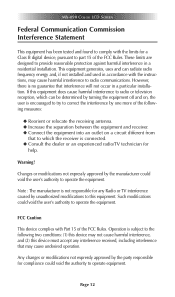URC MX-890 Support Question
Find answers below for this question about URC MX-890.Need a URC MX-890 manual? We have 2 online manuals for this item!
Question posted by JimmyJames5 on December 16th, 2022
How Do I Get The Editing Software To Program My Urc Mx-890 Remote?
Moved to middle of nowhere Indiana, and dealer not available. I need to reprogram my URC MX-890 remote, and I think that I need software to do so. I have new components and need to get them assimilated into my set-up.Thank you.James
Current Answers
Answer #1: Posted by Odin on December 16th, 2022 6:11 PM
Hope this is useful. Please don't forget to click the Accept This Answer button if you do accept it. My aim is to provide reliable helpful answers, not just a lot of them. See https://www.helpowl.com/profile/Odin.
Related URC MX-890 Manual Pages
Similar Questions
Does The Mx-790 Remote Have A Microphone?
Does the Urc mx790 remote have amicrophone?
Does the Urc mx790 remote have amicrophone?
(Posted by catherinehallberg 1 year ago)
The Status Light Shows Red - Altough Battery Shows Fully Charged - Can Open X Fi
can't open the Apple TV widow - something wrong with the charge?
can't open the Apple TV widow - something wrong with the charge?
(Posted by Hstauss 2 years ago)
Help - How to operate the URc Mx-890?
does anyone know what where to find the program to operate the URc Mx-890
does anyone know what where to find the program to operate the URc Mx-890
(Posted by toddjfarrow0811 2 years ago)