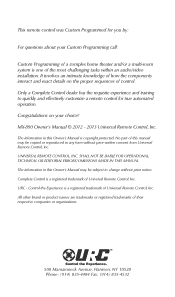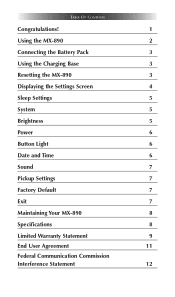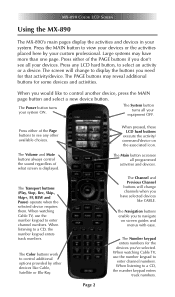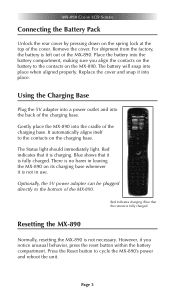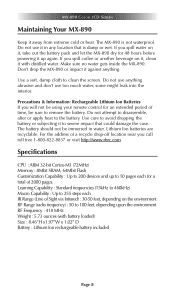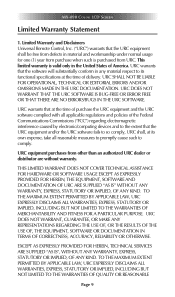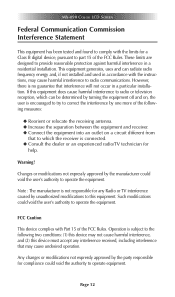URC MX-890 Support Question
Find answers below for this question about URC MX-890.Need a URC MX-890 manual? We have 2 online manuals for this item!
Question posted by Hstauss on October 21st, 2021
The Status Light Shows Red - Altough Battery Shows Fully Charged - Can Open X Fi
can't open the Apple TV widow - something wrong with the charge?
Current Answers
Answer #1: Posted by Troubleshooter101 on October 24th, 2021 4:27 PM
The Status light should immediately light. Red indicates that it is charging. ... There is no harm in leaving the MX-890 on its charging base whenever it is not in use. Optionally, the 5V power adapter can be plugged directly to the bottom of the MX-890.
https://www.staub.ca/pdf/sku/urc-mx-890-owners-manual.pdf
Thanks
Please respond to my effort to provide you with the best possible solution by using the "Acceptable Solution" and/or the "Helpful" buttons when the answer has proven to be helpful. Please feel free to submit further info for your question, if a solution was not provided. I appreciate the opportunity to serve you!
Troublshooter101
Related URC MX-890 Manual Pages
Similar Questions
Reset To Default Remote Control Trc-820
Hello! How to reset TRC-820 to default settings? My TRC-820 are not downloading. After turn power on...
Hello! How to reset TRC-820 to default settings? My TRC-820 are not downloading. After turn power on...
(Posted by de1 11 months ago)
Remote Won't Light Up
remote is fully charged but won't even light up, like it's dead. 2 year old playing with it. Have ta...
remote is fully charged but won't even light up, like it's dead. 2 year old playing with it. Have ta...
(Posted by Sdamico6049 1 year ago)
Screen Won’t Come On.
My remote control stopped working. I replaced the batteries but now it won't work and the screen doe...
My remote control stopped working. I replaced the batteries but now it won't work and the screen doe...
(Posted by Anonymous-164863 5 years ago)
Purchased New Blue Ray...remote Not Working With It.
Purchased a new blue ray. The remote will not operate the new blue ray without being directly in fro...
Purchased a new blue ray. The remote will not operate the new blue ray without being directly in fro...
(Posted by jenny161971 8 years ago)