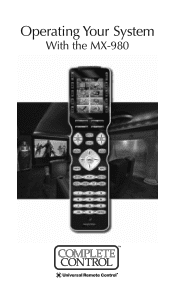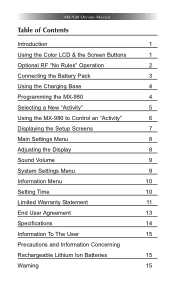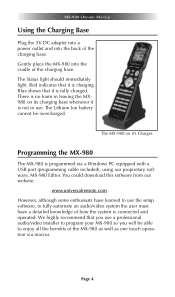URC MX-980 Support Question
Find answers below for this question about URC MX-980.Need a URC MX-980 manual? We have 1 online manual for this item!
Question posted by Sdamico6049 on December 24th, 2022
Remote Won't Light Up
remote is fully charged but won't even light up, like it's dead. 2 year old playing with it. Have taken battery out but nothing seams to turn it on. Sdamico@ neb.rrcom
Current Answers
Answer #1: Posted by HelpHero on December 25th, 2022 1:20 AM
The remote control battery terminals may be dirty. Remove the batteries and clean the remote control terminals with a small solution of alcohol using a cotton bud or soft cloth and place a new batteries back into the remote control. If this does not fix the problem buy a new remote control.
I hope this is helpful? PLEASE "ACCEPT" and mark it "HELPFUL" to complement my little effort. Hope to bring you more detailed answers.
Helphero
Answer #2: Posted by kannan89 on December 26th, 2022 3:30 AM
There are a few things you can try if your URC MX-980 remote won't light up:
- Replace the batteries: If the batteries in your remote are dead or low, the remote may not function properly, including the light not turning on. Replace the batteries to see if this fixes the issue.
- Check the battery compartment: Make sure the battery compartment is clean and free of any debris that could be blocking the connection between the batteries and the remote.
- Try a different power source: If you're using a universal remote control extender, try using the remote without the extender to see if the issue is with the extender or the remote itself.
- Reset the remote: To reset the URC MX-980, follow these steps:
- Press and hold the "Setup" button until the red light flashes twice.
- Enter 9 9 3. The red light should flash twice.
- Press the "TV" button. The red light should flash twice.
- Enter 1 1 1. The red light should flash twice.
If none of these steps help, the issue may be with the remote itself and it may need to be replaced.
jayaprakash
Related URC MX-980 Manual Pages
Similar Questions
Sensor For Universal Remote Mx-980
the light is off on the sensor and the remote does not wor
the light is off on the sensor and the remote does not wor
(Posted by kimmi2555 7 months ago)
The Status Light Shows Red - Altough Battery Shows Fully Charged - Can Open X Fi
can't open the Apple TV widow - something wrong with the charge?
can't open the Apple TV widow - something wrong with the charge?
(Posted by Hstauss 2 years ago)
The Screen On My Remote Will Not Light Up Try 1080
(Posted by Anonymous-166306 3 years ago)
Urc Mx-980 Software To Program Remotes
Where can I find the soft ware to update my remotes I have a dozen and on a remote island in the Bah...
Where can I find the soft ware to update my remotes I have a dozen and on a remote island in the Bah...
(Posted by msairnsea 6 years ago)
My Urc Mx-980 Has Been Freezing
My URC MX-980 has been freezing. I can take the battery out and wait for awhile and put back in, and...
My URC MX-980 has been freezing. I can take the battery out and wait for awhile and put back in, and...
(Posted by mikee2125 6 years ago)