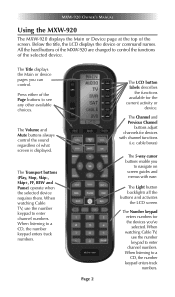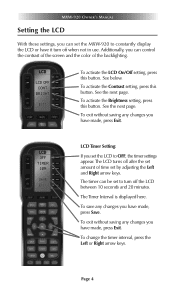URC MXW-920 Support Question
Find answers below for this question about URC MXW-920.Need a URC MXW-920 manual? We have 1 online manual for this item!
Question posted by Anonymous-164863 on July 21st, 2018
Screen Won’t Come On.
My remote control stopped working. I replaced the batteries but now it won't work and the screen does not come on.
Current Answers
Answer #1: Posted by Odin on July 21st, 2018 11:33 AM
This is a common complaint. For some reason remote control failures seem to be more common than failures of the systems they control. You can probably get a replacement from URC. (Use the contact information here--https://www.contacthelp.com/urc/customer-service.) Otherwise, a good source for remotes is https://www.remotes.net/. For used, I recommend http://www.searchtempest.com/,* which will provide many useful filters, will let you search locally or country-wide and even globally, and covers Craigslist, eBay, Amazon, and many other sources.
*For SearchTempest, you may want to use a free tracking program like https://www.followthatpage.com/, to save you from having to repeat your search over time.
*For SearchTempest, you may want to use a free tracking program like https://www.followthatpage.com/, to save you from having to repeat your search over time.
Hope this is useful. Please don't forget to click the Accept This Answer button if you do accept it. My aim is to provide reliable helpful answers, not just a lot of them. See https://www.helpowl.com/profile/Odin.
Related URC MXW-920 Manual Pages
Similar Questions
Volume Control Not Working In Streaming Mode
volume control on MX 990 not working when TV is onstreaming
volume control on MX 990 not working when TV is onstreaming
(Posted by Anonymous-173221 1 year ago)
Remote Stopped Working
Remote turns tv on and adjust volume, but won't do anything else. It won't respond to any of the tv ...
Remote turns tv on and adjust volume, but won't do anything else. It won't respond to any of the tv ...
(Posted by nicolesboys3 1 year ago)
Yellow ! Dot In Corner And Remote Won't Work Devices
hey there, I am having trouble with my remote. There is a yellow ! Dot in the corner of the screen. ...
hey there, I am having trouble with my remote. There is a yellow ! Dot in the corner of the screen. ...
(Posted by Mickelic11 7 years ago)
Purchased New Blue Ray...remote Not Working With It.
Purchased a new blue ray. The remote will not operate the new blue ray without being directly in fro...
Purchased a new blue ray. The remote will not operate the new blue ray without being directly in fro...
(Posted by jenny161971 8 years ago)
Mxw920 Screen Contrast Problems
Any problems with the screen contrast on the mxw920? My installer says it's at its max and has spoke...
Any problems with the screen contrast on the mxw920? My installer says it's at its max and has spoke...
(Posted by brooks4024 9 years ago)