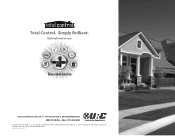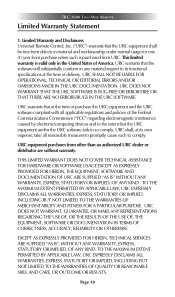URC TRC-1080 Support Question
Find answers below for this question about URC TRC-1080.Need a URC TRC-1080 manual? We have 4 online manuals for this item!
Question posted by Mickelic11 on November 15th, 2016
Yellow ! Dot In Corner And Remote Won't Work Devices
hey there, I am having trouble with my remote. There is a yellow ! Dot in the corner of the screen. I can change menu options on the remote but doesn't click on anything. How do I reset this to start working?
Current Answers
Answer #1: Posted by Odin on January 28th, 2017 10:47 AM
First, try using the soft reset button located in the battery compartment. Pressing this button will reset the remote control without eliminating the programmed con@257;guration @257;le stored on the remote. If this does not resolve the issue, go to the TRC-1080's settings menu and choose the option to factory reset the remote control. You should have a saved version of the most recent programmed Accelerator @257;le with the TRC-1080 programming available. Download the latest version of the system @257;le to the TRC-1080 and normal remote functionality should be restored. If this does not resolve the issue, consult URC (use the contact information here--https://www.contacthelp.com/urc/customer-service).
Hope this is useful. Please don't forget to click the Accept This Answer button if you do accept it. My aim is to provide reliable helpful answers, not just a lot of them. See https://www.helpowl.com/profile/Odin.
Related URC TRC-1080 Manual Pages
Similar Questions
Reset To Default Remote Control Trc-820
Hello! How to reset TRC-820 to default settings? My TRC-820 are not downloading. After turn power on...
Hello! How to reset TRC-820 to default settings? My TRC-820 are not downloading. After turn power on...
(Posted by de1 11 months ago)
How To Add The Remote Control To My Roku Tv
(Posted by marilynsantiago471 2 years ago)
I Can't Find The Reset Button In The Battery Compartment Of My Trc-1080
(Posted by patswygert 4 years ago)
Cable Will Not Come On But The Connected Bluray,tuner Firestick Work Fine.
Everything was working fine until we had guests over the holidays. One likes to tinker with our elec...
Everything was working fine until we had guests over the holidays. One likes to tinker with our elec...
(Posted by margie222 7 years ago)
Troubleshooting Remote Error
remote is not functioning. Top left hand corner has a yellow circle with what looks like a "1" in it...
remote is not functioning. Top left hand corner has a yellow circle with what looks like a "1" in it...
(Posted by tony40573 7 years ago)