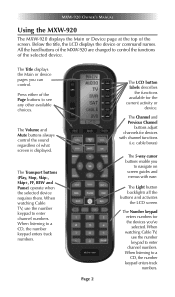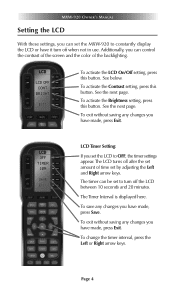URC MXW-920 Support Question
Find answers below for this question about URC MXW-920.Need a URC MXW-920 manual? We have 1 online manual for this item!
Question posted by brooks4024 on March 19th, 2015
Mxw920 Screen Contrast Problems
Current Answers
Answer #1: Posted by BusterDoogen on March 19th, 2015 8:32 AM
I hope this is helpful to you!
Please respond to my effort to provide you with the best possible solution by using the "Acceptable Solution" and/or the "Helpful" buttons when the answer has proven to be helpful. Please feel free to submit further info for your question, if a solution was not provided. I appreciate the opportunity to serve you!
Related URC MXW-920 Manual Pages
Similar Questions
Hello! How to reset TRC-820 to default settings? My TRC-820 are not downloading. After turn power on...
How do I fix an all white screen on the remote
My remote control stopped working. I replaced the batteries but now it won't work and the screen doe...
Purchased a new blue ray. The remote will not operate the new blue ray without being directly in fro...
My remote did work from the theater room, but now it does not. I have to be in the control room for ...