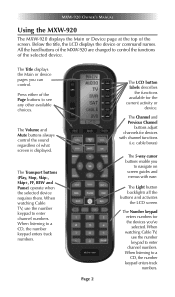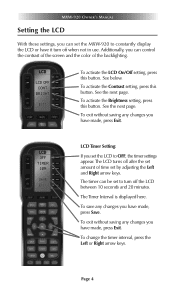URC MXW-920 Support Question
Find answers below for this question about URC MXW-920.Need a URC MXW-920 manual? We have 1 online manual for this item!
Question posted by jenny161971 on September 3rd, 2015
Mxw-920 Not Working Right
My remote did work from the theater room, but now it does not. I have to be in the control room for my remote to work my blue ray. Help?
Current Answers
Answer #1: Posted by TechSupport101 on September 3rd, 2015 11:06 AM
This normally indicates that the batteries are low and due for replacement
Related URC MXW-920 Manual Pages
Similar Questions
Volume Control Not Working In Streaming Mode
volume control on MX 990 not working when TV is onstreaming
volume control on MX 990 not working when TV is onstreaming
(Posted by Anonymous-173221 1 year ago)
Remote Stopped Working
Remote turns tv on and adjust volume, but won't do anything else. It won't respond to any of the tv ...
Remote turns tv on and adjust volume, but won't do anything else. It won't respond to any of the tv ...
(Posted by nicolesboys3 1 year ago)
Yellow ! Dot In Corner And Remote Won't Work Devices
hey there, I am having trouble with my remote. There is a yellow ! Dot in the corner of the screen. ...
hey there, I am having trouble with my remote. There is a yellow ! Dot in the corner of the screen. ...
(Posted by Mickelic11 7 years ago)
Purchased New Blue Ray...remote Not Working With It.
Purchased a new blue ray. The remote will not operate the new blue ray without being directly in fro...
Purchased a new blue ray. The remote will not operate the new blue ray without being directly in fro...
(Posted by jenny161971 8 years ago)
Mxw920 Screen Contrast Problems
Any problems with the screen contrast on the mxw920? My installer says it's at its max and has spoke...
Any problems with the screen contrast on the mxw920? My installer says it's at its max and has spoke...
(Posted by brooks4024 9 years ago)