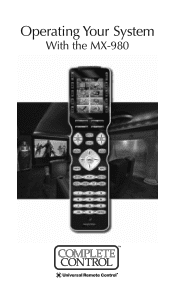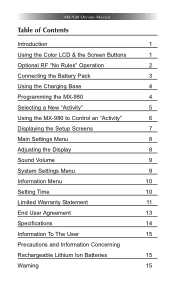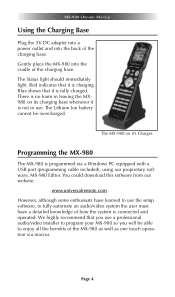URC MX-980 Support Question
Find answers below for this question about URC MX-980.Need a URC MX-980 manual? We have 1 online manual for this item!
Question posted by toddjfarrow0811 on September 2nd, 2021
Help - How to operate the URc Mx-890?
does anyone know what where to find the program to operate the URc Mx-890
Current Answers
Answer #1: Posted by techyagent on September 6th, 2021 4:46 PM
Please check these links below:-
https://www.staub.ca/pdf/sku/urc-mx-890-owners-manual.pdf
https://content.abt.com/documents/46372/MX890_manual.pdf
Thanks
Techygirl
Related URC MX-980 Manual Pages
Similar Questions
Sensor For Universal Remote Mx-980
the light is off on the sensor and the remote does not wor
the light is off on the sensor and the remote does not wor
(Posted by kimmi2555 8 months ago)
Reset To Default Remote Control Trc-820
Hello! How to reset TRC-820 to default settings? My TRC-820 are not downloading. After turn power on...
Hello! How to reset TRC-820 to default settings? My TRC-820 are not downloading. After turn power on...
(Posted by de1 11 months ago)
Remote Won't Light Up
remote is fully charged but won't even light up, like it's dead. 2 year old playing with it. Have ta...
remote is fully charged but won't even light up, like it's dead. 2 year old playing with it. Have ta...
(Posted by Sdamico6049 1 year ago)
Help Reprogramming Mx-900 Universal Remote Control
I have this remote and it was set up and programmed about 7 years ago by a professional. I do not ha...
I have this remote and it was set up and programmed about 7 years ago by a professional. I do not ha...
(Posted by michaeldavidcamp 1 year ago)
Urc Mx-980 Software To Program Remotes
Where can I find the soft ware to update my remotes I have a dozen and on a remote island in the Bah...
Where can I find the soft ware to update my remotes I have a dozen and on a remote island in the Bah...
(Posted by msairnsea 6 years ago)