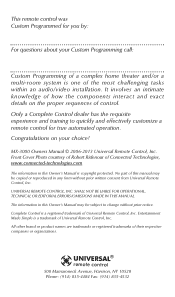URC MX-3000 Support Question
Find answers below for this question about URC MX-3000.Need a URC MX-3000 manual? We have 1 online manual for this item!
Question posted by cheriefoss1 on March 22nd, 2020
Installed A Playstation System, Do Not Get Sound.
Current Answers
Answer #1: Posted by Troubleshooter101 on March 22nd, 2020 10:18 AM
You may not have to try them all. Just work from the top down until you find the one that works.
- Switch the input of your display
- Check the connection between your devices
- Configure the audio device settings on your PS4
- Configure the audio output settings on your PS4
- Update the system software on your PS4
- Restore your PS4 to the default factory settings
Fix 1: Switch the input of your display
In some cases, the audio problem is caused by signal issues. One quick fix to handle this is switching input channels on your display
(your TV or your monitor) then switching back.
For instance, if your PS4 is connected to the HDMI 1 port on your display, you can switch the input channel to HDMI 2, and then switch the input back to HDMI 1.
This process will vary depending on different displays. If you don't know how to do it, consult the documentation of your display for instructions.
Restart your game to see if this method fixed your audio issue. If it didn't, read on and check the method below.
Audio problems may occur due to the poor connection between your PS4 and your display. To keep your PS4 works properly, you need to make sure that all your devices are connected properly. Here is how:
1) Turn off your PS4 and your display.
2) Unplug your HDMI cable and power cable.
3) Check your cables and the corresponding ports on your devices. Remove foreign objects if you see any.
4) Replug your cables. Make sure they are properly inserted into the ports.
5) Restart your PS4 and your display.
Hope the sound comes back when you restart your game. If your problem still exists, don't worry. There are still 4 more fixes to try.
https://www.drivereasy.com/knowledge/solved-ps4-no-sound-issue/
Thanks
Please respond to my effort to provide you with the best possible solution by using the "Acceptable Solution" and/or the "Helpful" buttons when the answer has proven to be helpful. Please feel free to submit further info for your question, if a solution was not provided. I appreciate the opportunity to serve you!
Troublshooter101
Related URC MX-3000 Manual Pages
Similar Questions
Hello! How to reset TRC-820 to default settings? My TRC-820 are not downloading. After turn power on...
I have this remote and it was set up and programmed about 7 years ago by a professional. I do not ha...
I spilled coffee on my mx3000 today. It was working ok. But now it's dead. The face of the mx3000 co...