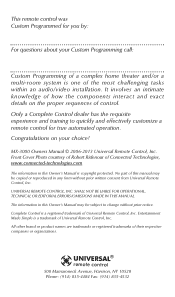URC MX-3000 Support Question
Find answers below for this question about URC MX-3000.Need a URC MX-3000 manual? We have 1 online manual for this item!
Question posted by tcarugati on February 17th, 2023
My Mx3000 Mem Nu Buttom Does Not Respone
The person who posted this question about this URC product did not include a detailed explanation. Please use the "Request More Information" button to the right if more details would help you to answer this question.
Current Answers
Answer #1: Posted by Asadbekboy on February 17th, 2023 6:28 PM
If your Mx3000 remote control button is not responding, there could be a few possible reasons for this. Here are some troubleshooting steps you can try:
- Check the batteries: The first step is to make sure the batteries are properly installed and have enough charge. If the batteries are weak or not inserted correctly, the remote may not work properly. Try replacing the batteries with fresh ones and see if this resolves the issue.
- Check the programming: Make sure the remote is properly programmed to control the device you're trying to use it with. If it's not programmed correctly, it may not respond to your commands. Refer to the user manual for instructions on how to program the remote.
- Reset the remote: Sometimes resetting the remote can fix issues with unresponsive buttons. To do this, remove the batteries and press all the buttons on the remote for about 10 seconds. Then reinsert the batteries and see if the remote is working properly.
- Check for physical damage: If the remote has been dropped or exposed to water, it may have physical damage that's causing the buttons to malfunction. Look for any signs of damage, such as cracks or water marks, and try to troubleshoot accordingly.
If none of these steps work, it may be time to replace the remote or seek assistance from a professional technician.
Asadbek
Related URC MX-3000 Manual Pages
Similar Questions
Reset To Default Remote Control Trc-820
Hello! How to reset TRC-820 to default settings? My TRC-820 are not downloading. After turn power on...
Hello! How to reset TRC-820 to default settings? My TRC-820 are not downloading. After turn power on...
(Posted by de1 11 months ago)
How To Add The Remote Control To My Roku Tv
(Posted by marilynsantiago471 2 years ago)
Remote Control Trouble
How do I fix an all white screen on the remote
How do I fix an all white screen on the remote
(Posted by foote1391 3 years ago)
Mx 3000 Is Dead
I spilled coffee on my mx3000 today. It was working ok. But now it's dead. The face of the mx3000 co...
I spilled coffee on my mx3000 today. It was working ok. But now it's dead. The face of the mx3000 co...
(Posted by Stevevla21 5 years ago)