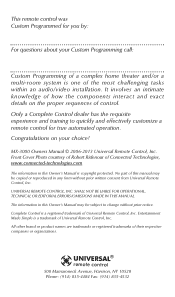URC MX-3000 Support Question
Find answers below for this question about URC MX-3000.Need a URC MX-3000 manual? We have 1 online manual for this item!
Question posted by Stevevla21 on April 30th, 2019
Mx 3000 Is Dead
I spilled coffee on my mx3000 today. It was working ok. But now it's dead. The face of the mx3000 controls was blue. Now it's blank, no screen icons. I tried to reset but nothing happened. It sitting on the charger and status is blue. But the remote is dead. What happened and what can I do to fix the problem.Thanks,Steven
Current Answers
Answer #1: Posted by BusterDoogen on May 1st, 2019 9:37 AM
If you spill liquid on it, take out the battery pack and let the MX-3000 dry for 48 hours before you try to dry. I also suggest you go here for other possible drying processes.
I hope this is helpful to you!
Please respond to my effort to provide you with the best possible solution by using the "Acceptable Solution" and/or the "Helpful" buttons when the answer has proven to be helpful. Please feel free to submit further info for your question, if a solution was not provided. I appreciate the opportunity to serve youRelated URC MX-3000 Manual Pages
Similar Questions
How Do I Get The Editing Software To Program My Urc Mx-890 Remote?
Moved to middle of nowhere Indiana, and dealer not available. I need to reprogram my URC MX-890 remo...
Moved to middle of nowhere Indiana, and dealer not available. I need to reprogram my URC MX-890 remo...
(Posted by JimmyJames5 1 year ago)
Help Reprogramming Mx-900 Universal Remote Control
I have this remote and it was set up and programmed about 7 years ago by a professional. I do not ha...
I have this remote and it was set up and programmed about 7 years ago by a professional. I do not ha...
(Posted by michaeldavidcamp 1 year ago)