Toshiba Tecra R10-S4421 Support and Manuals
Get Help and Manuals for this Toshiba item
This item is in your list!

View All Support Options Below
Free Toshiba Tecra R10-S4421 manuals!
Problems with Toshiba Tecra R10-S4421?
Ask a Question
Free Toshiba Tecra R10-S4421 manuals!
Problems with Toshiba Tecra R10-S4421?
Ask a Question
Popular Toshiba Tecra R10-S4421 Manual Pages
User Manual - Page 1
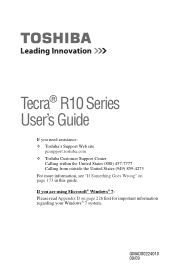
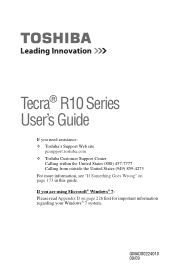
...; Toshiba's Support Web site
pcsupport.toshiba.com ❖ Toshiba Customer Support Center
Calling within the United States (800) 457-7777 Calling from outside the United States (949) 859-4273 For more information, see "If Something Goes Wrong" on page 226 first for important information regarding your Windows® 7 system. GMAD00224010 09/09 Tecra® R10 Series User's Guide...
User Manual - Page 2
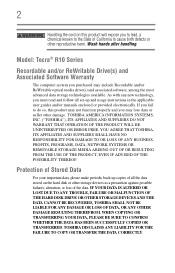
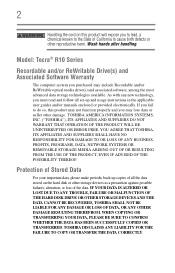
.... Model: Tecra® R10 Series
Recordable and/or ReWritable Drive(s) and Associated Software Warranty
The computer system you to lead, a chemical known to the State of the data.
Protection of Stored Data
For your important data, please make periodic back-up copies of all set-up and usage instructions in the applicable user guides and/or manuals enclosed...
User Manual - Page 5
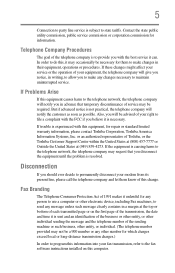
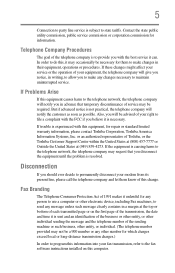
...or on this computer.
Disconnection
If you disconnect the equipment until the problem is resolved. 5
Connection to party line service is subject to maintain uninterrupted service. If Problems Arise
If this equipment, for repair or standard limited warranty information, please contact Toshiba Corporation, Toshiba America Information Systems, Inc. If the equipment is sent and an identification...
User Manual - Page 32
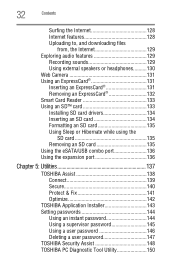
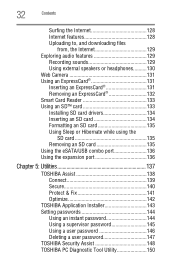
... 133 Using an SD™ card 133 Installing SD card drivers 134 Inserting an SD card 134 Formatting an...TOSHIBA Assist 138 Connect 139 Secure 140 Protect & Fix 141 Optimize 142
TOSHIBA Application Installer 143 Setting passwords 144
Using an instant password 144 Using a supervisor password 145 Using a user password 146 Deleting a user password 147 TOSHIBA Security Assist 148 TOSHIBA...
User Manual - Page 35
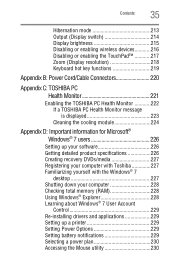
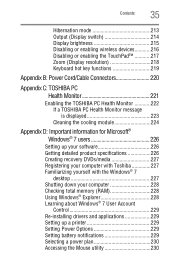
... detailed product specifications 226 Creating recovery DVDs/media 227 Registering your computer with Toshiba 227 Familiarizing yourself with the Windows® 7
desktop 227 Shutting down your computer 228 Checking total memory (RAM 228 Using Windows® Explorer 228 Learning about Windows® 7 User Account
Control 229 Re-installing drivers and applications 229 Setting up a printer...
User Manual - Page 62


...; Create Hard Drive Recovery DVDs using your system. The Toshiba Customer Support Center in the United States is (800) 457-7777, outside the United States it is strongly recommended that you create recovery DVDs before using a writable drive.
❖ Recover your hard disk drive to the factory-set default without the HDD Recovery partition.
❖ Reinstall drivers and applications...
User Manual - Page 63


..., or changing the size of recovering your system using the Hard Drive Recovery partition to an external power source via the AC Adaptor.
Getting Started
63
Hard Drive Recovery Utilities
To create recovery DVDs:
1 Click Start, All Programs, Toshiba, Recovery, and then Recovery Disc Creator.
2 Select DVD (to create Recovery media on DVDs). 3 Select the...
User Manual - Page 64


...
Hard Drive Recovery Utilities
To recover your hard disk drive using the utilities stored on your computer's HDD:
1 Make sure the computer is turned off.
2 Press and hold the 0 (zero) key on your keyboard while powering on the computer.
3 If your system offers a choice of Factory Default Software ❖ Erase the hard disk
(Sample Image) Toshiba...
User Manual - Page 65


...to save your work to external media first.
1 On the Toshiba Recovery Wizard screen, select Recovery of Factory Default Software, and... screen
2 Select Recover to restart the computer. Getting Started
65
Hard Drive Recovery Utilities
Recovering the original factory image (recommended recovery method)
Recovering a hard disk drive to its out of box state deletes all data will be lost...
User Manual - Page 146
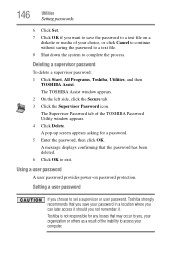
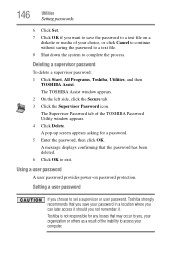
... where you can later access it .
Deleting a supervisor password
To delete a supervisor password: 1 Click Start, All Programs, Toshiba, Utilities, and then
TOSHIBA Assist. 146
Utilities
Setting passwords
6 Click Set. 7 Click OK if you not remember it should you want to save the password to a text file on password protection. The Supervisor Password tab of the inability to access your...
User Manual - Page 147
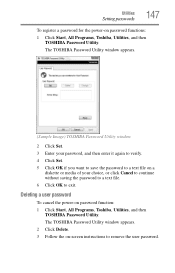
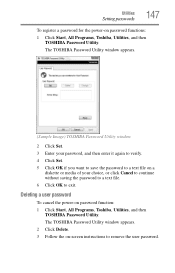
... register a password for the power-on password function: 1 Click Start, All Programs, Toshiba, Utilities, and then
TOSHIBA Password Utility. The TOSHIBA Password Utility window appears. 2 Click Delete. 3 Follow the on a
diskette or media of your password, and then enter it again to verify. 4 Click Set. 5 Click OK if you want to save the password to a text file on -screen instructions to...
User Manual - Page 177
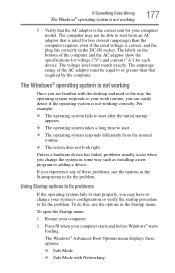
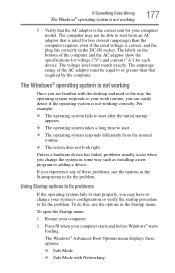
...show the specifications for ...displays these problems, use the options in the Startup menu to your computer model. If ...problem. To open the Startup menu:
1 Restart your computer.
2 Press F8 when your system's configuration or verify the startup procedure to or greater than the computer requires, even if the rated voltage is correct, and the plug fits correctly in some way such as installing...
User Manual - Page 198


...drive. Since problems...Support, and search for "back up a scheduled backup that will be a recent backup of your data. Most of the optical drives built into recent Toshiba portable computer models can choose to optical discs, or a storage drive...additional software is recommended in the drive.
2 Click Start. 3 Click ...files to optical drives, or hard drives.
An external hard drive is required....
User Manual - Page 253


... 175 keyboard produces unexpected
characters 183 missing files/trouble accessing a
drive 186 no sound 189 non-system disk or disk error 176 power and batteries 182
printer 191, 192...problems
blank screen 184 SD card
formatting 135 installing drivers 134 using 133 using in Hibernation mode 135 using in Sleep mode 135 selecting a power plan in Windows® 7 230 set up communications 126 setting...
User Manual - Page 255


... 227 getting specifications 226 Hard Drive Recovery Utilities
227 registering your computer 227 re-installing drivers and
applications 229 removing hardware safely 230
screen saver appears while watching DVD 231
selecting a power plan 230 setting battery notifications 229 setting Power Options 229 setting up a printer 229 setting up software 226 shutting down 228 troubleshooting 231 uninstalling...
Toshiba Tecra R10-S4421 Reviews
Do you have an experience with the Toshiba Tecra R10-S4421 that you would like to share?
Earn 750 points for your review!
We have not received any reviews for Toshiba yet.
Earn 750 points for your review!
