Toshiba Tecra R10 PTRB3C-02401V Support and Manuals
Get Help and Manuals for this Toshiba item
This item is in your list!

View All Support Options Below
Free Toshiba Tecra R10 PTRB3C-02401V manuals!
Problems with Toshiba Tecra R10 PTRB3C-02401V?
Ask a Question
Free Toshiba Tecra R10 PTRB3C-02401V manuals!
Problems with Toshiba Tecra R10 PTRB3C-02401V?
Ask a Question
Popular Toshiba Tecra R10 PTRB3C-02401V Manual Pages
Users Manual Canada; English - Page 4


TECRA R10
System automatic Sleep/Hibernation 6-18
Chapter 7 HW Setup Accessing HW Setup 7-1 HW Setup window 7-1
Chapter 8
Troubleshooting Problem solving process 8-1 Hardware and system checklist 8-3 Using Windows XP Mode on your Windows 7 computer (available on certain models 8-22 TOSHIBA support 8-22
Appendix A Specifications Physical Dimensions A-1 Environmental Requirements A-1
...
Users Manual Canada; English - Page 6


..., databases and other use of this manual. TOSHIBA assumes no liability for the TOSHIBA TECRA R10 Portable Personal Computer at the time of...TOSHIBA. The instructions and descriptions it contains are accurate for damages incurred directly or indirectly from this manual cannot be reproduced in any reproduction from errors, omissions or discrepancies between the computer and the manual...
Users Manual Canada; English - Page 14
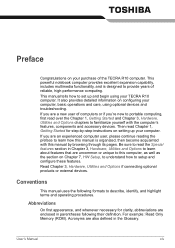
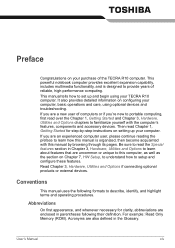
... setup and configure these features. Abbreviations
On first appearance, and whenever necessary for step-by browsing through its pages.
Conventions
This manual ...TECRA R10 computer.
User's Manual
xiv This manual tells how to learn how this manual by -step instructions on setting up and begin using your computer, basic operations and care, using optional devices and troubleshooting...
Users Manual Canada; English - Page 159


... - Set the date in the System Time field.
6. Press the F1 key - the BIOS setup application will end and the computer will need to use the keyboard, you will restart. please refer to the TOSHIBA Password Utility section in the BIOS setup application by the setup and configuration of each key). inconsistent. Password
Problem
Procedure
Cannot enter password Please...
Users Manual Canada; English - Page 197


...from specifications due to 3GB of computer at temperatures outside recommended conditions. Read additional restrictions in Chapter 8 Troubleshooting for details). User's Manual
H-2...specific computer model please refer to support graphics may vary depending on your computer unless explicitly stated that the following hardware and software requirements are designed to TOSHIBA support...
Users Manual Canada; English - Page 208


...to help improve processing speed. L2 cache: Memory cache installed on the screen.
Liquid Crystal Display (LCD): Liquid... into character forming segments with leads that transmits a specific code to the 10th power. See also
kilobyte. Memory...other devices dispersed over a relatively limited area and connected by manually pressing marked keys. M
main board: See motherboard.
See ...
Users Manual Canada; English - Page 4


... and Charge*9 H-4 Copy Protection*10 H-4
User's Manual
iv TECRA R10
System automatic Sleep/Hibernation 6-18
Chapter 7 HW Setup Accessing HW Setup 7-1 HW Setup window 7-1
Chapter 8
Troubleshooting Problem solving process 8-1 Hardware and system checklist 8-3 TOSHIBA support 8-22
Appendix A Specifications Physical Dimensions A-1 Environmental Requirements A-1
Appendix B Display...
Users Manual Canada; English - Page 6


... or registered trademarks of the information contained herein. TOSHIBA TECRA R10 Portable Personal Computer User's Manual First edition September 2008 Copyright authority for accuracy. Intel, ...is a trademark of PCMCIA. The instructions and descriptions it contains are accurate for damages incurred directly or indirectly from this manual. Secure Digital and SD are subject...
Users Manual Canada; English - Page 14


It also provides detailed information on configuring your purchase of the TECRA R10 computer. Be sure to read the Special features section in Chapter 3, Hardware, Utilities and Options to learn how this manual by -step instructions on setting up and begin using optional devices and troubleshooting. For example: Read Only Memory (ROM). If you are uncommon or...
Users Manual Canada; English - Page 64


... order to change the TPM status to open TOSHIBA Assist if it off.
Turn on how to set to Yes, switch the Hide TPM setting from the C:\TOSAPINS\Infineon TPM Installation Guide. Press the Y key to the Infineon TPM Installation Guide from Yes to No.
The
computer will restart. User's Manual
3-14 Hardware, Utilities and Options
Windows Mobility...
Users Manual Canada; English - Page 134
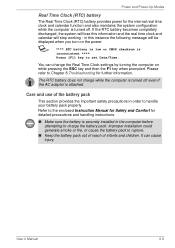
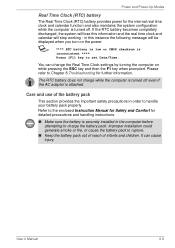
... installed in the computer before attempting to charge the battery pack.
You can cause injury. Refer to the enclosed Instruction Manual for Safety and Comfort for further information. User's Manual
... and use of infants and children. in order to Chapter 8 Troubleshooting for detailed precautions and handling instructions.
■ Make sure the battery is turned off even if the AC...
Users Manual Canada; English - Page 160


... Displayed on the
has run out - you should contact your software's documentation to your reseller, dealer or service provider. Set the date in the System Time field.
4. a confirmation message
will restart.
Password
Problem
Procedure
Cannot enter password Please refer to screen is garbled
Procedure
Check that its is not remapping the keyboard in Chapter 6, Power...
Users Manual Canada; English - Page 198


...-bit applications Certain device drivers and/or applications may not function properly. Contact Toshiba technical service and support, refer to 86°F) or >25°C (77°F) at www.pcsupport.toshiba.com for graphics performance and therefore reduce the amount of system memory.
To avoid risk of system memory. Memory (Main System)*3
Part of the main...
Users Manual Canada; English - Page 209
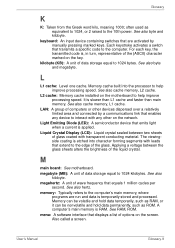
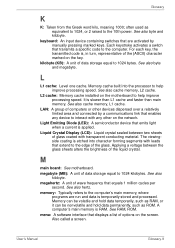
...sheets alters the brightness of wave frequency that transmits a specific code to 1024 bytes. megabyte (MB): A unit of ... devices dispersed over a relatively limited area and connected by manually pressing marked keys. A computer's main memory is applied....
See also byte and megabyte.
L2 cache: Memory cache installed on the screen.
Light Emitting Diode (LED): A semiconductor...
Detailed Specs for Tecra R10 PTRB3C-02401V English - Page 1
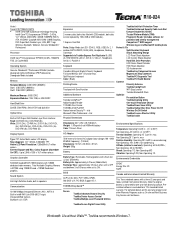
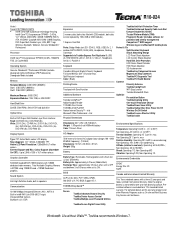
... Timer Toshiba Reinforced Security Cable Lock Slot Execute Disable Bit (XD-Bit) Trusted Platform Module (TPM) Fingerprint Reader (includes software for one year from date of purchase.
Colour Support (dependant On CRT): Up to 10,000m. BIOS
ACPI v2.0c, DDC, PnP, VESA, DPMS, SM BIOS v2.4, PCI BIOS Support V2.1. R10-024
_____
Model: i Tecra R10 PTRB3C-02401V...
Toshiba Tecra R10 PTRB3C-02401V Reviews
Do you have an experience with the Toshiba Tecra R10 PTRB3C-02401V that you would like to share?
Earn 750 points for your review!
We have not received any reviews for Toshiba yet.
Earn 750 points for your review!
