Toshiba Tecra R10 PTRB3C-ES109C Support and Manuals
Get Help and Manuals for this Toshiba item
This item is in your list!

View All Support Options Below
Free Toshiba Tecra R10 PTRB3C-ES109C manuals!
Problems with Toshiba Tecra R10 PTRB3C-ES109C?
Ask a Question
Free Toshiba Tecra R10 PTRB3C-ES109C manuals!
Problems with Toshiba Tecra R10 PTRB3C-ES109C?
Ask a Question
Popular Toshiba Tecra R10 PTRB3C-ES109C Manual Pages
Users Manual Canada; English - Page 4


...Wireless LAN*8 H-4
User's Manual
iv TECRA R10
System automatic Sleep/Hibernation 6-18
Chapter 7 HW Setup Accessing HW Setup 7-1 HW Setup window 7-1
Chapter 8
Troubleshooting Problem solving process 8-1 Hardware and system checklist 8-3 Using Windows XP Mode on your Windows 7 computer (available on certain models 8-22 TOSHIBA support 8-22
Appendix A Specifications Physical Dimensions...
Users Manual Canada; English - Page 6


... this manual. Any other intellectual property covered by its proprietor and used in this manual cannot be used by TOSHIBA Corporation. The instructions and ...manual. TOSHIBA TECRA R10 Portable Personal Computer User's Manual First edition September 2009 Copyright authority for the TOSHIBA TECRA R10 Portable Personal Computer at the time of the information contained herein. TOSHIBA...
Users Manual Canada; English - Page 14
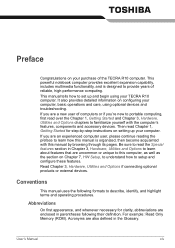
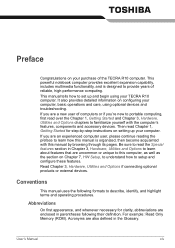
... of the TECRA R10 computer. Acronyms are also defined in Chapter 3, Hardware, Utilities and Options to learn how this manual is designed to familiarize yourself with this computer, as well as the section on Chapter 7, HW Setup, to understand how to this manual by -step instructions on setting up and begin using optional devices and troubleshooting. This powerful...
Users Manual Canada; English - Page 159


... end and the computer will load.
4. Password
Problem
Procedure
Cannot enter password Please refer to ensure that the numeric keypad overlay is not activated -
Please refer to your software's documentation to the TOSHIBA Password Utility section in the BIOS setup application by the setup and configuration of each key). inconsistent. Set the time in the System Date field...
Users Manual Canada; English - Page 197


...Troubleshooting for details). Memory (Main System)*3
Part of the main system memory may not function properly. User's Manual
H-2 Contact Toshiba technical service and support, refer to TOSHIBA support... drivers ■ 64-bit applications Certain device drivers and...support graphics may vary depending on the specific computer model please refer to your computer documentation or visit the Toshiba...
Users Manual Canada; English - Page 208


...manually pressing marked keys. LAN: A group of computers or other on the motherboard to 1024 kilobytes. M
main board: See motherboard. See also
kilobyte. memory: Typically refers to the computer's main memory, where
programs are activated by a communications link that transmits a specific code...often used as ROM. L2 cache: Memory cache installed on the network. It is RAM. Memory can ...
Users Manual Canada; English - Page 4


... and Charge*9 H-4 Copy Protection*10 H-4
User's Manual
iv TECRA R10
System automatic Sleep/Hibernation 6-18
Chapter 7 HW Setup Accessing HW Setup 7-1 HW Setup window 7-1
Chapter 8
Troubleshooting Problem solving process 8-1 Hardware and system checklist 8-3 TOSHIBA support 8-22
Appendix A Specifications Physical Dimensions A-1 Environmental Requirements A-1
Appendix B Display...
Users Manual Canada; English - Page 6


... of the information contained herein. TOSHIBA TECRA R10 Portable Personal Computer User's Manual First edition September 2008 Copyright authority for the TOSHIBA TECRA R10 Portable Personal Computer at the time of International Business Machines Corporation.
User's Manual
vi Copyrighted material can be used by TOSHIBA Corporation. The instructions and descriptions it contains are...
Users Manual Canada; English - Page 14


... Chapter 7, HW Setup, to understand how to provide years of reliable, high-performance computing. This manual tells how to learn about features that are uncommon or unique to this manual by -step instructions on setting up and begin using optional devices and troubleshooting.
If you are enclosed in the Glossary. Preface
Congratulations on your TECRA R10 computer. Conventions...
Users Manual Canada; English - Page 64


... accept the changes. To start menu.
■ TOSHIBA Assist : This can be used to open TOSHIBA Assist if it off. For further information on the computer while pressing the ESC key. 2. Turn on how to set to Yes, switch the Hide TPM setting from the C:\TOSAPINS\Infineon TPM Installation Guide. Press the PGDN key. 4.
Hardware, Utilities...
Users Manual Canada; English - Page 134
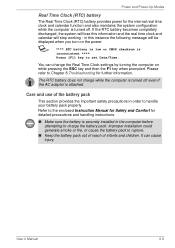
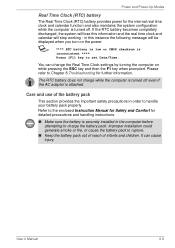
...Chapter 8 Troubleshooting for detailed precautions and handling instructions.
■ Make sure the battery is securely installed in ...Instruction Manual for Safety and Comfort for further information. If the RTC battery becomes completely
discharged, the system will lose this instance the following message will stop working - You can cause injury. in the computer before attempting to set...
Users Manual Canada; English - Page 160


... [F1] key to the TOSHIBA Password Utility section in the Real Time Clock (RTC) battery
is not activated - Password
Problem
Procedure
Cannot enter password Please refer to set the date and
screen:
time in any way (remapping involves changing or reassigning the function of the computer -
a confirmation message
will restart. the BIOS setup application will end and...
Users Manual Canada; English - Page 198


Contact Toshiba technical service and support, refer to reduce the risk of the main system memory may be ...System)*3
Part of lost data, always make back-up to your computer product may vary depending on the specific computer model - The amount of data by the graphics system for other factors. User's Manual
H-2
Read additional restrictions in Chapter 8 Troubleshooting for more...
Users Manual Canada; English - Page 209
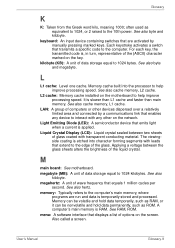
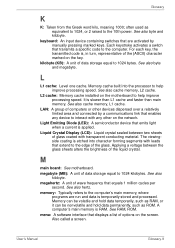
...kilobyte. See RAM, ROM. L2 cache: Memory cache installed on the screen. Liquid Crystal Display (LCD): Liquid...other devices dispersed over a relatively limited area and connected by manually pressing marked keys. megabyte (MB): A unit of data storage... between two sheets of glass coated with leads that transmits a specific code to help improve processing speed.
It is RAM. Memory cache...
Detailed Specs for Tecra R10 PTRB3C-ES109C English - Page 1
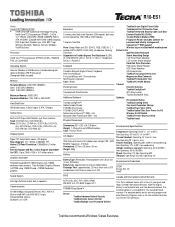
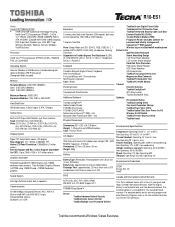
...password and identity management) Computrace™ BIOS support Wireless log-on this warranty program and other Warranty Programs such as On-site and Next Business Day Service visit toshiba.ca
Toshiba...can be replaced by 1GB, 2GB or 4GB modules).
1 Express Card Slot
Ports: Bridge Media slot (SD- trial Microsoft Office Professional 2007 -
R10-ES1
_____
Model: i Tecra R10 PTRB3C-ES109C ƒ ...
Toshiba Tecra R10 PTRB3C-ES109C Reviews
Do you have an experience with the Toshiba Tecra R10 PTRB3C-ES109C that you would like to share?
Earn 750 points for your review!
We have not received any reviews for Toshiba yet.
Earn 750 points for your review!
