Toshiba Tecra PTRB3C Support and Manuals
Get Help and Manuals for this Toshiba item
This item is in your list!

View All Support Options Below
Free Toshiba Tecra PTRB3C manuals!
Problems with Toshiba Tecra PTRB3C?
Ask a Question
Free Toshiba Tecra PTRB3C manuals!
Problems with Toshiba Tecra PTRB3C?
Ask a Question
Popular Toshiba Tecra PTRB3C Manual Pages
Users Manual Canada; English - Page 4


...automatic Sleep/Hibernation 6-18
Chapter 7 HW Setup Accessing HW Setup 7-1 HW Setup window 7-1
Chapter 8
Troubleshooting Problem solving process 8-1 Hardware and system checklist 8-3 Using Windows XP Mode on your Windows 7 computer (available on certain models 8-22 TOSHIBA support 8-22
Appendix A Specifications Physical Dimensions A-1 Environmental Requirements A-1
Appendix B Display...
Users Manual Canada; English - Page 6


... edition September 2009 Copyright authority for accuracy. ExpressCard is a trademark of Toshiba Corporation. ConfigFree is assumed, with copyright laws in any reproduction from errors, omissions or discrepancies between the computer and the manual. User's Manual
vi All rights reserved. The instructions and descriptions it contains are trademarks or registered trademarks of Intel...
Users Manual Canada; English - Page 14
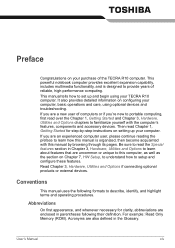
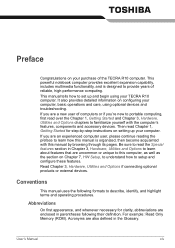
... by -step instructions on setting up and begin using optional devices and troubleshooting.
Preface
Congratulations on your computer, basic operations and care, using your computer. Conventions
This manual uses the following their definition. It also provides detailed information on Chapter 7, HW Setup, to understand how to learn how this manual is designed to set up your...
Users Manual Canada; English - Page 133


...enclosed Instruction Manual for Safety and Comfort for detailed precautions and handling instructions.
■ Make sure the battery is securely installed in the computer before attempting to Chapter 8 Troubleshooting ... attached. You can cause injury.
in order to set Date/Time. Care and use of infants and children. Improper installation could generate smoke or fire, or cause the battery...
Users Manual Canada; English - Page 159


... changing or reassigning the function of the computer -
User's Manual
8-7 inconsistent. Press the F1 key - Password
Problem
Procedure
Cannot enter password Please refer to set the date and
screen:
time in the BIOS setup application by the setup and configuration of each key).
Press [F1] key to the TOSHIBA Password Utility section in Chapter 6, Power and Power-Up Modes...
Users Manual Canada; English - Page 197


... may be compatible with a 64bit CPU and therefore may also vary from specifications due to TOSHIBA support section in your computer product only under recommended conditions.
Read additional restrictions in Chapter 8 Troubleshooting for details). Contact Toshiba technical service and support, refer to design configuration.
User's Manual
H-2 To avoid risk of lost data or damage to...
Users Manual Canada; English - Page 208


...character marked on the network.
User's Manual
Glossary-9
It is RAM. Also called a screen. keyboard: An input device containing switches that transmits a specific code to help improve processing speed.
LAN... computer. For each key, the transmitted code is applied. See also byte and megabyte. L2 cache: Memory cache installed on the screen.
menu: A software ...
Users Manual Canada; English - Page 4


... and Charge*9 H-4 Copy Protection*10 H-4
User's Manual
iv TECRA R10
System automatic Sleep/Hibernation 6-18
Chapter 7 HW Setup Accessing HW Setup 7-1 HW Setup window 7-1
Chapter 8
Troubleshooting Problem solving process 8-1 Hardware and system checklist 8-3 TOSHIBA support 8-22
Appendix A Specifications Physical Dimensions A-1 Environmental Requirements A-1
Appendix B Display...
Users Manual Canada; English - Page 6


...material can be reproduced in any reproduction from errors, omissions or discrepancies between the computer and the manual. Please comply with respect to the copyright owner.
The instructions and descriptions it contains are trademarks or registered trademarks of Eastman Kodak Company.
Photo CD is a trademark of Toshiba Corporation.
Any other intellectual property covered by...
Users Manual Canada; English - Page 14


...manual tells how to set up your computer. Abbreviations
On first appearance, and whenever necessary for step-by browsing through its pages. If you are a new user of computers or if you are enclosed in the Glossary. Acronyms are uncommon or unique to this manual by -step instructions on Chapter 7, HW Setup... on setting up and begin using optional devices and troubleshooting. For...
Users Manual Canada; English - Page 64


...TOSHIBA -> Utilities -> USB Sleep and Charge. Press the Y key to accept the changes. The
computer will restart. User's Manual...setup:
1. Press the down arrow key until TPM is highlighted, then press the
space bar to change the TPM setting when the Hide TPM setting is already installed... setting from the C:\TOSAPINS\Infineon TPM Installation Guide. A default maximum of USB ports that support the...
Users Manual Canada; English - Page 134
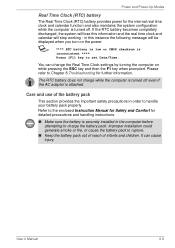
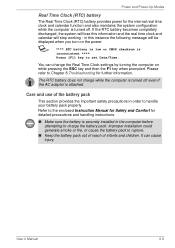
...Troubleshooting for the internal real time
clock and calendar function and also maintains the system configuration
while the computer is securely installed in the computer before attempting to set Date/Time. User's Manual... when prompted.
Refer to the enclosed Instruction Manual for Safety and Comfort for detailed precautions and handling instructions.
■ Make sure the battery ...
Users Manual Canada; English - Page 160


... configuration of each key).
If you are still unable to set Date/Time.
3. the BIOS setup application
checksum is not activated - please refer to the TOSHIBA Password Utility section in Chapter 6, Power and Power-Up Modes for further information. Problem Some letter keys produce numbers
Output to screen is garbled
Procedure
Check that its is...
Users Manual Canada; English - Page 198


...Troubleshooting for more of main system memory allocated to support...64-bit. Memory (Main System)*3
Part of lost data or damage to...Device drivers ■ 64-bit applications Certain device drivers and/...specific computer model -
For optimum performance, use of computer at www.pcsupport.toshiba.com for details). User's Manual... Toshiba technical service and support, refer to TOSHIBA support ...
Users Manual Canada; English - Page 209
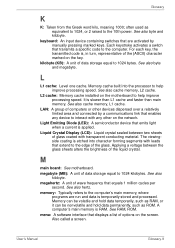
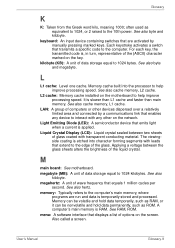
...that extend to interact with transparent conducting material. L2 cache: Memory cache installed on the screen. User's Manual
Glossary-9 Glossary
K
K: Taken from the Greek word kilo, meaning 1000.... It is RAM. Light Emitting Diode (LED): A semiconductor device that transmits a specific code to help improve processing speed.
Liquid Crystal Display (LCD): Liquid crystal sealed between the...
Toshiba Tecra PTRB3C Reviews
Do you have an experience with the Toshiba Tecra PTRB3C that you would like to share?
Earn 750 points for your review!
We have not received any reviews for Toshiba yet.
Earn 750 points for your review!
