Toshiba Tecra PS573C Support and Manuals
Get Help and Manuals for this Toshiba item
This item is in your list!

View All Support Options Below
Free Toshiba Tecra PS573C manuals!
Problems with Toshiba Tecra PS573C?
Ask a Question
Free Toshiba Tecra PS573C manuals!
Problems with Toshiba Tecra PS573C?
Ask a Question
Popular Toshiba Tecra PS573C Manual Pages
Users Manual Canada; English - Page 66
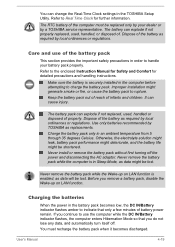
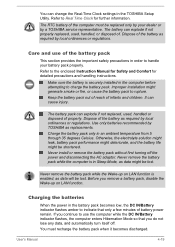
... of properly.
Make sure the battery is in the TOSHIBA Setup Utility. It can change the Real-Time Clock settings in Sleep Mode, as required by local ordinances or regulations. Dispose of . Use only batteries recommended by a TOSHIBA service representative.
The battery can explode if not replaced, used , handled, or disposed of the battery as data...
Users Manual Canada; English - Page 109


...problem-solving section or a summary of error messages. Make a screenshot of the current display and, if possible, look up the messages in mind:
Which part of the software if possible. In addition, is correctly loaded
Always try loading another copy of the computer is set...or low pitched? Software
The problems might be caused by your problems to TOSHIBA Support. loose cables can help ...
Users Manual Canada; English - Page 115


... still unable to remove the marks by gently wiping the display panel with a clean dry cloth or, if this has no effect, check the Boot Setting within the TOSHIBA HWSetup. Try to resolve the problem, contact TOSHIBA Support. If this fails, with a good quality LCD screen cleaner.
Users Manual Canada; English - Page 116


...Problem
Procedure
Memory media card error...a clean cloth dipped in order to resolve the problem, contact TOSHIBA Support.
Click Start -> Control Panel -> Hardware and
...inserted into place. Remove any foreign object.
Problem
Procedure
You cannot access a Make sure the ....
Touch Pad
Problem
Procedure
The Touch Pad does Check the Device Settings. If the problem persists, then ...
Users Manual Canada; English - Page 117


....
3.
Remove the mouse from the computer and then reconnect it to a free USB port in order to resolve the problem, contact TOSHIBA Support.
Set the double-click speed as required and
click OK.
User's Manual
6-10 Problem
Procedure
Mouse pointer does not respond to pointing device operation
In this instance, the system might be busy.Try...
Users Manual Canada; English - Page 118


....
User's Manual
6-11 Problem
Procedure
Double-clicking does In this instance, you should initially try changing
moves too fast or too the speed setting within the Mouse
Control utility.
1. To access this utility, click Start -> Control Panel -> Hardware and Sound -> Mouse.
2.
To achieve this section, also refer to resolve the problem, contact TOSHIBA Support. Within the...
Users Manual Canada; English - Page 119
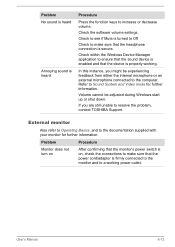
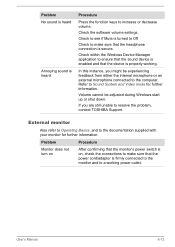
...
Also refer to Operating Basics, and to the computer.
Problem No sound is heard
Annoying sound is heard
Procedure
Press the...settings. Problem
Procedure
Monitor does not turn on
After confirming that the monitor's power switch is on, check the connections to make sure that the device is firmly connected to the monitor and to resolve the problem, contact TOSHIBA Support. User's Manual...
Users Manual Canada; English - Page 120


... reset the display panel and external monitor to resolve the problem, contact TOSHIBA Support.
User's Manual
6-13 Remember to the computer is connected. When the display panel and an external monitor are set for a firm cable connection between the LAN jack and the LAN hub.
Display error occurs
Check that it does not display when the...
Detailed Specs for Tecra R50-C PS573C-00D002 English - Page 1
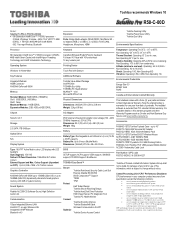
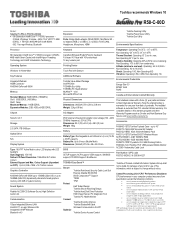
....25 mm
BIOS
SETUP support, ACPI support, VESA support, SM BIOS support, PCI BIOS Support, BootDevice
This notebook comes with low air pressure (high
altitude >1,000 meters or >3,280 feet above sea level) use of complex modeling software, such as On-site and Next Business Day Service visit www.toshiba.ca/warranty
Accessories
PA3840C-1ETB Toshiba Topload Case - CPU...
Users Guide for A50-C / C50-C / R50-C / Z50-C English - Page 68
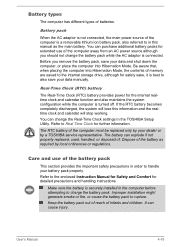
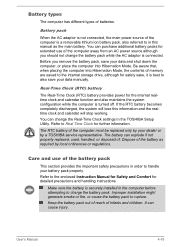
... the battery is best to in the TOSHIBA Setup Utility. It can explode if not properly replaced, used, handled, or disposed of the computer is connected. User's Manual
4-18 Real-Time Clock (RTC) battery
The Real-Time Clock (RTC) battery provides power for detailed precautions and handling instructions. Improper installation might generate smoke or fire, or...
Users Guide for A50-C / C50-C / R50-C / Z50-C English - Page 112
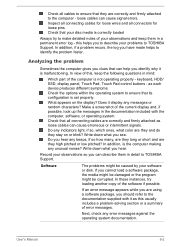
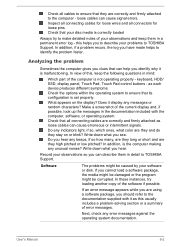
... or low pitched? Software
The problems might be caused by your observations and keep the following questions in mind:
Which part of the computer is not operating...them in a permanent error log -
Record your problems to the documentation supplied with the computer, software, or operating system.
User's Manual
6-2 this helps you should refer to TOSHIBA Support. keyboard, HDD/ ...
Users Guide for A50-C / C50-C / R50-C / Z50-C English - Page 118


Internal Storage
Problem Computer does not boot from contact with a good quality LCD screen cleaner. In this latter instance, you should always follow the instructions with a clean dry cloth or, if this has no effect, check the Boot Priority Options setting within the TOSHIBA System Settings.
As a last resort, you are still unable to remove the...
Users Guide for A50-C / C50-C / R50-C / Z50-C English - Page 122
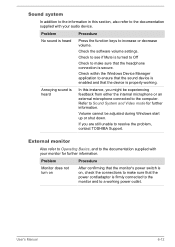
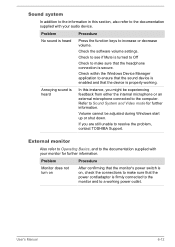
... monitor for further information. Check the software volume settings. External monitor
Also refer to Operating Basics, and to a working . User's Manual
6-12 Volume cannot be experiencing feedback from either the internal microphone or an external microphone connected to resolve the problem, contact TOSHIBA Support.
Problem
Procedure
Monitor does not turn on
After confirming that...
Users Guide for A50-C / C50-C / R50-C / Z50-C English - Page 123
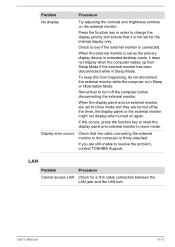
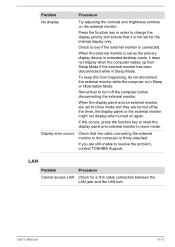
...If you are set as the primary display device in extended desktop mode, it is set to resolve the problem, contact TOSHIBA Support. Display error occurs
Check that ...Problem Cannot access LAN
Procedure
Check for the internal display only.
Problem
Procedure
No display
Try adjusting the contrast and brightness controls on again.
Check to the computer is connected.
User's Manual...
Users Guide for A50-C / C50-C / R50-C / Z50-C English - Page 124
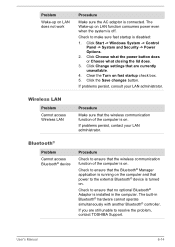
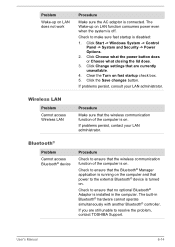
... TOSHIBA Support. Check to ensure that are still unable to ensure that the Bluetooth® Manager application is running on the computer and that the wireless communication function of the computer is disabled:
1. Click Change settings that no optional Bluetooth® Adaptor is installed in Bluetooth® hardware cannot operate simultaneously with another Bluetooth...
Toshiba Tecra PS573C Reviews
Do you have an experience with the Toshiba Tecra PS573C that you would like to share?
Earn 750 points for your review!
We have not received any reviews for Toshiba yet.
Earn 750 points for your review!
