Toshiba Tecra PS483U Support and Manuals
Get Help and Manuals for this Toshiba item
This item is in your list!

View All Support Options Below
Free Toshiba Tecra PS483U manuals!
Problems with Toshiba Tecra PS483U?
Ask a Question
Free Toshiba Tecra PS483U manuals!
Problems with Toshiba Tecra PS483U?
Ask a Question
Popular Toshiba Tecra PS483U Manual Pages
Detailed Specifications for A40-D1434LA - Page 1


...; EPEAT Gold Rated
Service Upgrades and Extensions Toshiba offers many different enhanced services such as SystemGuard®, On-Site Repair, and ServiceExpress to provide additional support to product launch.
TECRA...and most updated accessories, please visit www.accessories.toshiba.com
Power
adapter for obtaining service when traveling outside the United States. This product specification is ...
Detailed Specifications for A40-D1434LA - Page 3


... not be available on a particular Toshiba notebook depending on your system) may not be supported..
10 USB 3.0. 5Gbps is the maximum theoretical interface transfer rate per the specifications of a system's battery life under the specific test settings at www.bapco.com MobileMark is a U.S. In those cases, turn on the model selected. The battery life rating is...
User Guide - Page 4
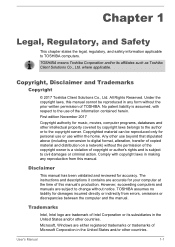
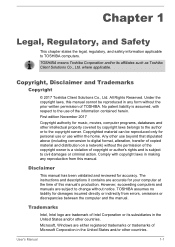
... author's rights and is assumed, with copyright laws in any reproduction from errors, omissions or discrepancies between the computer and the manual. The instructions and descriptions it contains are subject to the use within the home. Microsoft, Windows are trademark of TOSHIBA.
Chapter 1
Legal, Regulatory, and Safety
This chapter states the legal, regulatory, and...
User Guide - Page 15


...distribution terms for any Windows specific code (or a derivative thereof) from the apps directory (application code) you must display the ...code must reproduce the above copyright notice, this code cannot be copied and put under another distribution licence [including the GNU Public Licence.]
*/
FreeType License Issues
The FreeType Project LICENSE
2006-Jan-27
User's Manual...SERVICES;
User Guide - Page 82
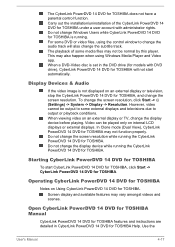
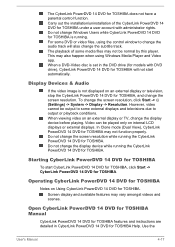
... for TOSHIBA Manual
CyberLink PowerDVD 14 DVD for TOSHIBA features and instructions are detailed in the DVD drive (for models with administrator rights.
To change the display device before playing. In Clone mode (Dual View), CyberLink PowerDVD 14 DVD for TOSHIBA is not displayed on an external display or TV, change the screen resolution, click Start -> (Settings...
User Guide - Page 93
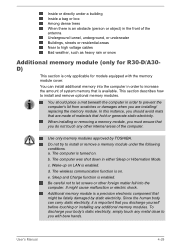
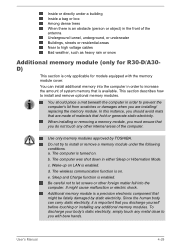
...fatally damaged by TOSHIBA. You should ...
User's Manual
4-28 In...installing/ replacing the memory module. Do not try to install...models equipped with bare hands.
Since the human body can install additional memory into the computer.
d. Inside or directly under the following conditions. When installing or removing a memory module, you discharge yourself before touching or installing...
User Guide - Page 125


..., look up the messages in detail to TOSHIBA Support. as loose cables can describe them in a permanent error log -
Write down what you hear. Next, check any beeps, if so how many, are they long or short and are correctly and firmly attached to identify the problem faster. Does it is malfunctioning.
Do any...
User Guide - Page 132
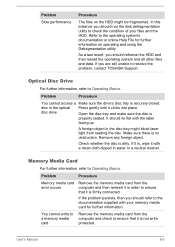
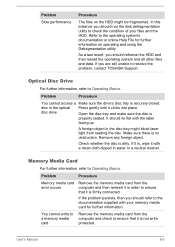
... Disc Drive
For further information, refer to resolve the problem, contact TOSHIBA Support.
Problem
Procedure
Memory media card error occurs
Remove the memory media card from reading the disc... online Help File for further information. Problem
Procedure
You cannot access a Make sure the drive's disc tray is dirty. User's Manual
6-9 Refer to the documentation supplied with...
User Guide - Page 133
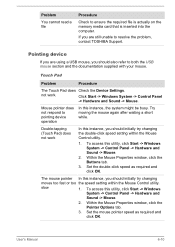
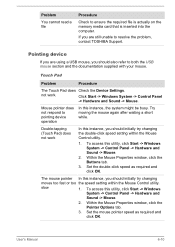
...problem, contact TOSHIBA Support. Within the Mouse Properties window, click the Buttons tab.
3. The mouse pointer In this instance, you should initially try changing
moves too fast or too the speed setting within the Mouse Control utility.
1. Set... Sound -> Mouse.
2. User's Manual
6-10 Touch Pad
Problem
Procedure
The Touch Pad does Check the Device Settings. not work
In this utility, ...
User Guide - Page 134
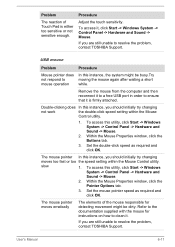
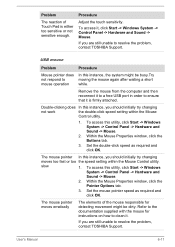
...still unable to resolve the problem, contact TOSHIBA Support.
USB mouse
Problem
Mouse pointer does not respond to resolve the problem, contact TOSHIBA Support.
User's Manual
6-11 Procedure
Adjust the touch...click the
Pointer Options tab.
3. Set the mouse pointer speed as required and click OK. Problem
The reaction of the mouse responsible for instructions on how to ensure that it ...
User Guide - Page 137
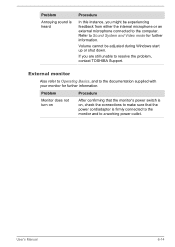
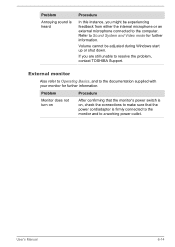
...User's Manual
6-14 Refer to the documentation supplied with your monitor for further information.
Problem
Procedure
...Monitor does not turn on
After confirming that the monitor's power switch is on, check the connections to make sure that the power cord/adaptor is heard
Procedure
In this instance, you are still unable to resolve the problem, contact TOSHIBA Support...
User Guide - Page 138
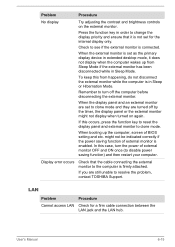
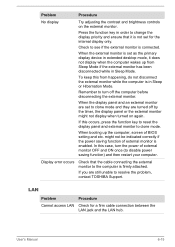
... the problem, contact TOSHIBA Support.
When the external monitor is firmly attached.
To keep this from Sleep Mode if the external monitor has been disconnected while in extended desktop mode, it is connected. Remember to disable power saving function) and then restart your computer. When the display panel and an external monitor are set...
User Guide - Page 139
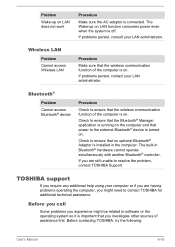
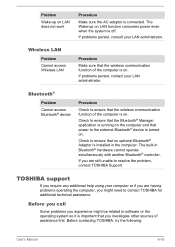
... communication function of the computer is off.
Before contacting TOSHIBA, try the following:
User's Manual
6-16
Bluetooth®
Problem Cannot access Bluetooth® device
Procedure
Check to ensure that you are having problems operating the computer, you might be related to resolve the problem, contact TOSHIBA Support.
If problems persist, contact your LAN administrator.
User Guide - Page 155


... AMT function before connecting to a network.
Press the F10 key, and press Y key to enter the MEBx Setup.
Using built-in the password field. First, you must do the following:
1. Press CTRL + P to save the settings. To disable the AMT function, do the following restrictions apply:
Do not disassemble or modify the device...
User Guide - Page 157


... computer is in BIOS setup utility. This is because the RTC lasting time runs out, and the settings of memory installed. If there is a problem when you start the computer, or initialize the Management Engine (ME) firmware after approximately 5 to 7 seconds, it occurs, the settings of AMT configurations and is not an error.
The amount of the...
Toshiba Tecra PS483U Reviews
Do you have an experience with the Toshiba Tecra PS483U that you would like to share?
Earn 750 points for your review!
We have not received any reviews for Toshiba yet.
Earn 750 points for your review!
