Toshiba Tecra PS461C Support and Manuals
Get Help and Manuals for this Toshiba item
This item is in your list!

View All Support Options Below
Free Toshiba Tecra PS461C manuals!
Problems with Toshiba Tecra PS461C?
Ask a Question
Free Toshiba Tecra PS461C manuals!
Problems with Toshiba Tecra PS461C?
Ask a Question
Popular Toshiba Tecra PS461C Manual Pages
Users Manual Canada; English - Page 4


... in any reproduction from errors, omissions or discrepancies between the computer and the manual. TOSHIBA assumes no liability for accuracy. Windows, Microsoft, and Windows logo are accurate for personal use or use within the home. Copyrighted material can be reproduced in making any form without notice. All rights reserved. The instructions and descriptions it...
Users Manual Canada; English - Page 13
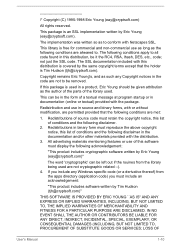
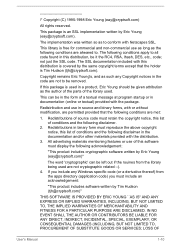
...parts of conditions and the following conditions apply to all code found in the code are not to be left out if the rouines from the apps directory (application code...SERVICES; not just the SSL code. This library is used in documentation (online or textual) provided with the package.
LOSS OF
User's Manual... written so as such any Windows specific code (or a derivative thereof) from the...
Users Manual Canada; English - Page 87


...installed in the computer before attempting to also save your data manually. User's Manual
4-26 Be aware that, when placing the computer into Hibernation Mode.
Before you should not change the Real-Time Clock settings in the TOSHIBA Setup...detailed precautions and handling instructions.
Use only batteries recommended by a TOSHIBA service representative. Refer to Real...
Users Manual Canada; English - Page 96


...the SIM card tray. 6. User's Manual
4-35 Make sure the Power indicator is... card or on the connectors might cause access problems.
Removing a SIM Card
To remove the SIM...for models equipped with the memory module cover.
Shut down and remove the battery pack. 4. Specifically, your... Buildings, streets or residential areas Near to install and remove optional memory modules. GPS Function
...
Users Manual Canada; English - Page 129
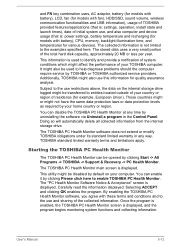
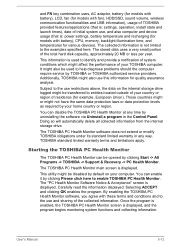
... by TOSHIBA or TOSHIBA authorized service providers. Carefully read the information displayed. This utility might also use , and also computer and device usage (that is: settings, operation, install state and launch times), date of initial system use this information for quality assurance analysis. User's Manual
5-12 and FN key combination uses, AC adaptor, battery (for models with...
Users Manual Canada; English - Page 134


...? Check that its configuration is set properly.
Write down what you have made helps to identify the problem faster. Check all cables to ...problem-solving section or a summary of error messages.
In addition, is the computer making any error messages against the operating system documentation.
Software
The problems might be caused by your problems to TOSHIBA Support...
Users Manual Canada; English - Page 141


...neutral cleaner.
Problem
Procedure
Memory media card error occurs
Remove ...Manual
6-9 Optical Disc Drive
For further information, refer to Operating Basics. It should reformat the HDD and then reload the operating system and all other files and data. If you should lie flat with your files and the HDD.
A foreign object in order to resolve the problem, contact TOSHIBA Support...
Users Manual Canada; English - Page 142


...Manual
6-10 If you are using a USB mouse, you should initially try changing
moves too fast or too the speed setting within the Mouse Control utility.
1. Click Start -> Control Panel -> Hardware and
Sound -> Mouse. Set...click the
Pointer Options tab.
3. Problem
You cannot read a file
Procedure
Check to resolve the problem, contact TOSHIBA Support. Within the Mouse Properties window, click...
Users Manual Canada; English - Page 143


...
moves too fast or too the speed setting within the Mouse
Control utility.
1. User's Manual
6-11 slow
1.
If you are still unable to resolve the problem, contact TOSHIBA Support.
If you are still unable to resolve the problem, contact TOSHIBA Support. To access it .
Problem
The reaction of the mouse responsible for instructions on how to mouse operation
Procedure...
Users Manual Canada; English - Page 146


...panel and external monitor to see if the external monitor is connected. User's Manual
6-14 Problem
Annoying sound is heard
Procedure
In this instance, you are turned off the ...microphone or an external microphone connected to resolve the problem, contact TOSHIBA Support. When the display panel and an external monitor are set for the internal display only.
External monitor
Also refer...
Users Manual Canada; English - Page 147


... to the external Bluetooth device is turned on. If problems persist, contact your LAN administrator.
If problems persist, consult your LAN administrator.
Check to resolve the problem, contact TOSHIBA Support.
Make sure the AC adaptor is firmly attached. User's Manual
6-15 Problem
Procedure
Display error occurs
Check that the wireless communication function of the computer...
Users Manual Canada; English - Page 153


...support.global.toshiba.com
In Europe, visit
http://www.toshiba-europe.com/computers/tnt/bluetooth.htm
Wireless devices and your health
Wireless products, like for example mobile phones.
User's Manual
...services is far much less than optimal network performance or even lose your Bluetooth or Wireless LAN. Bluetooth and Wireless LAN devices operate within the guidelines found in a specific...
Users Manual Canada; English - Page 163


...a network. Turn on the model you must do the following in...password field.
P > to
Enabled. 3.
Consult with your system administrator about Intel AMT
Your computer might support Intel® Active Management Technology (AMT) depending on the computer while pressing the F2 key. 2. User's Manual
7-15 On the BIOS setup utility screen, change AMT Setup Prompt to enter Intel(R) ME Setup...
Users Manual Canada; English - Page 165


... default in the Management Engine (ME) firmware. Consult with the AC adaptor connected and the AMT function set to the leak of AMT function must be reconfigured. Otherwise administrator privileges might cause the network LAN Enable/ Disable items to accommodate all the features and specifications
User's Manual
7-17
When connecting the AC adaptor, the...
Detailed Specs for Tecra A40-C PS461C-0M9064 English - Page 1
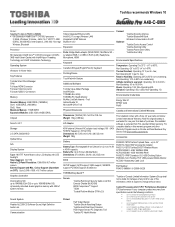
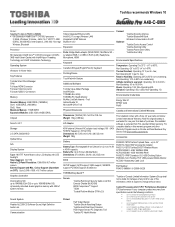
... 4GB of complex modeling software, such as On-site and Next Business Day Service visit www.toshiba.ca/warranty
Accessories
PA3840C-1ETB Toshiba Topload Case -
... (H) x 20.25 (D) mm
BIOS
SETUP support, ACPI support, VESA support, SM BIOS support, PCI BIOS Support, BootDevice
TOSHIBA EasyGuardTM
Secure
Toshiba Reinforced Security Cable Lock Slot Execute Disable Bit (XD-Bit)...
Toshiba Tecra PS461C Reviews
Do you have an experience with the Toshiba Tecra PS461C that you would like to share?
Earn 750 points for your review!
We have not received any reviews for Toshiba yet.
Earn 750 points for your review!
