Toshiba Tecra M7-S7311 Support and Manuals
Get Help and Manuals for this Toshiba item
This item is in your list!

View All Support Options Below
Free Toshiba Tecra M7-S7311 manuals!
Problems with Toshiba Tecra M7-S7311?
Ask a Question
Free Toshiba Tecra M7-S7311 manuals!
Problems with Toshiba Tecra M7-S7311?
Ask a Question
Popular Toshiba Tecra M7-S7311 Manual Pages
Toshiba Online User's Guide for Tecra M7 - Page 1
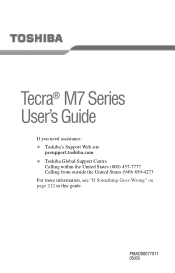
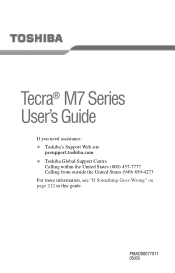
Tecra® M7 Series User's Guide
If you need assistance: ❖ Toshiba's Support Web site
pcsupport.toshiba.com ❖ Toshiba Global Support Centre
Calling within the United States (800) 457-7777 Calling from outside the United States (949) 859-4273 For more information, see "If Something Goes Wrong" on page 212 in this guide. PMAD00077011 05/06
Toshiba Online User's Guide for Tecra M7 - Page 2
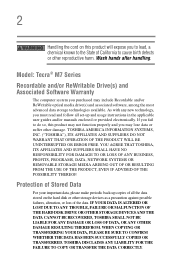
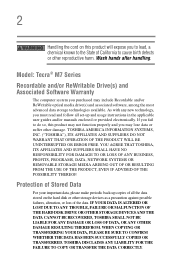
... TRANSFER THE DATA CORRECTLY. TOSHIBA AMERICA INFORMATION SYSTEMS, INC. ("TOSHIBA"), ITS AFFILIATES AND SUPPLIERS DO NOT WARRANT THAT OPERATION OF THE PRODUCT WILL BE UNINTERRUPTED OR ERROR FREE.
Protection of Stored Data
For your important data, please make periodic back-up and usage instructions in the applicable user guides and/or manuals enclosed or provided electronically...
Toshiba Online User's Guide for Tecra M7 - Page 5
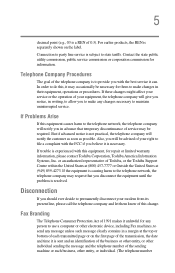
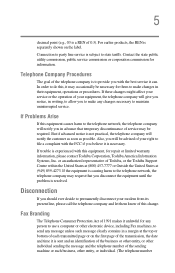
.... Disconnection
If you to make changes in a margin at (949) 859-4273. If trouble is resolved.
Contact the state public utility commission, public service commission or corporation commission for repair or limited warranty information, please contact Toshiba Corporation, Toshiba America Information Systems, Inc. or an authorized representative of 0.3). If the equipment is...
Toshiba Online User's Guide for Tecra M7 - Page 47


Use the power cord/cable and AC adaptor to connect the computer to a live electrical outlet, or to follow this instruction may want to:
❖ Add more memory (see "Adding memory (optional)" on page 54)
❖ Connect a mouse (see "Using a mouse" on page 72)
❖ Connect a full-size keyboard (see "Using an external keyboard" on page ...
Toshiba Online User's Guide for Tecra M7 - Page 48
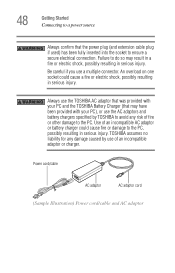
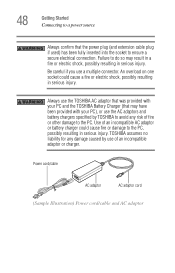
....
Be careful if you use the TOSHIBA AC adaptor that was provided with your PC and the TOSHIBA Battery Charger (that the power plug (and extension cable plug if used) has been fully inserted into the socket to ensure a secure electrical connection. Power cord/cable
AC adaptor
AC adaptor cord
(Sample Illustration) Power cord/cable and AC adaptor Failure to do so may have...
Toshiba Online User's Guide for Tecra M7 - Page 56
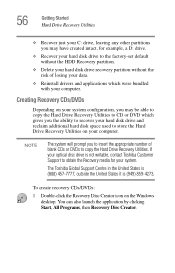
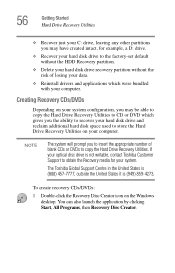
... your data.
❖ Reinstall drivers and applications which were bundled with your optical disc drive is (949) 859-4273. If your computer. To create recovery CDs/DVDs:
1 Double-click the Recovery Disc Creator icon on your system configuration, you may have created intact, for your computer.
The Toshiba Global Support Centre in the United States...
Toshiba Online User's Guide for Tecra M7 - Page 126
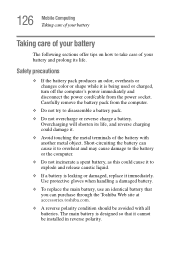
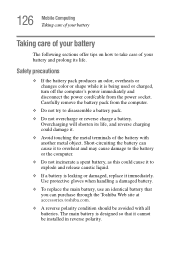
... or charged, turn off the computer's power immediately and disconnect the power cord/cable from the computer.
❖ Do not try to disassemble a battery pack.
❖ Do not overcharge or reverse charge a battery. Use protective gloves when handling a damaged battery.
❖ To replace the main battery, use an identical battery that it .
❖ Avoid touching the metal terminals of your...
Toshiba Online User's Guide for Tecra M7 - Page 165
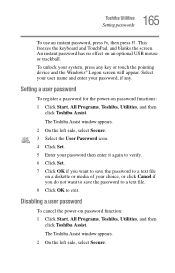
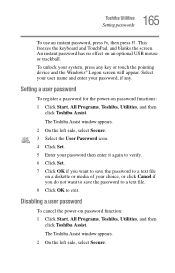
... to save the password to exit.
An instant password has no effect on password function: 1 Click Start, All Programs, Toshiba, Utilities, and then
click Toshiba Assist.
Setting a user password
To register a password for the power-on a diskette or media of your password, if any key or touch the pointing device and the Windows® Logon screen will appear.
The Toshiba Assist window...
Toshiba Online User's Guide for Tecra M7 - Page 166
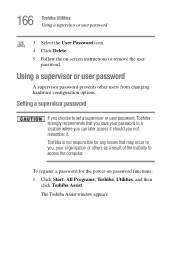
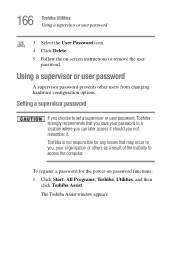
... the power-on -screen instructions to access the computer. Using a supervisor or user password
A supervisor password prevents other users from changing hardware configuration options.
The Toshiba Assist window appears. To register a password for any losses that you save your organization or others as a result of the inability to remove the user
password.
Setting a supervisor password...
Toshiba Online User's Guide for Tecra M7 - Page 167
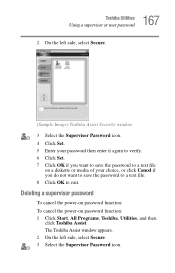
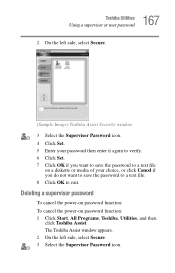
... Password icon. Deleting a supervisor password
To cancel the power-on password function: To cancel the power-on a diskette or media of your password then enter it again to verify. 6 Click Set. 7 Click OK if you want to save the password to a text file. 8 Click OK to a text file
on password function: 1 Click Start, All Programs, Toshiba, Utilities, and then
click Toshiba...
Toshiba Online User's Guide for Tecra M7 - Page 168
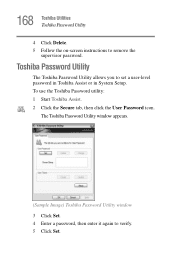
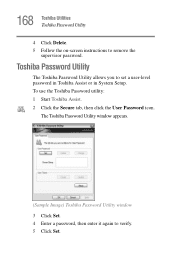
.... 2 Click the Secure tab, then click the User Password icon. The Toshiba Password Utility window appears.
(Sample Image) Toshiba Password Utility window 3 Click Set. 4 Enter a password, then enter it again to set a user-level password in Toshiba Assist or in System Setup. 168 Toshiba Utilities Toshiba Password Utility
4 Click Delete. 5 Follow the on-screen instructions to remove the
supervisor...
Toshiba Online User's Guide for Tecra M7 - Page 204
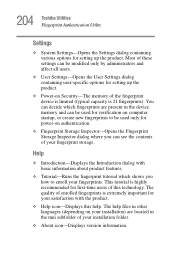
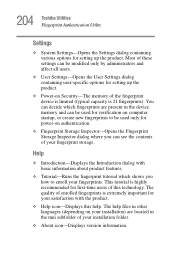
...About icon-Displays version information. The quality of enrolled fingerprints is 21 fingerprints). 204 Toshiba Utilities Fingerprint Authentication Utility
Settings
❖ System Settings-Opens the Settings dialog containing various options for setting up the product.
❖ Power-on Security-The memory of the fingerprint device is limited (typical capacity is extremely important for your...
Toshiba Online User's Guide for Tecra M7 - Page 214
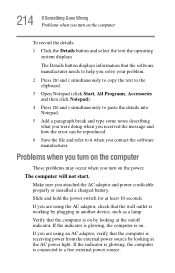
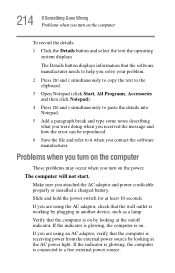
... were doing when you received the message and how the error can be reproduced.
6 Save the file and refer to a live external power source. Make sure you attached the AC adaptor and power cord/cable properly or installed a charged battery.
Problems when you turn on the computer
These problems may occur when you turn on the computer
To record...
Toshiba Online User's Guide for Tecra M7 - Page 216
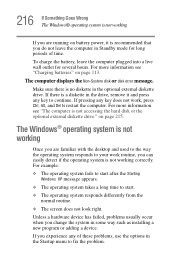
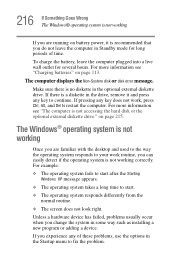
...battery power, it and press any key does not work routine, you change the system in the optional external diskette drive. The computer displays the Non-System disk or disk error...operating system responds differently from the normal routine.
❖ The screen does not look right. Unless a hardware device has failed, problems usually occur when you can easily detect if the operating system ...
Toshiba Online User's Guide for Tecra M7 - Page 242
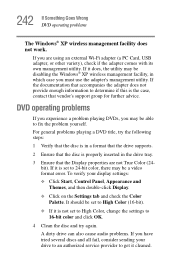
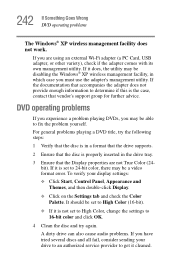
... does, the utility may be set to fix the problem yourself. It should be disabling the Windows® XP wireless management facility, in a format that the drive supports.
2 Ensure that the Display properties are using an external Wi-Fi adapter (a PC Card, USB adapter, or other variety), check if the adapter comes with its own management utility...
Toshiba Tecra M7-S7311 Reviews
Do you have an experience with the Toshiba Tecra M7-S7311 that you would like to share?
Earn 750 points for your review!
We have not received any reviews for Toshiba yet.
Earn 750 points for your review!
