Toshiba Tecra M7-S7331 Support and Manuals
Get Help and Manuals for this Toshiba item
This item is in your list!

View All Support Options Below
Free Toshiba Tecra M7-S7331 manuals!
Problems with Toshiba Tecra M7-S7331?
Ask a Question
Free Toshiba Tecra M7-S7331 manuals!
Problems with Toshiba Tecra M7-S7331?
Ask a Question
Popular Toshiba Tecra M7-S7331 Manual Pages
Toshiba Online User's Guide for Tecra M7 - Page 1
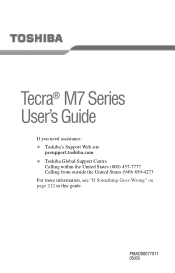
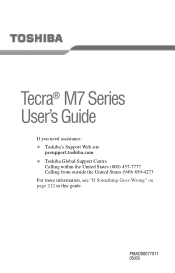
PMAD00077011 05/06
Tecra® M7 Series User's Guide
If you need assistance: ❖ Toshiba's Support Web site
pcsupport.toshiba.com ❖ Toshiba Global Support Centre
Calling within the United States (800) 457-7777 Calling from outside the United States (949) 859-4273 For more information, see "If Something Goes Wrong" on page 212 in this guide.
Toshiba Online User's Guide for Tecra M7 - Page 2
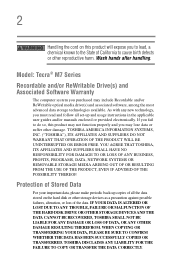
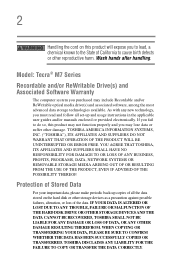
... ANY TROUBLE, FAILURE OR MALFUNCTION OF THE HARD DISK DRIVE OR OTHER STORAGE DEVICES AND THE DATA CANNOT BE RECOVERED, TOSHIBA SHALL NOT BE LIABLE FOR ANY DAMAGE OR LOSS OF DATA, OR ANY OTHER DAMAGE RESULTING THEREFROM. TOSHIBA DISCLAIMS ANY LIABILITY FOR THE FAILURE TO COPY OR TRANSFER THE DATA CORRECTLY. Model: Tecra® M7...
Toshiba Online User's Guide for Tecra M7 - Page 5
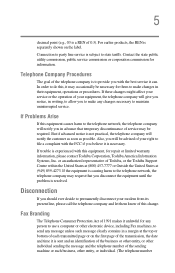
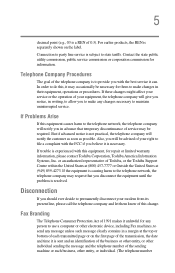
... allow you believe it can. If trouble is separately shown on the first page of this , it is subject to maintain uninterrupted service. For earlier products, the REN is experienced with the best service it is resolved. Also, you disconnect the equipment until the problem is necessary. If Problems Arise
If this equipment, for any...
Toshiba Online User's Guide for Tecra M7 - Page 55


... or reinstall selected applications and software features or utilities.
NOTE
Before adding external devices or memory, Toshiba recommends setting up your software. See "Setting up your software" on page 56. Both slots are a technically advanced user, visit pcsupport.toshiba.com for any product damage, data loss, service or part replacement made necessary by a Toshiba authorized service...
Toshiba Online User's Guide for Tecra M7 - Page 126
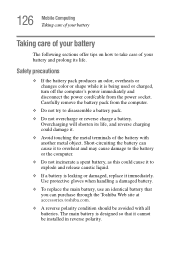
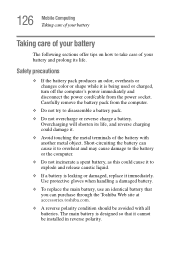
... battery.
❖ To replace the main battery, use an identical battery that it .
❖ Avoid touching the metal terminals of your battery
The following sections offer tips on how to take care of the battery with all batteries. Short-circuiting the battery can purchase through the Toshiba Web site at accessories.toshiba.com.
❖ A reverse polarity condition should be installed...
Toshiba Online User's Guide for Tecra M7 - Page 165
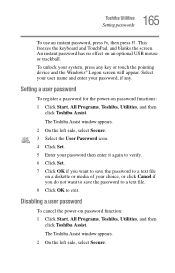
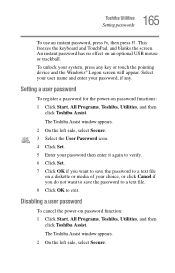
... then
click Toshiba Assist.
An instant password has no effect on password functions: 1 Click Start, All Programs, Toshiba, Utilities, and then
click Toshiba Assist. Disabling a user password
To cancel the power-on a diskette or media of your password, if any key or touch the pointing device and the Windows® Logon screen will appear.
165 Toshiba Utilities
Setting passwords
To use...
Toshiba Online User's Guide for Tecra M7 - Page 166
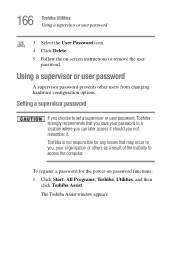
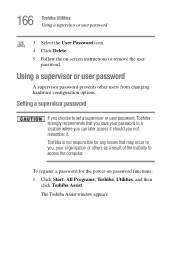
... losses that you save your password in a location where you can later access it .
166 Toshiba Utilities Using a supervisor or user password
3 Select the User Password icon. 4 Click Delete. 5 Follow the on password functions: 1 Click Start, All Programs, Toshiba, Utilities, and then
click Toshiba Assist. Toshiba is not responsible for the power-on -screen instructions to access the computer...
Toshiba Online User's Guide for Tecra M7 - Page 167
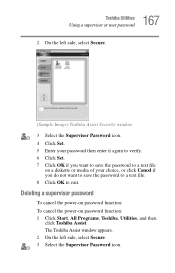
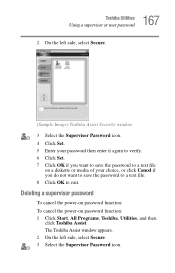
..., select Secure.
(Sample Image) Toshiba Assist Security window 3 Select the Supervisor Password icon. 4 Click Set. 5 Enter your choice, or click Cancel if you do not want to save the password to a text file. 8 Click OK to a text file
on password function: 1 Click Start, All Programs, Toshiba, Utilities, and then
click Toshiba Assist.
167 Toshiba Utilities
Using a supervisor or...
Toshiba Online User's Guide for Tecra M7 - Page 168
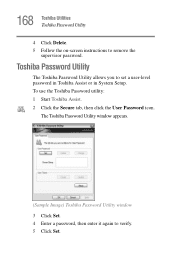
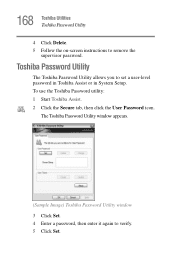
....
(Sample Image) Toshiba Password Utility window 3 Click Set. 4 Enter a password, then enter it again to remove the
supervisor password. 168 Toshiba Utilities Toshiba Password Utility
4 Click Delete. 5 Follow the on-screen instructions to verify. 5 Click Set. Toshiba Password Utility
The Toshiba Password Utility allows you to set a user-level password in Toshiba Assist or in System Setup.
Toshiba Online User's Guide for Tecra M7 - Page 216
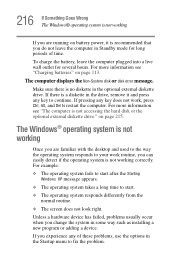
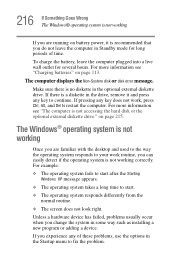
... in some way such as installing a new program or adding a device. For more information see "Charging batteries" on page 215. If pressing any key to fix the problem.
on page 113. For ...displays the Non-System disk or disk error message.
If there is a diskette in the Startup menu to continue.
The Windows® operating system is not working
Once you are running on battery...
Toshiba Online User's Guide for Tecra M7 - Page 234
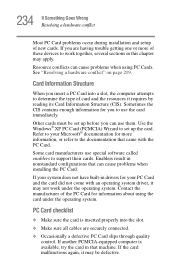
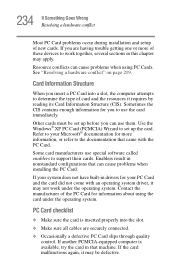
... Card (PCMCIA) Wizard to the documentation that came with an operating system driver, it may be set up before you are securely connected.
❖ Occasionally a defective PC Card slips through quality control. Enablers result in that can cause problems when installing the PC Card. If another PCMCIA-equipped computer is inserted properly into a slot...
Toshiba Online User's Guide for Tecra M7 - Page 239
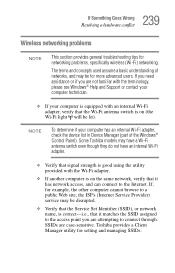
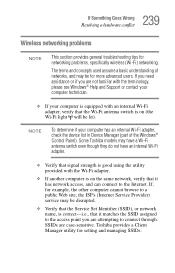
.... Toshiba provides a Client Manager utility for more advanced users. 239 If Something Goes Wrong
Resolving a hardware conflict
Wireless networking problems
NOTE
This section provides general troubleshooting tips for example, the other computer cannot browse to a public Web site, the ISP's (Internet Service Provider) service may be disrupted.
❖ Verify that the Service Set Identifier...
Toshiba Online User's Guide for Tecra M7 - Page 242
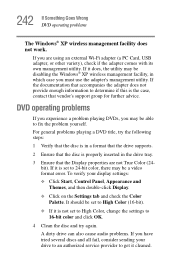
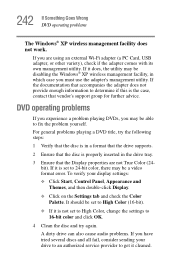
...Display.
❖ Click on the Settings tab and check the Color Palette. If it does, the utility may be a video format error.
DVD operating problems
If you experience a problem playing DVDs, you are not True Color (24bit). To verify your drive to an authorized service... supports.
2 Ensure that the disc is not set to fix the problem yourself. A dirty drive can also cause audio problems....
Toshiba Online User's Guide for Tecra M7 - Page 275
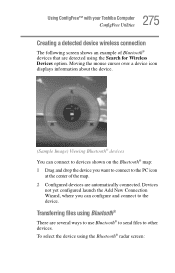
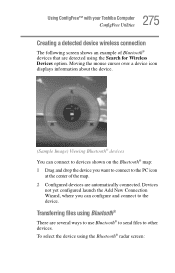
... displays information about the device.
(Sample Image) Viewing Bluetooth® devices You can connect to devices shown on the Bluetooth® map: 1 Drag and drop the device you can configure and connect to other devices. 275 Using ConfigFree™ with your Toshiba Computer ConfigFree Utilities
Creating a detected device wireless connection
The following screen...
Toshiba Online User's Guide for Tecra M7 - Page 311
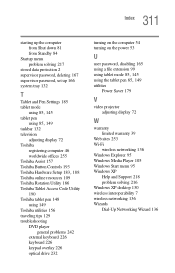
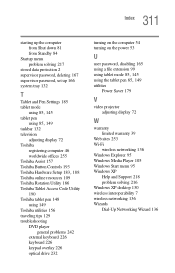
... 132 television
adjusting display 72 Toshiba
registering computer 46 worldwide offices 255 Toshiba Assist 157 Toshiba Button Controls 193
Toshiba Hardware Setup 183, 188
Toshiba online resources 109 Toshiba Rotation Utility 186 Toshiba Tablet Access Code Utility
190 Toshiba tablet pen 148
using 149 Toshiba utilities 156 traveling tips 129 troubleshooting
DVD player general problems 242
external...
Toshiba Tecra M7-S7331 Reviews
Do you have an experience with the Toshiba Tecra M7-S7331 that you would like to share?
Earn 750 points for your review!
We have not received any reviews for Toshiba yet.
Earn 750 points for your review!
