Toshiba Tecra M7 PTM71C-GH10TE Support and Manuals
Get Help and Manuals for this Toshiba item
This item is in your list!

View All Support Options Below
Free Toshiba Tecra M7 PTM71C-GH10TE manuals!
Problems with Toshiba Tecra M7 PTM71C-GH10TE?
Ask a Question
Free Toshiba Tecra M7 PTM71C-GH10TE manuals!
Problems with Toshiba Tecra M7 PTM71C-GH10TE?
Ask a Question
Popular Toshiba Tecra M7 PTM71C-GH10TE Manual Pages
Detailed Specs for Tecra M7 PTM71C-GH10TE English - Page 1


...supported via Toshiba Express Port Replicator
Keyboard
Full sized 84 keys with 512MB, can be replaced by 256MB, 512MB,1GB or 2GB) other slot empty. 1 PC Card slot supports...Non-Operating: -60 to 3,000m.; Tecra M7
Model (s):
Tecra M7 PTM71C-GH10TE ƒ Intel® Centrino™...instruction/data), L2 Cache 2MB
Operating System
Microsoft® Windows® XP Tablet Edition 2005 HDD Pre-installed...
Users Manual Canada; English - Page 4
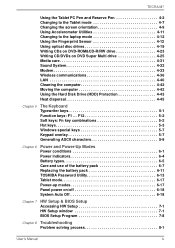
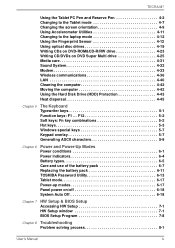
... and use of the battery pack 6-7 Replacing the battery pack 6-11 TOSHIBA Password Utility 6-13 Tablet mode 6-17 Power-...The Keyboard Typewriter keys 5-1 Function keys: F1 ... TECRA M7
Using the Tablet PC Pen and Reserve Pen 4-2 ...Setup & BIOS Setup Accessing HW Setup 7-1 HW Setup window 7-1 BIOS Setup Program 7-8
Chapter 8 Troubleshooting Problem solving process 8-1
User's Manual
iv
Users Manual Canada; English - Page 6
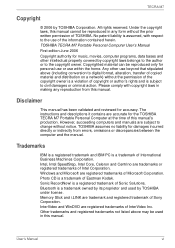
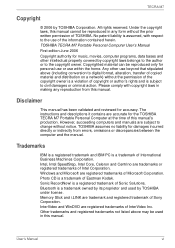
... and Centrino are accurate for damages incurred directly or indirectly from this manual's production. Copyrighted material can be used by TOSHIBA under license. The instructions and descriptions it contains are trademarks or registered trademarks of this manual. TOSHIBA assumes no liability for the TOSHIBA TECRA M7 Portable Personal Computer at the time of Intel Corporation. User...
Users Manual Canada; English - Page 11
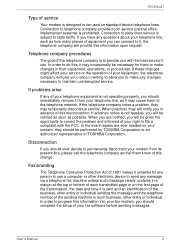
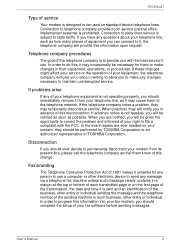
TECRA M7
Type of this disconnection. If the telephone company notes a problem.... User's Manual
xi In the event repairs are notified,...service
Your modem is designed to send any of equipment you should complete the setup of TOSHIBA Corporation. If advance notice is prohibited. Disconnection
If you to maintain uninterrupted service. If these changes might affect your service...
Users Manual Canada; English - Page 23
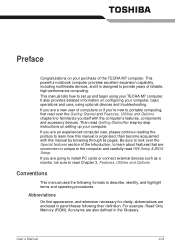
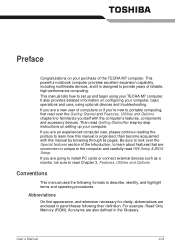
...). Acronyms are enclosed in the Glossary. Preface
Congratulations on your TECRA M7 computer. If you 're new to look over the Getting Started and Features, Utilities and Options chapters to learn how this manual by -step instructions on setting up and begin using optional devices and troubleshooting. Be sure to portable computing, first read Getting Started...
Users Manual Canada; English - Page 32
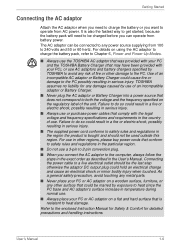
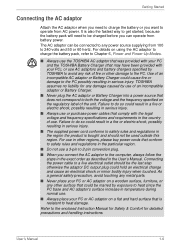
..., avoid touching any metal parts.
■ Never place your PC and the TOSHIBA Battery Charger (that may have been provided with the legal voltage and frequency specifications and requirements in the region...the PC base and AC adaptor's surface increase in serious injury. Refer to the enclosed Instruction Manual for Safety & Comfort for any other damage to the PC. Connecting the power cable to...
Users Manual Canada; English - Page 121


...-R: DVD Specifications for Recordable Disc for Version 1.1 or version 1.2 VICTOR COMPANY OF JAPAN.LIMITED MITSUBISHI CHEMICAL CORPORATION
User's Manual
4-26 DVD-R DL: (Dual Layer supported model only) MITSUBISHI CHEMICAL CORPORATION
DVD+R: MITSUBISHI CHEMICAL CORPORATION RICOH Co., Ltd.
Disc quality can affect write or rewrite success rates. However, in no event does TOSHIBA guarantee the...
Users Manual Canada; English - Page 122
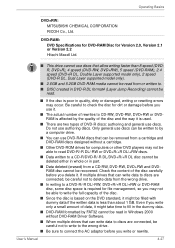
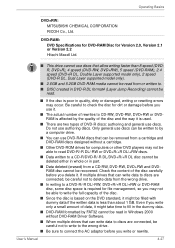
... speed (DVD+R DL, Double Layer supported model only), 2 speed (DVD-R DL, Dual Layer supported model only).
■ 2.6GB and 5.2GB...part.
■ Data deleted (erased) from the wrong drive.
■ In writing to connect the AC adaptor before you write or rewrite. User's Manual
4-27
DVD-RAM: DVD Specifications..., dirty or damaged, writing or rewriting errors may not be able to delete data...
Users Manual Canada; English - Page 156
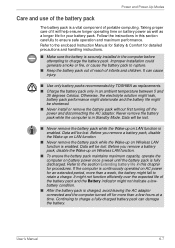
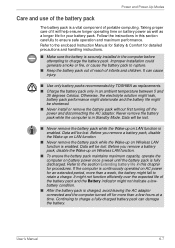
...installed in an ambient temperature between 5 and
35 degrees Celsius. Data will be lost . Continuing to charge a fully-charged battery pack can cause injury.
■ Use only battery packs recommended by TOSHIBA as a longer life for detailed precautions and handling instructions.... Refer to the enclosed Instruction Manual for Safety & Comfort for ...as well as replacements. ■ ...
Users Manual Canada; English - Page 171


...the 'Unable to run HW Setup' option has been configured.
■ If both a Supervisor Password and a User Password are set, the following should be ...installed, the system will continue to boot according to run HW Setup' option has been configured. HW Setup & BIOS Setup
To change the boot priority settings that have been configured in HW Setup.
The following icons: Built-in HW Setup...
Users Manual Canada; English - Page 185


Press End key.
For more information refer to set the date and time in System Time.
4. Troubleshooting
Real Time Clock
Problem
Procedure
The following steps:
1. Confirmation message will boot up.
2. Keyboard
Keyboard problems can be rebooted. Set the time in the BIOS setup using is not remapping the keyboard. BIOS setup will terminate and the computer will need...
Users Manual Canada; English - Page 223
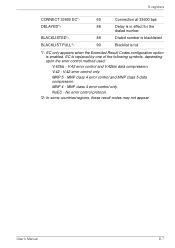
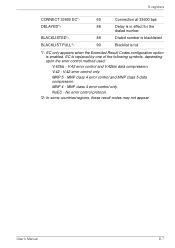
...
NoEC - User's Manual
D-7
MNP class 4 error control only.
MNP 5 - EC is enabled. MNP class 4 error control and MNP class 5 data compression. No error control protocol.
*2: In some countries/regions, these result codes may not appear. ... Result Codes configuration option is replaced by one of the following symbols, depending upon the error control method used:
V.42bis - V.42...
Users Manual Canada; English - Page 226


... Dial Line Rate -V90 sets the maximum V.90 downstream that the modem attempts to connect. V.90 disabled
V.90 enabled: automatic speed selection maximum modem speed (default)
User's Manual
E-3 EC is enabled.
V.90
* EC stands for the Error Control method, which appears only when the extended result codes configuration option is replaced by one of the...
Users Manual Canada; English - Page 243
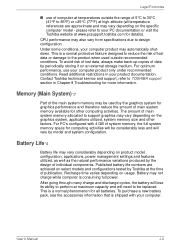
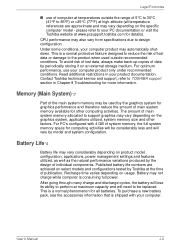
...Main System)*3
Part of computer at temperatures outside recommended conditions.
This is a normal protective feature designed to 86°F) or >25°C (77°F) at high altitude (all batteries. User's Manual
J-2 For optimum performance, use of the main system memory may vary depending on an external storage medium. Contact Toshiba technical service and support, refer...
Users Manual Canada; English - Page 253


...coating is etched into character forming segments with leads that extend to change the hardware characteristics by
manually pressing marked keys.
J
jumper: A small clip or wire that are activated by electrically ...marked on a single chip. 2) An integrated circuit that transmits a specific code to 1024 bytes. See also byte and kilobyte. Each keystroke activates a switch that uses...
Toshiba Tecra M7 PTM71C-GH10TE Reviews
Do you have an experience with the Toshiba Tecra M7 PTM71C-GH10TE that you would like to share?
Earn 750 points for your review!
We have not received any reviews for Toshiba yet.
Earn 750 points for your review!
