Toshiba Tecra M2-S7302ST Support and Manuals
Get Help and Manuals for this Toshiba item
This item is in your list!

View All Support Options Below
Free Toshiba Tecra M2-S7302ST manuals!
Problems with Toshiba Tecra M2-S7302ST?
Ask a Question
Free Toshiba Tecra M2-S7302ST manuals!
Problems with Toshiba Tecra M2-S7302ST?
Ask a Question
Popular Toshiba Tecra M2-S7302ST Manual Pages
User Manual - Page 2
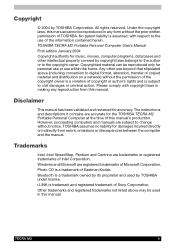
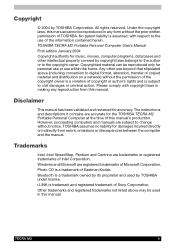
...manual. Disclaimer
This manual has been validated and reviewed for the TOSHIBA TECRA M2 Portable Personal Computer at the time of the information contained herein. However, succeeding computers and manuals are trademarks or registered trademarks of copyright or author's rights and is a trademark owned by its proprietor and used in this manual. The instructions... TOSHIBA ...by TOSHIBA ...
User Manual - Page 15


...yourself with this manual is designed to read HW Setup. Be sure to...manual by -step instructions on setting up and begin using optional devices and troubleshooting. It also provides detailed information on your purchase of reliable, high-performance computing. If you are going to install PC cards or connect external devices such as a monitor, be sure to provide years of the TECRA M2...
User Manual - Page 16
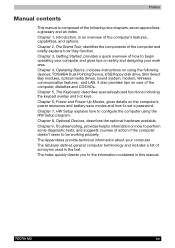
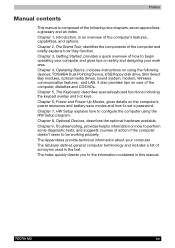
...instructions on care of the computer, diskettes and CD/DVDs. The Index quickly directs you to set a password...your computer. TECRA M2
xvi Chapter 9, Troubleshooting, provides helpful...composed of the following devices: TOSHIBA Dual Pointing Device, USB ...manual. It also provides tips on using the HW Setup program.
Preface
Manual contents
This manual is an overview of ...
User Manual - Page 20


... Extension ■ TOSHIBA Console ■ TOSHIBA ConfigFree ■ TOSHIBA Zooming Utility ■ TOSHIBA PC Diagnostic Tool ■ TOSHIBA Controls ■ TOSHIBA IP PHONE ■ TOSHIBA Audio Effect ■ Online manual
■ Documentation: ■ TECRA M2 User's Manual ■ TECRA M2 Quickstart ■ Microsoft Windows XP manual ■ Safety Instruction Manual ■ Warranty...
User Manual - Page 31


...'s online manual, help files or readme.txt files. For details on -screen interface and functions.
This program lets you customize your computer and the peripherals you do not have a section to the way you work with your hardware settings according to let you use. In the Control Panel, select the TOSHIBA HW Setup icon.
TECRA M2...
User Manual - Page 44


...Press this button to change internal display, simultaneous display, or multi-monitor display. The setting of TOSHIBA Console. The default is used to the simultaneous display on -screen pointer. TECRA M2
2-9 AccuPoint
A pointer control device located in Chapter 4, Operating Basics. TOSHIBA Console button
Press this button to launch an application automatically.
The Grand Tour...
User Manual - Page 107


... 2nd battery pack supply power to set Date/Time.
You can change the setting of . Use only batteries recommended by TOSHIBA as required by pressing F1 key. Power and Power-Up Modes
2nd battery (option)
An optional 2nd battery can be installed in the Slim Select Bay to Chapter 9 Troubleshooting for the internal real time...
User Manual - Page 120


... Panel, click Printers and Other Hardware and select TOSHIBA HW Setup. TOSHIBA HW Setup lets you configure settings for Display, CPU, Boot Priority, Keyboard, USB, LAN, General, Device Config and Parallel/Printer. OK Cancel Apply
Accepts your changes. TECRA M2
Chapter 7
HW Setup
This chapter explains how to use the TOSHIBA HW Setup program to the factory settings.
User's Manual
7-1
User Manual - Page 124


... a supervisor password is set, the menu above does not appear when you assign a PC card HDD top priority, "PC" is supported only by slot 0 on the computer. The following menu will appear only under the selected device.
3. Use the left/right cursor keys to start the computer.
■ The selection method above . TECRA M2
7-5 However...
User Manual - Page 128


TECRA M2
Chapter 8
Optional Devices
Optional devices can expand the computer's capabilities and its versatility. This chapter describes connection or installation of the following devices, which are available from your TOSHIBA dealer:
Cards/memory
■ PC cards ■ SD cards ■... (IEEE1394)
Docking
■ Advanced Port Replicator III
Other
■ Security lock
User's Manual
8-1
User Manual - Page 150


... may require help prevent problems from your dealer or others, be much detail as a guide, they are meant as...problem solving techniques. User's Manual
9-1
Many problems can help solve the problem. ■ Observe what is happening. Write down what the system is doing and what might go wrong can help to consult your dealer. TECRA M2
Chapter 9
Troubleshooting
TOSHIBA...
User Manual - Page 170


... unable to solve the problem and suspect that it is hardware related, write to investigate other sources of assistance first. TECRA M2
9-21 Before contacting TOSHIBA, try the following: ■ Review troubleshooting sections in the accompanying warranty booklet or visit www.toshiba-europe.com on the Internet. Call the software company's technical support for assistance. ■ Consult...
User Manual - Page 185
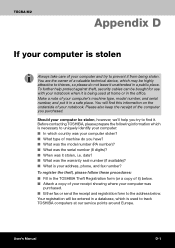
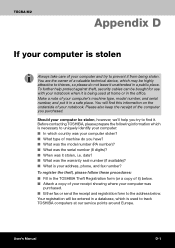
... the model number ...TOSHIBA computers at home or in a safe place. date? ■ What was the warranty seal number (if available)? ■ What is used at our service...Manual
D-1
To further help you try to uniquely identify your computer: ■ In which is necessary to prevent it stolen, i.e. TECRA M2
Appendix D
If your computer is being stolen. Before contacting TOSHIBA...
User Manual - Page 197
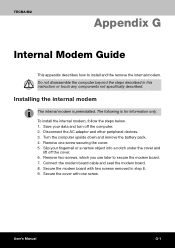
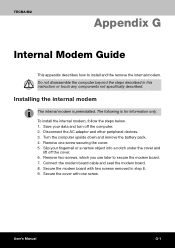
... TECRA M2
Appendix G
Internal Modem Guide
This appendix describes how to secure the modem board. 7. Installing the internal modem
The internal modem is for information only. The following is preinstalled.
Disconnect the AC adaptor and other peripheral devices. 3. Secure the cover with two screws removed in this instruction or touch any components not specifically described. To install...
User Manual - Page 206
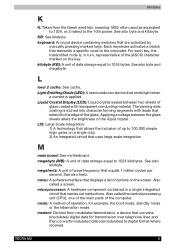
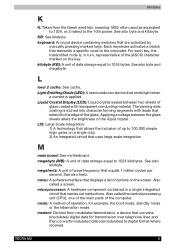
... that are activated by
manually pressing marked keys. See also
kilobyte. Also
called the central processing unit (CPU), one of the main parts of the liquid crystal. KB: See kilobyte. kilobyte (KB): A unit of the (ASCII) character marked on the screen. Light Emitting Diode (LED): A semiconductor device that transmits a specific code to 1024 bytes...
Toshiba Tecra M2-S7302ST Reviews
Do you have an experience with the Toshiba Tecra M2-S7302ST that you would like to share?
Earn 750 points for your review!
We have not received any reviews for Toshiba yet.
Earn 750 points for your review!
