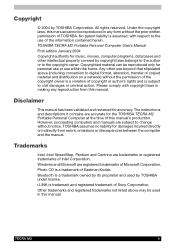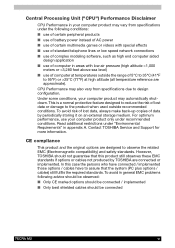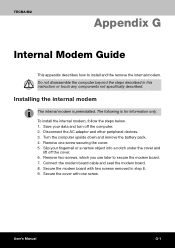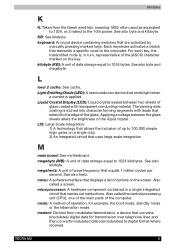Toshiba Tecra M2-S630 Support and Manuals
Get Help and Manuals for this Toshiba item

View All Support Options Below
Free Toshiba Tecra M2-S630 manuals!
Problems with Toshiba Tecra M2-S630?
Ask a Question
Free Toshiba Tecra M2-S630 manuals!
Problems with Toshiba Tecra M2-S630?
Ask a Question
Popular Toshiba Tecra M2-S630 Manual Pages
Toshiba Tecra M2-S630 Reviews
We have not received any reviews for Toshiba yet.