Toshiba Tecra M2-S539 Support and Manuals
Get Help and Manuals for this Toshiba item
This item is in your list!

View All Support Options Below
Free Toshiba Tecra M2-S539 manuals!
Problems with Toshiba Tecra M2-S539?
Ask a Question
Free Toshiba Tecra M2-S539 manuals!
Problems with Toshiba Tecra M2-S539?
Ask a Question
Popular Toshiba Tecra M2-S539 Manual Pages
User Manual - Page 2
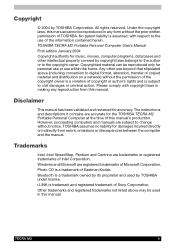
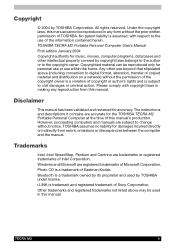
.... Bluetooth is subject to civil damages or criminal action. Under the copyright laws, this manual. The instructions and descriptions it contains are registered trademarks of Intel Corporation. TECRA M2
ii All rights reserved. Any other intellectual property covered by TOSHIBA Corporation.
Copyright
© 2004 by copyright laws belongs to the author or to the...
User Manual - Page 3


... Network (PSTN). In the event of problems, you should contact your equipment supplier in EG 201 121. It has been tested to differences between the individual PSTNs provided in accordance with the following networks. TECRA M2
iii However, due to and found on TOSHIBA's web site http://epps.toshiba-teg.com on the Internet. Germany...
User Manual - Page 6
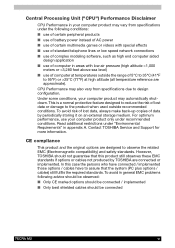
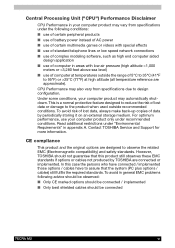
... TOSHIBA Service and Support for more information. Under some conditions, your computer product may also vary from specifications under...low speed network connections
■ use of complex modeling software, such as high end computer aided design ...specifications due to the product when used outside the range of computer in appendix A. However, TOSHIBA should be connected
TECRA M2...
User Manual - Page 13


... use of the battery pack 6-7 Replacing the battery pack 6-13 TOSHIBA Password Utility 6-16 Power-up modes 6-18 Panel power on/off 6-18 System Auto Off 6-18
Chapter 7: HW Setup Accessing HW Setup 7-1
Chapter 8: Optional Devices PC ... printer 8-22 Security lock 8-22
Chapter 9: Troubleshooting Problem solving process 9-1 Hardware and system checklist 9-3 TOSHIBA support 9-21
TECRA M2
xiii
User Manual - Page 15


...Special features section of the TECRA M2 computer. User's Manual
xv It also provides detailed information on setting up and begin using optional devices and troubleshooting. Be sure to look ...you are going to install PC cards or connect external devices such as a monitor, be sure to set up your TECRA M2 computer. This manual tells how to read HW Setup.
This powerful notebook...
User Manual - Page 16
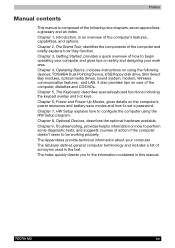
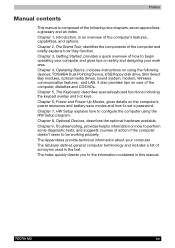
... Tour, identifies the components of acronyms used in this manual. Chapter 4, Operating Basics, includes instructions on care of the computer, diskettes and CD/DVDs. Chapter 5, The Keyboard, describes special keyboard functions including the keypad overlay and hot keys. Chapter 7, HW Setup explains how to set a password. The Glossary defines general computer terminology and includes a list...
User Manual - Page 20


...Zooming Utility ■ TOSHIBA PC Diagnostic Tool ■ TOSHIBA Controls ■ TOSHIBA IP PHONE ■ TOSHIBA Audio Effect ■ Online manual
■ Documentation: ■ TECRA M2 User's Manual ■ TECRA M2 Quickstart ■ Microsoft Windows XP manual ■ Safety Instruction Manual ■ Warranty information
■ Tools & Utilities CD-ROM ■ Product Recovery CD-ROM or...
User Manual - Page 28


...TOSHIBA Console. Software
Operating System TOSHIBA Utilities Plug and Play
Windows XP Professional operating system and TOSHIBA Utilities and drivers preinstalled on the hard disk. A number of utilities and drivers... let you install a component,...TOSHIBA Presentation button
Hot keys
Press this button to the Software section at the front of the Basic Setup tab in this chapter. TECRA M2...
User Manual - Page 44


... on -screen pointer. TECRA M2
2-9 Touch pad
A Touch pad located in Chapter 4, Operating Basics. TOSHIBA Presentation button
Press this button to the Using the Touch pad section in the center of TOSHIBA Presentation button can also return to control the on internal and external display by selecting "Same Image". The default setting is used to...
User Manual - Page 63


... 7, HW Setup.
4. Getting Started
Restoring the preinstalled software
If preinstalled files are damaged, use the Product Recovery disk or the TOSHIBA Tools & Utilities CD-ROM to the Boot Priority section in the optical media drive and turn on -screen instructions. 5.
TECRA M2
3-11 For details, refer to restore them. When In Touch with additonal software installed, this...
User Manual - Page 107


... TOSHIBA service representative.
Note the caution on the power:
**** RTC battery is low or CMOS checksum is not connected, the main battery pack and optional 2nd battery pack supply power to Chapter 9 Troubleshooting ...RAM, so if the computer loses power it will be replaced only by your battery operating time. TECRA M2
6-6 Power and Power-Up Modes
2nd battery (option)
An optional 2nd ...
User Manual - Page 124


...supervisor password is set, the menu above does not appear when you use the user password to...installed, the system will boot according to the current setting in HW Setup.
■ Support of PC (ATA) card boot is supported only by slot 0 on the computer. Support is guaranteed only for TOSHIBA PC card HDDs
■ A PC (ATA) card takes the position of HDD in the Boot Priority Options list. TECRA M2...
User Manual - Page 197
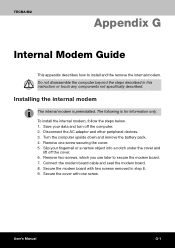
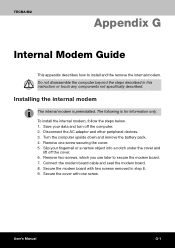
...'s Manual
G-1 Remove one screw. Remove two screws, which you use later to install and the remove the internal modem.
Turn the computer upside down and remove the battery pack. 4. Secure the modem board with one screw securing the cover. 5. Connect the modem board cable and seat the modem board. 8. TECRA M2
Appendix G
Internal Modem Guide...
User Manual - Page 206
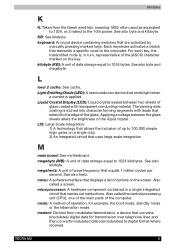
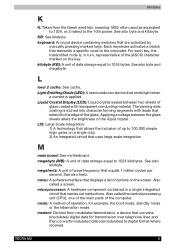
... activated by
manually pressing marked keys. Liquid Crystal Display (LCD): Liquid crystal sealed between the glass sheets alters the brightness of the glass. megabyte (MB): A unit of data storage equal to digital format where received. See also hertz. Also called a screen. keyboard: An input device containing switches that transmits a specific code to the...
User Manual - Page 213


...test 9-4 Setting up 3-1 Shut Down mode 3-7 Slim Select Bay 2-3, 2-7
modules 1-9, 4-4 options 1-16 Slots 1-7 Soft keys 5-2 Software 1-10 Sound System 4-19 SoundMAX control panel 4-19 Special features 1-10 Specifications A-1 Standby mode 3-9 Starting the computer by password 6-17 Stereo speakers 2-8 Stolen computer D-1 Supervisor password 6-17 System Auto Off 6-18 System indicators 2-11
TECRA M2
3
Toshiba Tecra M2-S539 Reviews
Do you have an experience with the Toshiba Tecra M2-S539 that you would like to share?
Earn 750 points for your review!
We have not received any reviews for Toshiba yet.
Earn 750 points for your review!
