Toshiba Tecra M2-S339 Support and Manuals
Get Help and Manuals for this Toshiba item
This item is in your list!

View All Support Options Below
Free Toshiba Tecra M2-S339 manuals!
Problems with Toshiba Tecra M2-S339?
Ask a Question
Free Toshiba Tecra M2-S339 manuals!
Problems with Toshiba Tecra M2-S339?
Ask a Question
Popular Toshiba Tecra M2-S339 Manual Pages
User Manual - Page 2
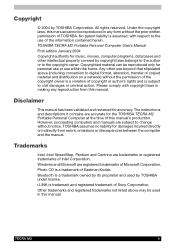
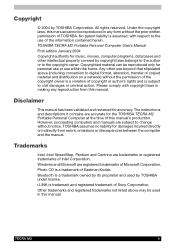
... TOSHIBA TECRA M2 Portable Personal Computer at the time of copyright or author's rights and is trademark and registered trademark of Eastman Kodak.
Other trademarks and registered trademarks not listed above (including conversion to change without notice. TECRA M2
ii However, succeeding computers and manuals are registered trademarks of Intel Corporation. The instructions...
User Manual - Page 15


... to portable computing, first read over the Special features section of the Introduction, to learn how this manual by -step instructions on setting up and begin using optional devices and troubleshooting. TECRA M2
Preface
Congratulations on your TECRA M2 computer. This powerful notebook computer provides excellent expansion capability, including multimedia devices, and it is organized, then...
User Manual - Page 107


... can explode if not properly replaced, used, handled or disposed of the battery as required by a TOSHIBA service representative.
It also maintains the system configuration. TECRA M2
6-6 Dispose of . Refer to set Date/Time. High capacity battery
An optional high capacity battery is inconsistent **** Press [F1] key to Chapter 9 Troubleshooting for the internal real...
User Manual - Page 124


...TECRA M2
7-5 Support is guaranteed only for TOSHIBA PC card HDDs
■ A PC (ATA) card takes the position of HDD in HW Setup.
■ If you assign a PC card HDD top priority, "PC" is not installed... a supervisor password is set, the menu above does not appear when you use the user password to the current setting in HW Setup.
■ Support of PC (ATA) card boot is supported only by slot...
User Manual - Page 206
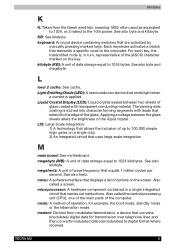
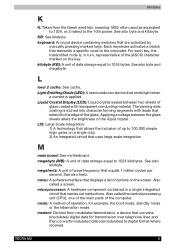
...TECRA M2
8 L
level 2 cache: See cache. Applying a voltage between two sheets of
glass coated with leads that extend to the computer. M
main board: See motherboard. keyboard: An input device containing switches that transmits a specific code... that are activated by
manually pressing marked keys. Also
called the central processing unit (CPU), one of the main parts of up to the 10th...
Instruction Manual - Page 3


... with the instructions, may be used between the equipment and receiver. ■ Connect the equipment into an outlet on , the user is encouraged to try to correct the interference by turning the equipment off and on a circuit different from that may not cause harmful interference. 2. User's Manual
FCC information
Product Name : TECRA M2
Model number...
Instruction Manual - Page 6


... it may temporarily discontinue service.
If advance notice is prohibited. vi
User's Manual
User's Manual
Pursuant to FCC CFR 47, Part 68:
When you are ready to install or use the modem...Telephone company procedures
The goal of TOSHIBA Corporation. If problems arise
If any of your telephone line, as possible. If the telephone company notes a problem, they will notify you in writing...
Instruction Manual - Page 21
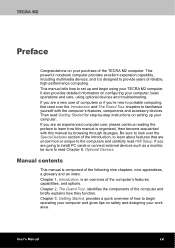
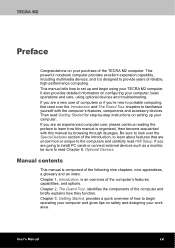
... and troubleshooting.
Chapter 3, Getting Started, provides a quick overview of how to portable computing, first read HW Setup. If you are an experienced computer user, please continue reading the preface to learn about features that are going to install PC cards or connect external devices such as a monitor, be sure to set up your computer. TECRA M2...
Instruction Manual - Page 116


... be installed in the Slim Select Bay to Chapter 9 Troubleshooting for ...TOSHIBA as required by local ordinances or regulations. Dispose of main battery. Real Time Clock battery
The Real Time Clock (RTC) battery provides power for the detail.
6-6
User's Manual...setting of . You can explode if not properly replaced, used , handled or disposed of RTC by a TOSHIBA service representative.
Instruction Manual - Page 133


... boot device you want and
press Enter. ■ If a supervisor password is set, the menu above does not appear when
you use the user password to the current setting in HW Setup. ■ Support of PC (ATA) card boot is supported only by slot 0 on the computer.
User's Manual
7-5 Hold down F12 and boot the computer. 2. The following...
Instruction Manual - Page 235
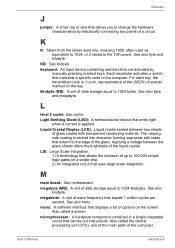
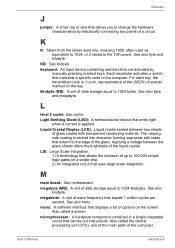
... displays a list of the glass. User's Manual
Glossary-9 Glossary
J
jumper: A small clip or wire that transmits a specific code to the computer. kilobyte (KB): A unit...screen. Light Emitting Diode (LED): A semiconductor device that carries out instructions. LSI: Large Scale Integration. 1) A technology that are activated ... main parts of data storage equal to the 10th power. See also...
Maintenance Manual - Page 3
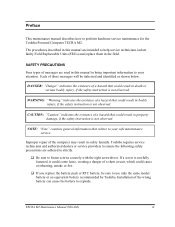
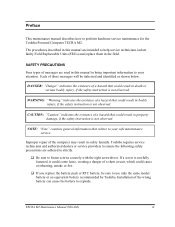
... result in property damage, if the safety instruction is not fully fastened, it could result in this manual to bring important information to perform hardware service maintenance for the Toshiba Personal Computer TECRA M2. NOTE: "Note" contains general information that could cause overheating, smoke or fire.
‰ If you replace the battery pack or RTC battery, be...
Maintenance Manual - Page 63
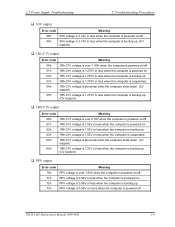
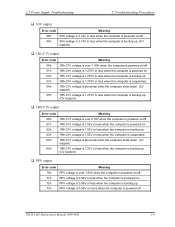
TECRA M2 Maintenance Manual (960-468)
2-9 2.3 Power Supply Troubleshooting
2 Troubleshooting Procedures
‰ S3V output
Error code
Meaning
40h
S3V voltage is 3.14V or less when the computer is powered on/off.
45h
S3V voltage is 3.14V or less when the computer is booting up. (CV
support)
‰ 1R5-C1V output
Error code
Meaning
50h
1R5-C1V voltage is over 1. 80V when...
Maintenance Manual - Page 114


... 3-94
Tables
Table 3-1 Table 3-2 Table 3-3 Table 3-4 Table 3-5 Table 3-6 Table 3-7
Subtest names 3-8 Error code for Bluetooth test (BD_ADDR 3-54 Error code for Bluetooth test (BD_ADDR of the DUT 3-58 Common error code 3-60 Error codes and error status names 3-61 Hard disk controller status register contents 3-64 Error register contents 3-65
3-iv
TECRA M2 Maintenance Manual (960-468)
Maintenance Manual - Page 175
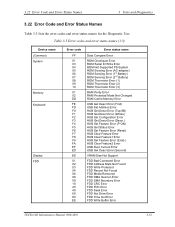
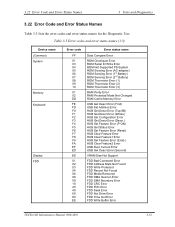
... Error USB Over Current Error USB Get Descr.Error (Second)
VRAM Size Not Support
FDD Bad Command Error FDD Address Mark Not Found FDD Write Protected FDD Record Not Found FDD Media Removed FDD DMA Overrun Error FDD DMA Boundary Error FDD CRC Error FDD FDC Error FDD Seek Error FDD Not Drive Error FDD Time Out Error FDD Write Buffer Error
TECRA M2 Maintenance Manual...
Toshiba Tecra M2-S339 Reviews
Do you have an experience with the Toshiba Tecra M2-S339 that you would like to share?
Earn 750 points for your review!
We have not received any reviews for Toshiba yet.
Earn 750 points for your review!
