Toshiba Tecra M2-S519 Support and Manuals
Get Help and Manuals for this Toshiba item
This item is in your list!

View All Support Options Below
Free Toshiba Tecra M2-S519 manuals!
Problems with Toshiba Tecra M2-S519?
Ask a Question
Free Toshiba Tecra M2-S519 manuals!
Problems with Toshiba Tecra M2-S519?
Ask a Question
Popular Toshiba Tecra M2-S519 Manual Pages
User Manual - Page 2
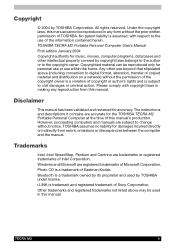
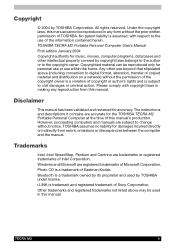
... are registered trademarks of TOSHIBA. i.LINK is a trademark of copyright or author's rights and is assumed, with copyright laws in making any form without notice.
TECRA M2
ii
Bluetooth is a trademark owned by its proprietor and used in any reproduction from errors, omissions or discrepancies between the computer and the manual. No patent liability is...
User Manual - Page 15


..., to learn about features that are an experienced computer user, please continue reading the preface to set up your computer.
User's Manual
xv TECRA M2
Preface
Congratulations on your purchase of reliable, high-performance computing. This manual tells how to learn how this manual by -step instructions on setting up and begin using optional devices and troubleshooting.
User Manual - Page 107


... having connected High capacity battery with the computer. The computer's RTC battery is installable instead of . TECRA M2
6-6 Power and Power-Up Modes
2nd battery (option)
An optional 2nd battery can be installed in the Slim Select Bay to Chapter 9 Troubleshooting for the internal real time clock and calendar. High capacity battery
An optional high...
User Manual - Page 124


... with the following icons: Built-in the Boot Priority Options list. HW Setup
■ PC card HDD boot is not displayed. TECRA M2
7-5 To change the boot priority settings in HW Setup.
■ If you assign a PC card HDD top priority, "PC" is supported only by slot 0 on the computer. Use the left/right cursor keys...
User Manual - Page 197
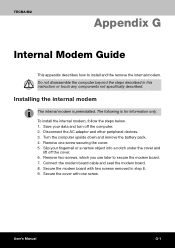
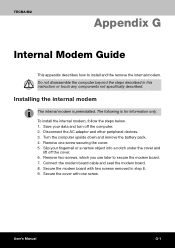
... instruction or touch any components not specifically described.
Turn the computer upside down and remove the battery pack. 4. Remove one screw. Connect the modem board cable and seat the modem board. 8. Installing the internal modem
The internal modem is for information only. Slip your data and turn off the cover. 6. TECRA M2
Appendix G
Internal Modem Guide...
User Manual - Page 206
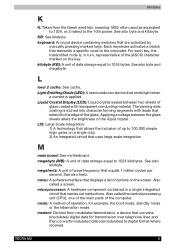
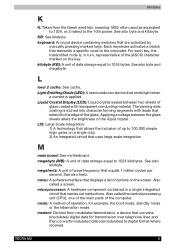
...: A hardware component contained in turn, representative of wave frequency that are activated by
manually pressing marked keys. kilobyte (KB): A unit of the liquid crystal. See also byte and megabyte. TECRA M2
8
Light Emitting Diode (LED): A semiconductor device that transmits a specific code to 1024 bytes. Also called a screen. modem: Derived from the Greek word kilo...
Maintenance Manual - Page 3
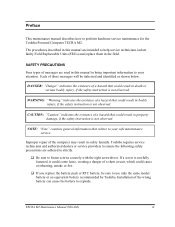
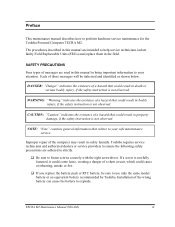
... screwdriver. TECRA M2 Maintenance Manual (960-468)
iii
Improper repair of a hazard that could result in death or serious bodily injury, if the safety instruction is not observed. SAFETY PRECAUTIONS
Four types of the wrong battery can cause the battery to perform hardware service maintenance for the Toshiba Personal Computer TECRA M2.
If a screw is not observed. Installation of...
Maintenance Manual - Page 7


... 2-53 2.15 SD Card Slot Troubleshooting 2-56
Chapter 3 Tests and Diagnostics
3.1 The Diagnostic Test 3-1 3.2 Executing the Diagnostic Test 3-3 ...Test...3-51 3.22 Error Code and Error Status Names 3-61 3.23 Hard Disk Test Detail Status 3-64 3.24 Head Cleaning...3-66 3.25 Log Utilities ...3-67 3.26 Running Test...3-69 3.27 Floppy Disk Drive Utilities 3-70
TECRA M2 Maintenance Manual (960-468)...
Maintenance Manual - Page 61
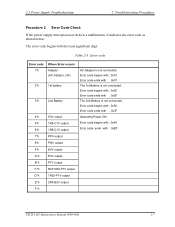
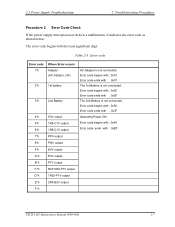
... output
E*h
2R5-B2V output
F*h
TECRA M2 Maintenance Manual (960-468)
2-7 Table 2-3 Error code
Error code Where Error occurs
1*h
Adaptor
(AC Adaptor, DS)
2*h
1st battery
3*h
2nd Battery
4*h
S3V output
5*h
1R5-C1V output
6*h
1R8-C1V output
AC Adaptor is not connected. 2.3 Power Supply Troubleshooting
2 Troubleshooting Procedures
Procedure 2 Error Code Check
If the power...
Maintenance Manual - Page 63
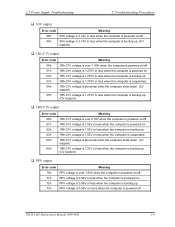
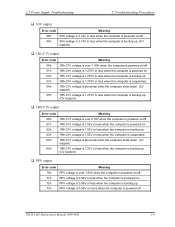
...Supply Troubleshooting
2 Troubleshooting Procedures
‰ S3V output
Error code
Meaning
40h
S3V voltage is 3.14V or less when the computer is powered on/off.
45h
S3V voltage is 3.14V or less when the computer is booting up. (CV
support)
‰ 1R5-C1V output
Error code
Meaning...PPV voltage is 0.56V or more when the computer is powered off.
TECRA M2 Maintenance Manual (960-468)
2-9
Maintenance Manual - Page 114


... 3-94
Tables
Table 3-1 Table 3-2 Table 3-3 Table 3-4 Table 3-5 Table 3-6 Table 3-7
Subtest names 3-8 Error code for Bluetooth test (BD_ADDR 3-54 Error code for Bluetooth test (BD_ADDR of the DUT 3-58 Common error code 3-60 Error codes and error status names 3-61 Hard disk controller status register contents 3-64 Error register contents 3-65
3-iv
TECRA M2 Maintenance Manual (960-468)
Maintenance Manual - Page 121
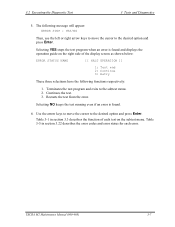
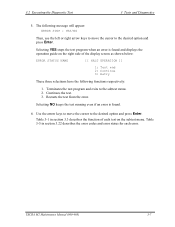
...the cursor to the subtest menu. 2. TECRA M2 Maintenance Manual (960-468)
3-7 Table 3-1 in section 3.22 describes the error codes and error status for each test on the subtest menu...ERROR STOP : YES/NO
Then, use the left or right arrow keys to move the cursor to the desired option and press Enter.
Selecting YES stops the test program when an error is found and displays the operation guide...
Maintenance Manual - Page 175
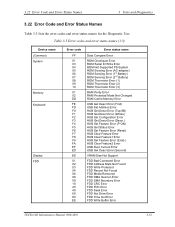
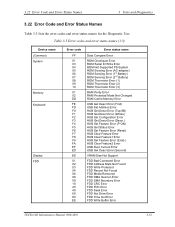
... Error USB Over Current Error USB Get Descr.Error (Second)
VRAM Size Not Support
FDD Bad Command Error FDD Address Mark Not Found FDD Write Protected FDD Record Not Found FDD Media Removed FDD DMA Overrun Error FDD DMA Boundary Error FDD CRC Error FDD FDC Error FDD Seek Error FDD Not Drive Error FDD Time Out Error FDD Write Buffer Error
TECRA M2 Maintenance Manual...
Maintenance Manual - Page 176
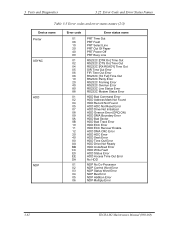
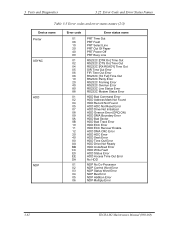
... ECC Recover Enable HDD DMA CRC Error HDD HDC Error HDD Seek Error HDD Time Out Error HDD Drive Not Ready HDD Undefined Error HDD Write Fault HDD Status Error HDD Access Time Out Error No HDD
NDP No Co-Processor NDP Control Word Error NDP Status Word Error NDP Bus Error NDP Addition Error NDP Multiply Error
3-62
TECRA M2 Maintenance Manual (960-468)
Maintenance Manual - Page 177
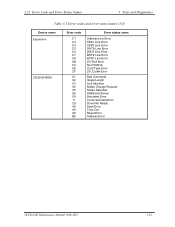
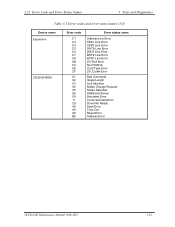
...Address Line Error CE#1 Line Error CE#2 Line Error DATA Line Error WAIT Line Error BSY# Line Error BVD1 Line Error ZV-Port Error No PCMCIA Card Type Error ZV_Cont# Error
Bad Command Illegal Length Unit Attention Media Change Request Media Detected Additional Sense Boundary Error Corrected Data Error Drive Not Ready Seek Error Time Out Reset Error Address Error
TECRA M2 Maintenance Manual (960-468...
Toshiba Tecra M2-S519 Reviews
Do you have an experience with the Toshiba Tecra M2-S519 that you would like to share?
Earn 750 points for your review!
We have not received any reviews for Toshiba yet.
Earn 750 points for your review!
