Toshiba M2-S410 - Tecra - Pentium M 1.4 GHz Support and Manuals
Get Help and Manuals for this Toshiba item
This item is in your list!
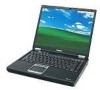
View All Support Options Below
Free Toshiba M2-S410 manuals!
Problems with Toshiba M2-S410?
Ask a Question
Free Toshiba M2-S410 manuals!
Problems with Toshiba M2-S410?
Ask a Question
Most Recent Toshiba M2-S410 Questions
I Have Download Xp Window 2006,now Mylap Top Mouse Dosnt Work,pls Tell Me How It
(Posted by aamirsudais 11 years ago)
Popular Toshiba M2-S410 Manual Pages
Tecta M2 User's Guide (PDF) - Page 1


PMAD00023010 08/04 Tecra® M2 Series User's Guide
If you need assistance: ❖ Toshiba Global Support Centre
Calling within the United States (800) 457-7777 Calling from outside the United States (949) 859-4273 For more information, see "If Something Goes Wrong" on page 199 in this guide.
Tecta M2 User's Guide (PDF) - Page 2


Model: Tecra M2...set-up and usage instructions in the applicable user guides and/or manuals...TRANSFERRED.
TOSHIBA DISCLAIMS ANY LIABILITY...TROUBLE, FAILURE OR MALFUNCTION OF THE HARD DISK DRIVE OR OTHER STORAGE DEVICES AND THE DATA CANNOT BE RECOVERED, TOSHIBA...the data. YOU AGREE THAT TOSHIBA, ITS AFFILIATES AND SUPPLIERS ...TOSHIBA AMERICA INFORMATION SYSTEMS ("TOSHIBA"), ITS AFFILIATES AND SUPPLIERS DO ...
Tecta M2 User's Guide (PDF) - Page 5
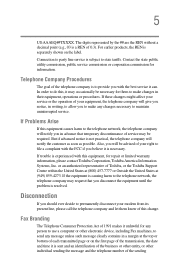
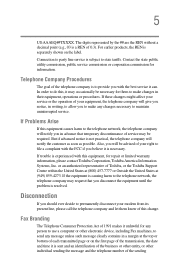
...the telephone company is to allow you disconnect the equipment until the problem is resolved. If these changes might affect your service or the operation of your modem from its present line, please ... Toshiba, or the Toshiba Support Centre within the United States at (800) 457-7777 or Outside the United States at the top or bottom of each transmitted page or on the label.
If trouble is...
Tecta M2 User's Guide (PDF) - Page 25


...not try to the use this instruction manual carefully and retain for your nearest "AUTHORIZED service station." Use of controls or adjustments or performance of the information contained herein. ©2004 by Toshiba America Information Systems, Inc. Should the unit ever require maintenance, contact an authorized service location.
Copyright
This guide is assumed, however, with respect...
Tecta M2 User's Guide (PDF) - Page 34


... changing a hard disk drive user only password in System Setup 194
Setting a hard disk drive master and user password in System Setup 195
Changing the master and user passwords in System Setup 196
Deleting the hard disk drive master and user passwords in the System Setup 197
Chapter 8: If Something Goes Wrong 199
Problems that are easy to fix 199...
Tecta M2 User's Guide (PDF) - Page 153


...trouble connecting through the modem, you need to either upgrade your modem or reset the port to the default settings. Windows XP displays the Phone and Modem Options Properties dialog box.
3 Click the Modems tab. The default setting...communications program ❖ An Internet Service Provider (ISP) or online service if
you plan to use an online service, or communicate across the telephone ...
Tecta M2 User's Guide (PDF) - Page 167
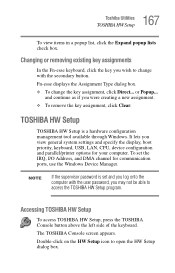
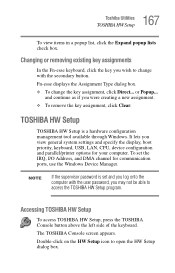
... set and you log onto the computer with the secondary button. The TOSHIBA Console screen appears. and continue as if you may not be able to access the TOSHIBA HW Setup program. NOTE
If the supervisor password is a hardware configuration management tool available through Windows. or Popup... It lets you wish to open the HW Setup...
Tecta M2 User's Guide (PDF) - Page 174
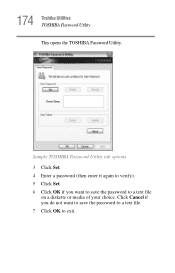
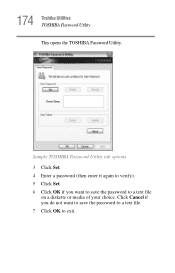
Sample TOSHIBA Password Utility tab options 3 Click Set. 4 Enter a password (then enter it again to verify). 5 Click Set. 6 Click OK if you do not want to save the password to a text file. 7 Click OK to a text file
on a diskette or media of your choice. Click Cancel if you want to save the password to exit. 174 Toshiba Utilities TOSHIBA Password Utility...
Tecta M2 User's Guide (PDF) - Page 187
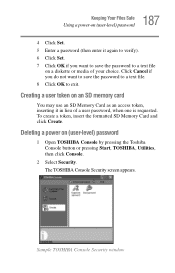
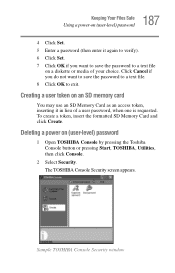
... one is requested.
187 Keeping Your Files Safe
Using a power-on (user-level) password
4 Click Set. 5 Enter a password (then enter it in lieu of your choice.
Sample TOSHIBA Console Security window The TOSHIBA Console Security screen appears.
To create a token, insert the formatted SD Memory Card and click Create. Click Cancel if you want to...
Tecta M2 User's Guide (PDF) - Page 188
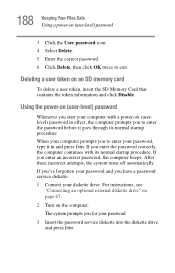
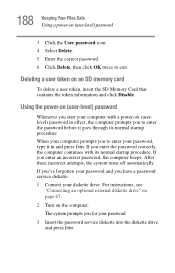
... with a power-on (userlevel) password in and press Enter. For instructions, see
"Connecting an optional external ...password service diskette: 1 Connect your password.
3 Insert the password service diskette into the diskette drive and press Enter. 188 Keeping Your Files Safe Using a power-on (user-level) password
3 Click the User password icon. 4 Select Delete. 5 Enter the correct password...
Tecta M2 User's Guide (PDF) - Page 191
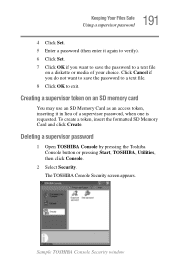
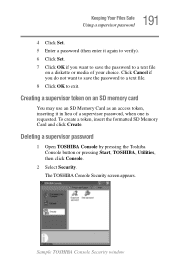
191 Keeping Your Files Safe
Using a supervisor password
4 Click Set. 5 Enter a password (then enter it in lieu of your choice. Deleting a supervisor password
1 Open TOSHIBA Console by pressing the Toshiba Console button or pressing Start, TOSHIBA, Utilities, then click Console.
2 Select Security.
Sample TOSHIBA Console Security window To create a token, insert the formatted SD Memory Card ...
Tecta M2 User's Guide (PDF) - Page 202
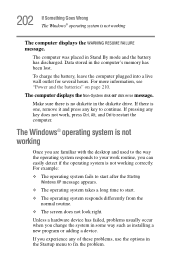
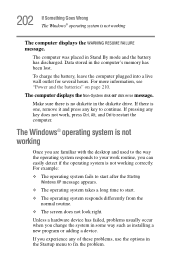
...you change the system in some way such as installing a new program or adding a device.
Make ...problems, use the options in the diskette drive. The computer was placed in the computer's memory has been lost. Data stored in Stand By mode and the battery has discharged.
For more information, see "Power and the batteries" on page 210.
The computer displays the Non-System disk or disk error...
Tecta M2 User's Guide (PDF) - Page 214


...name (A: or C:). Typical disk problems are:
You are having trouble accessing a disk, or one ... a hardware conflict
The display mode is set to Simultaneous and the external display device ... 600 or higher.
Disk drive problems
Problems with the hard disk or with a diskette ...problem may not be missing. Make sure you may cause one or more files to appear to access the disk or as sector errors...
Tecta M2 User's Guide (PDF) - Page 218


... not have built-in this chapter may apply. Most PC Card problems occur during installation and setup of these devices to set up the card. Sometimes the CIS contains enough information for more...that came with an operating system driver, it requires by reading its Card Information Structure (CIS).
Refer to support their cards. Other cards must be set up before you to use ...
Tecta M2 User's Guide (PDF) - Page 272


...122 from Standby 126 Startup menu problem solving 203 stored data protection 2 supervisor password deleting 192
setting up 185, 189
System Setup 201 system tray 147
T
taskbar 147 television
adjusting display 62 connecting 60 Toshiba Internet Web sites 225 Toshiba Accessories information 39 Toshiba online resources 127 Toshiba utilities HW Setup 167 Toshiba's online resources 158 transferring files...
Toshiba M2-S410 Reviews
Do you have an experience with the Toshiba M2-S410 that you would like to share?
Earn 750 points for your review!
We have not received any reviews for Toshiba yet.
Earn 750 points for your review!
