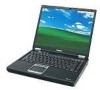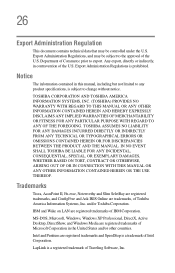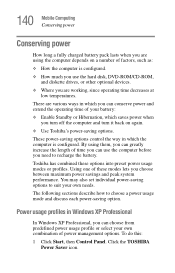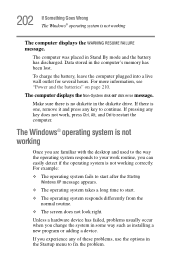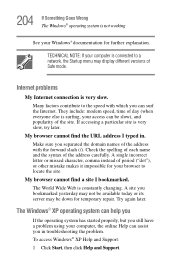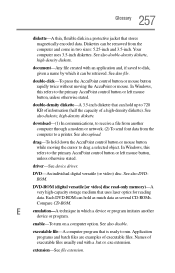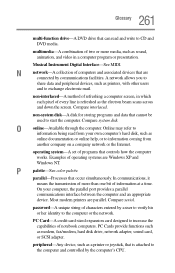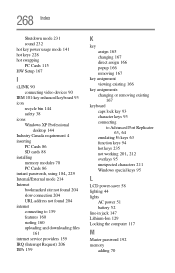Toshiba M2-S410 Support Question
Find answers below for this question about Toshiba M2-S410 - Tecra - Pentium M 1.4 GHz.Need a Toshiba M2-S410 manual? We have 1 online manual for this item!
Question posted by aamirsudais on January 8th, 2013
I Have Download Xp Window 2006,now Mylap Top Mouse Dosnt Work,pls Tell Me How It
Current Answers
Answer #1: Posted by tintinb on March 25th, 2013 1:54 AM
- http://driverscollection.com/?H=Tecra%20M2-S410&By=Toshiba
- http://www.nodevice.com/driver/m2-s410/get94084.html
Read the manual here for more information.
http://www.helpowl.com/manuals/Toshiba/M2S410/37284
If you have more questions, please don't hesitate to ask here at HelpOwl. Experts here are always willing to answer your questions to the best of our knowledge and expertise.
Regards,
Tintin
Related Toshiba M2-S410 Manual Pages
Similar Questions
So right off the bat i have 2 problems with the laptop that i hope can be fixed but cant seem to fin...
I am trying to do a factory reset and i can't seem to get any where because the built in keypad is n...